ODS-Mail Set External POP3 Account Guide
This guides provides sample scenario how using the ODS-Mail UI, the ODS user can set an external POP3 account and finally to retrieved synchronized messages.
- Make sure the steps from the ODS-Mail Installation Guide are performed.
- Go to http://host:port/ods
- Log in as ODS user
- Go to Mail
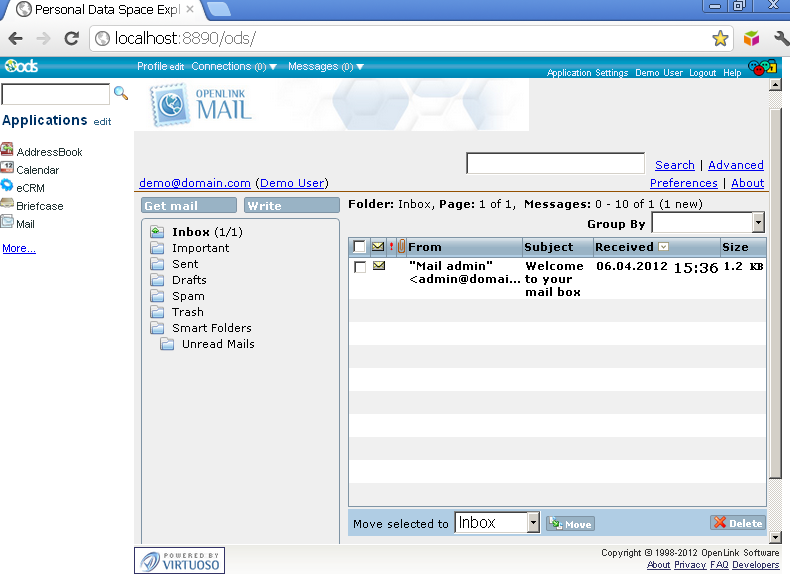
- Go to "Manage
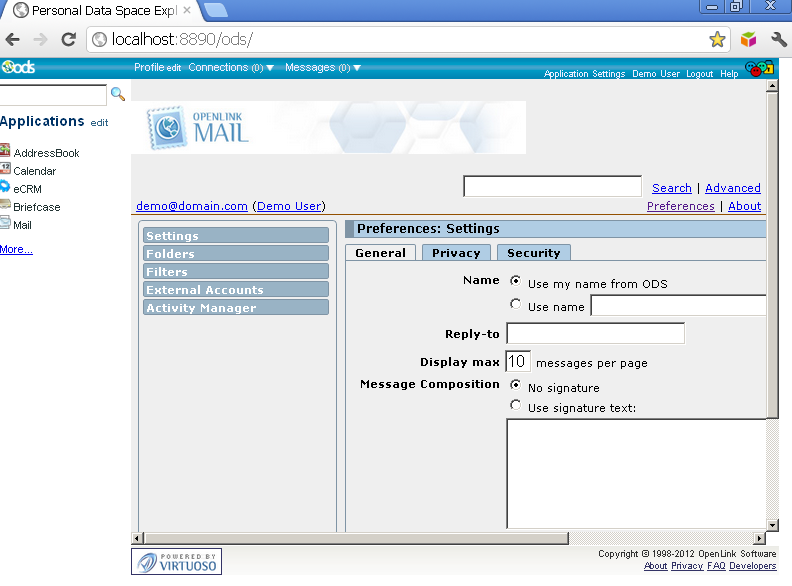
- Click "External POP3 Accounts" from the left vertical navigation menu.

- Click "Create POP3 Account"
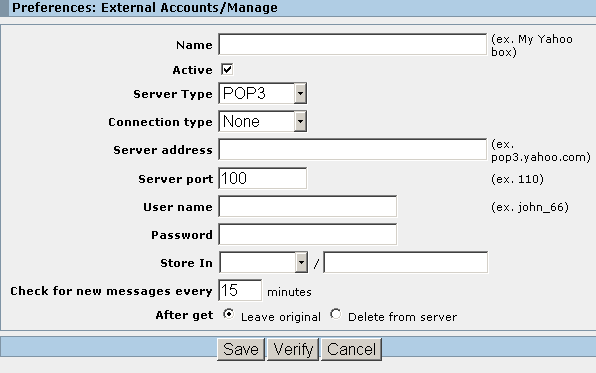
- In the presented form specify:
- Name: external mail box name
- Server type: None / or SSL/TSL
- Server address: the address of the external POP3 Account Server
- Server port: the external POP3 Account Server's port
- Store in: the location in your ODS-Mail, where the retrieved messages from your external POP3 account will go
- Check Interval: Day / or Hour
-
After get: Leave original / or Delete from server after retrieval.
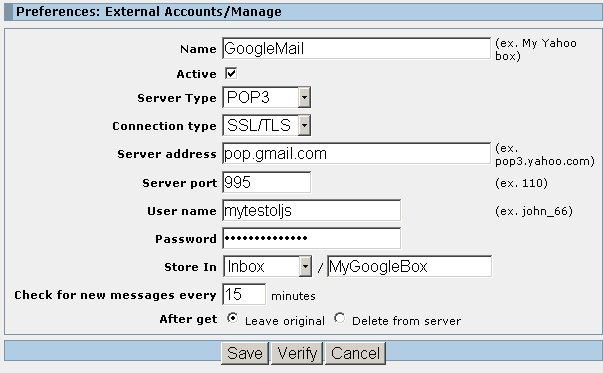
- Click "Save"
- As result the created external POP3 Account should be presented in the list of available ODS user's POP3 accounts:
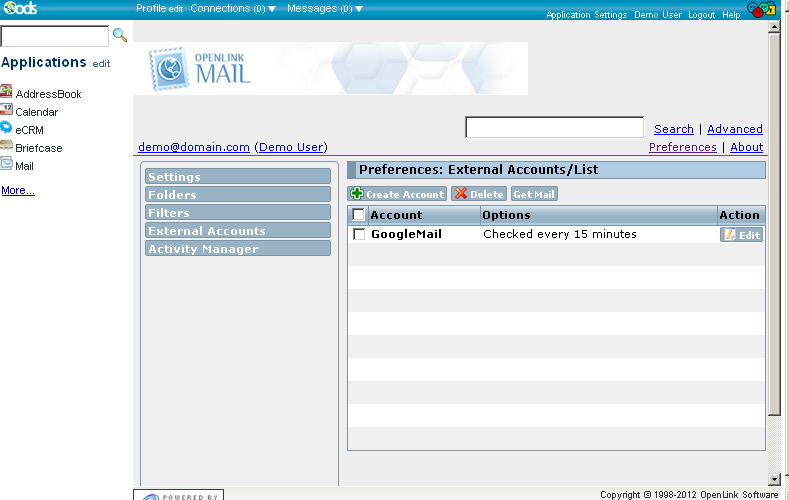
- In order to retrieve the messages from your external POP3 account you can also click "Check Now" from the "Actions" column:
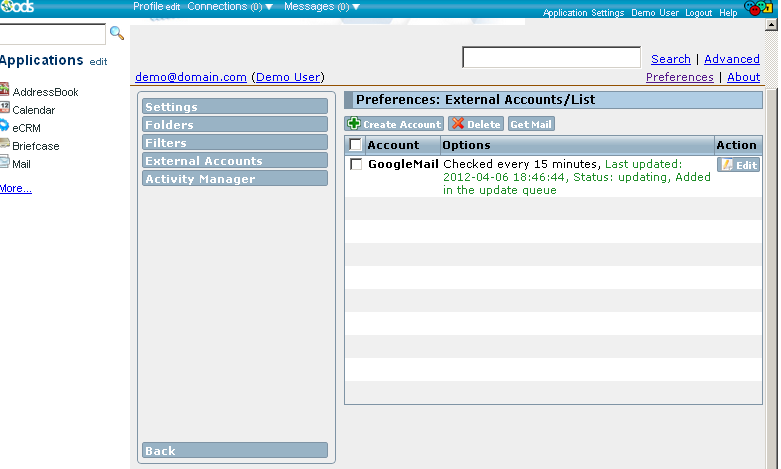
- Go to "Inbox"
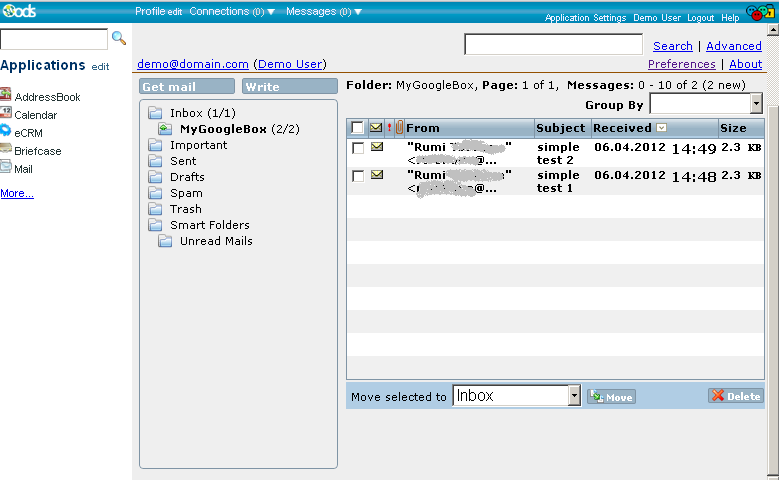
- In order to check the retrieved messages, go to your external POP3 account folder:
