VOS.VirtAuthPolicyFOAFSSL
FOAF+SSL ACLs Tutorial
Sample scenario
The following sample scenario demonstrates setting FOAF+SSL ACLs using the Virtuoso Authentication Server UI:
- Download and install the
ods_framework_dav.vad,conductor_dav.vad, andpolicy_manager_dav.vadpackages. - Register an ODS user, e.g.,
demo. - Go to
http://<cname>:<port>/policy_manager/, where<cname>:<port>are replaced by your local server values. - Click the "FOAF+ACLs" link
- Log in as user "
dba" or another user with DBA privileges. - In the form:
- Enter the Web ID for the ODS user you registered above, e.g.,
http://demo.openlinksw.com/dataspace/person/demo#this
Note: You can also click the "Browse" button and select the desired user from a list. Its Web ID will be automatically inserted into the form. - Select the "SPARQL Role" you wish to authorize, e.g., "Sponge".
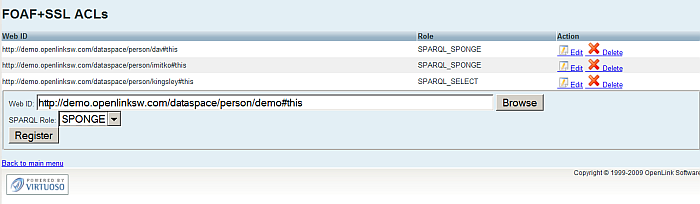
- Enter the Web ID for the ODS user you registered above, e.g.,
- Click the "Register" button.
- The FOAF+SSL ACLs will be created:
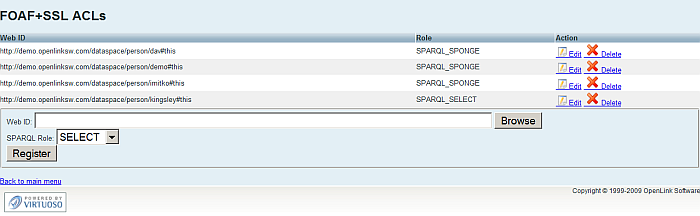
- Go to the SPARQL+SSL endpoint,
https://<cname>:<port>/sparql-ssl, where<cname>:<port>are replaced by your local server values. - Select the user's certificate:
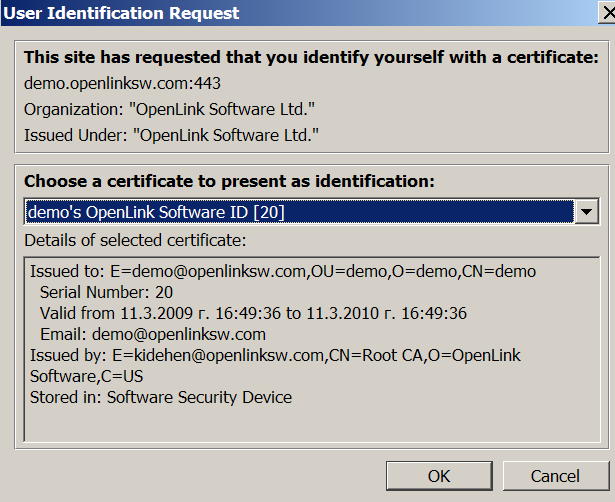
- The SPARQL Query UI will be shown:
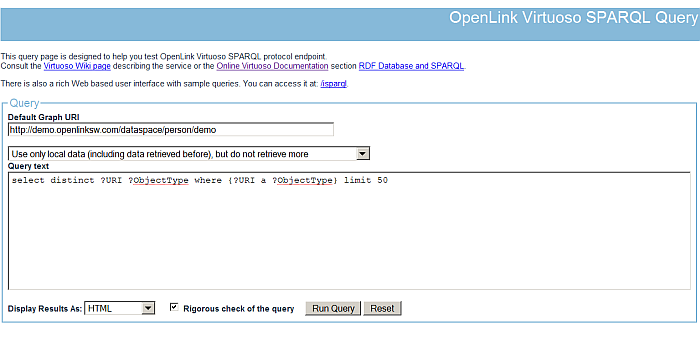
References
- FOAF+SSL ACLs Tutorial
- SPARQL OAuth Tutorial
- Use FOAF+SSL for enhanced ODS-Briefcase (WebDAV) Access Control Lists (ACLs)
- FOAF+SSL Support in OpenLink Data Spaces.
- Guide for Set up a X.509 certificate issuer and HTTPS listener and generate ODS user certificates.
- CA Keys Import using Conductor
- FOAF+SSL Specification
- Test FOAF+SSL Certificate page
- FOAF+SSL Certificate Generation page
- Virtuoso Demo SPARQL-SSL Endpoint
- Virtuoso Authentication Server UI
Tagcloud
Category FOAF Category Virtuoso Category ODS Category RDF Category FOAFSSL Category SPARQLSSL Category SPARQL Category Tutorial Category Documentation