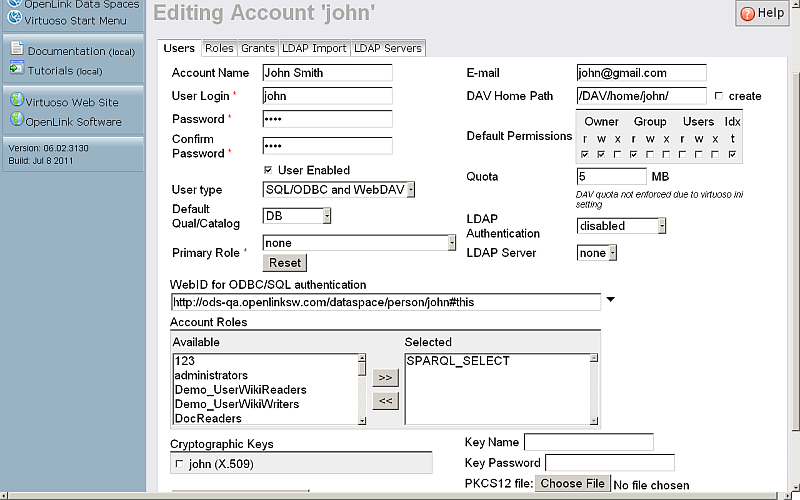Guide for Setting Web ID ACLs
- Make sure the SPARQL-SSL Endpoint is created.
- Generate an X.509 Certificate hosted WebID, for ex.
for user john with WebID?:
http://ods-qa.openlinksw.com/dataspace/person/john#this - Go to
http://<cname>:<port>/conductor - Enter dba user's credentials.
- Go to "System Admin" -> "Security" -> "Access Control" -> "SPARQL-SSL"
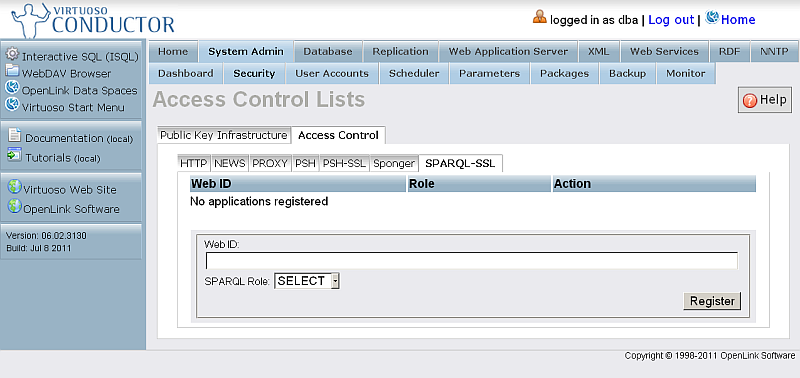
- Register the WebID? from above and select SPARQL role:
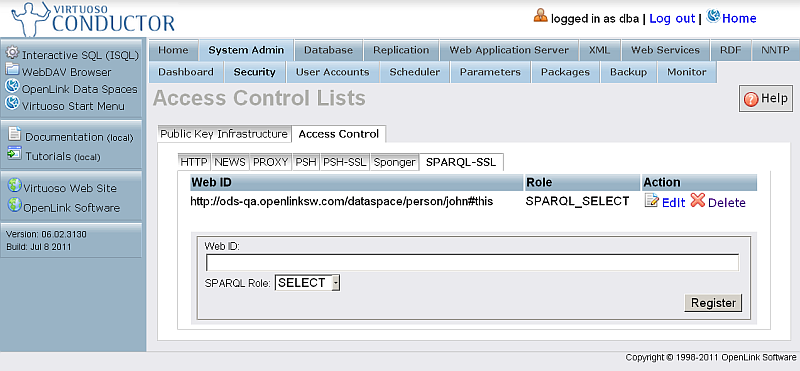
- Optionally you can set user john to be able to set WebID? ACL for odbc/sql log in:
- Go to "System Admin" -> "User Accounts" and click "Edit" for user john.
- In the presented form:
- Optionally you can set user john to be able to set WebID? ACL for odbc/sql log in:
- Access the SPARQL-SSL Endpoint i.e.
https://
: /sparql-ssl - Select the generated from above certificate
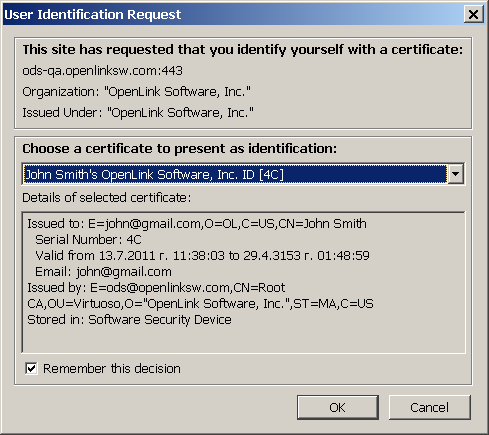
- The SPARQL-SSL Endpoint UI should be displayed
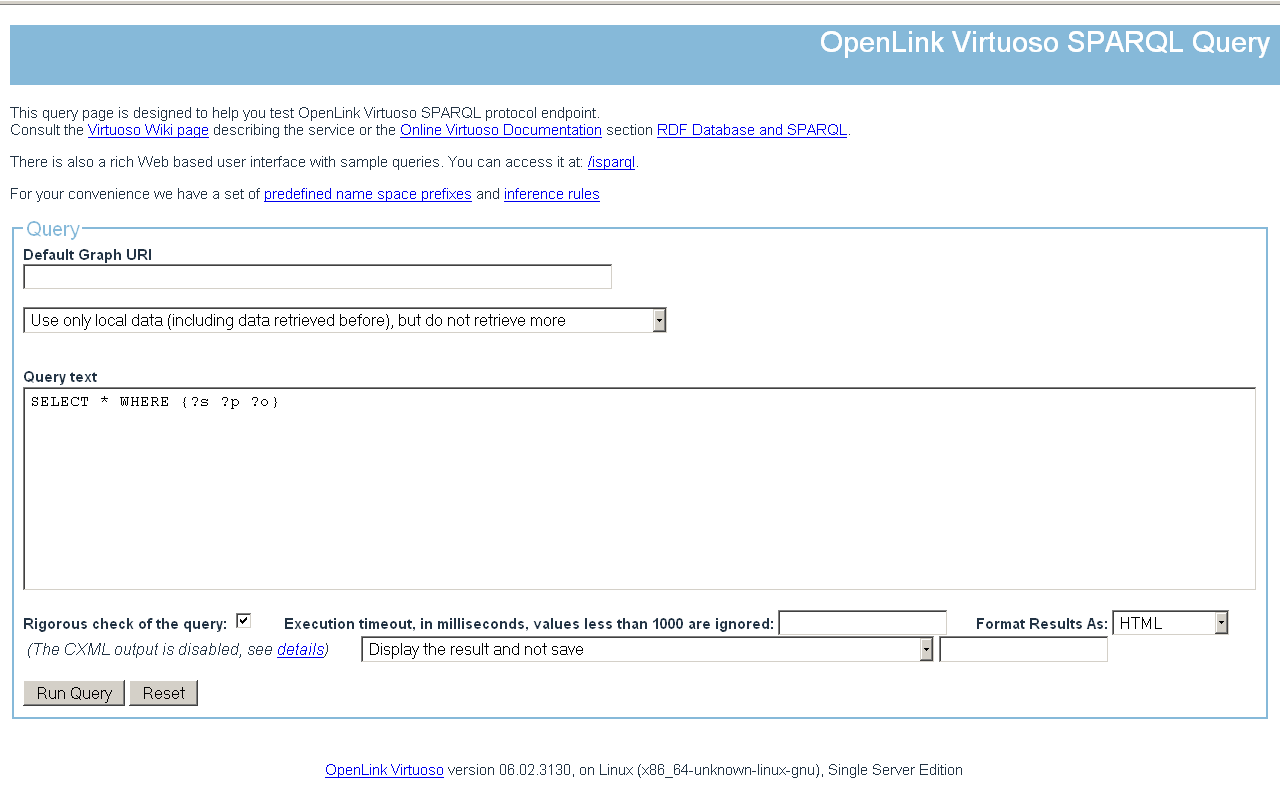
- Execute a sample query, for ex:
SELECT * WHERE {?s ?p ?o} LIMIT 10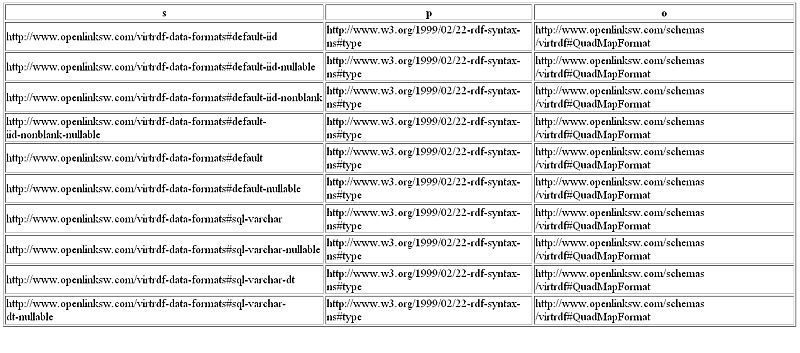
Related
- Virtuoso Authentication Server
- OAuth Implementation in OpenLink Data Spaces
- Setting up PubSubHub in ODS
- PubSubHubBub Demo Client Example
- Feed subscription via PubSubHub protocol Example
- Setting Up PubSubHub to use WebID Protocol or IP based control lists
- Creating and Using a SPARQL-SSL based Endpoint
- WebID Protocol ACLs Tutorial
- SPARQL OAuth Tutorial
- WebID Protocol Support in OpenLink Data Spaces
- Guide to Setting up a X.509 certificate issuer and HTTPS listener and Generating ODS user certificates
- CA Keys Import using Conductor
- Generate an X.509 Certificate hosted WebID Guide
- ODS Briefcase WebID Protocol Share File Guide
- WebID Protocol Specification
- Test WebID Protocol Certificate page
- WebID Protocol Certificate Generation page
- Virtuoso Demo SPARQL-SSL Endpoint