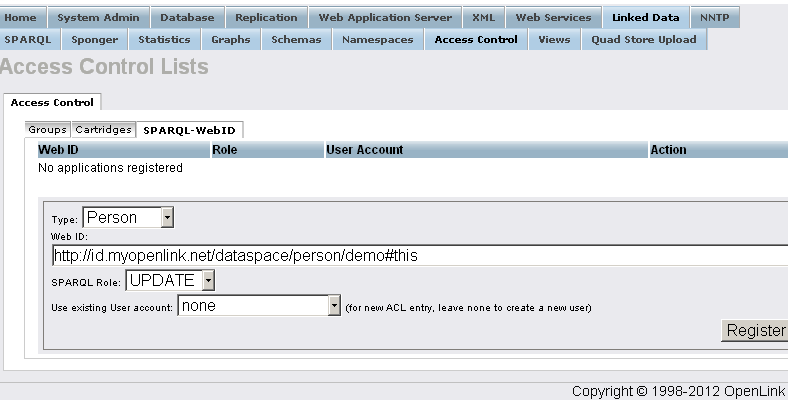Load Turtle Example Resource using SPARQL 1.1 LOAD FEATURE
The following example demonstrates how to retrieve triples from remote Turtle resource using the SPARQL 1.1. LOAD Feature.
Prerequisites
The following packages should be installed:
- conductor_dav.vad package.
- ods_framework_dav.vad package.
- cartridges_dav.vad package.
Steps
- Assume the following https://s3.amazonaws.com/webid-sandbox/Enhanced-Turtle-Example.ttl public turtle resource.
- Generate an X.509 Certificate hosted WebID.
- Create SPARQL-WebID based Endpoint.
- Go to http://<cname>:<port>/conductor, where <cname>:<port> are replaced by your local server values.
- Log in as user "dba" or another user with DBA privileges
- Go to Linked Data -> Access Controls -> SPARQL-WebID :
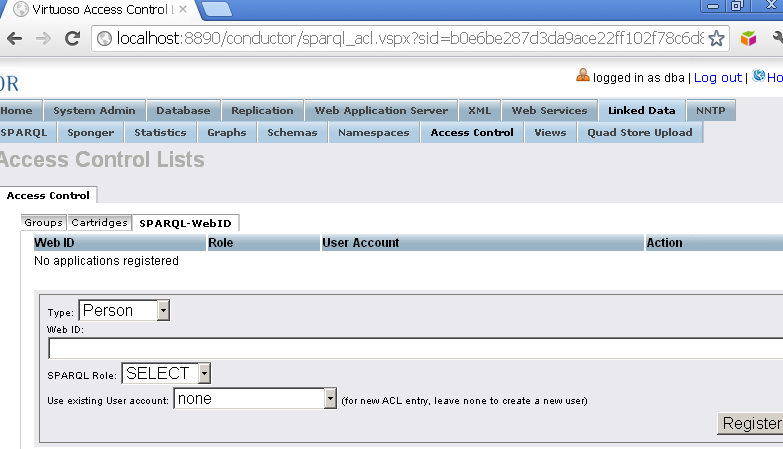
- In the shown form:
- Click the "Register" button.
- As result the WebID Protocol ACL will be created and will be associated with the new create SQL Account SPUID1:
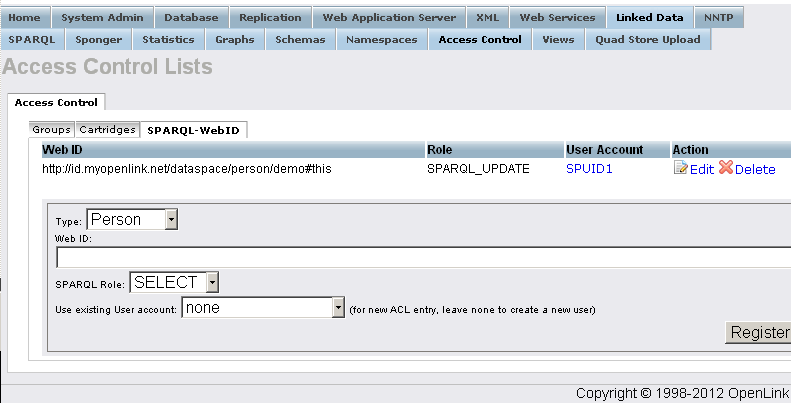
- Go to the SPARQL+WebID endpoint https://<cname>:<port>/sparql-webid
- When challenged for authentication select the user's certificate generated from above:
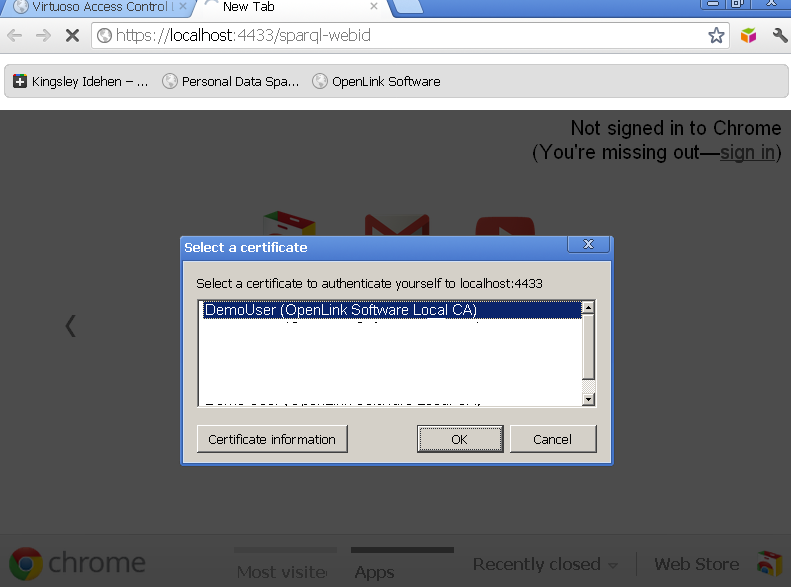
- The protected SPARQL-WebID Endpoint UI should be presented:
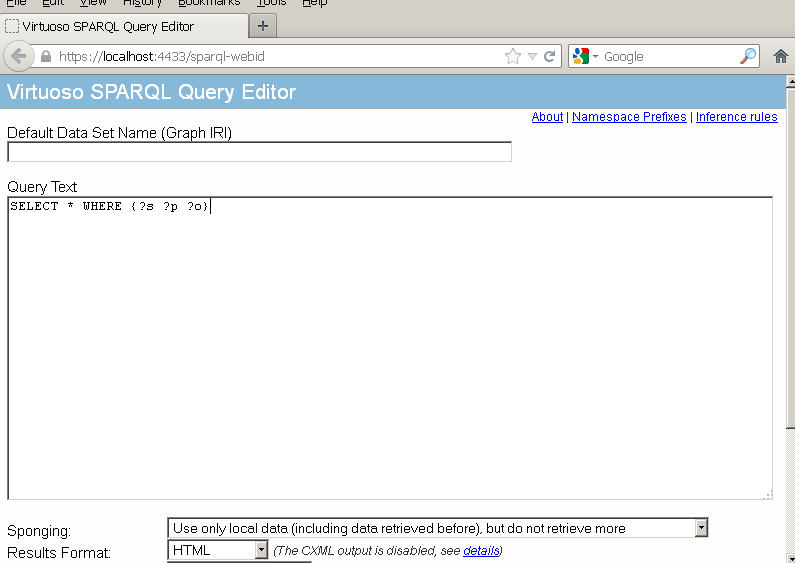
- To verify the Logged In Identity, execute the following query:
select (bif:get_user()) {}
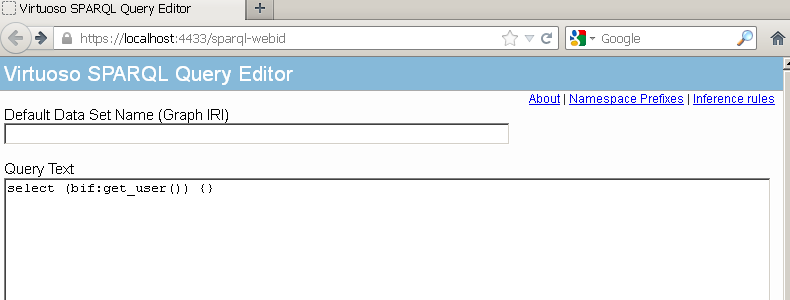
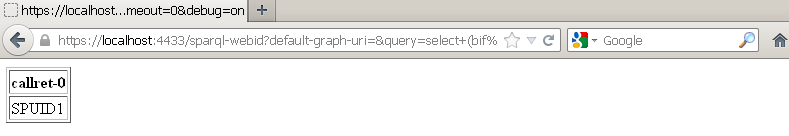
- Click back and in order to load triples from our remote example resource, execute the following statement:
load <https://s3.amazonaws.com/webid-sandbox/Enhanced-Turtle-Example.ttl>
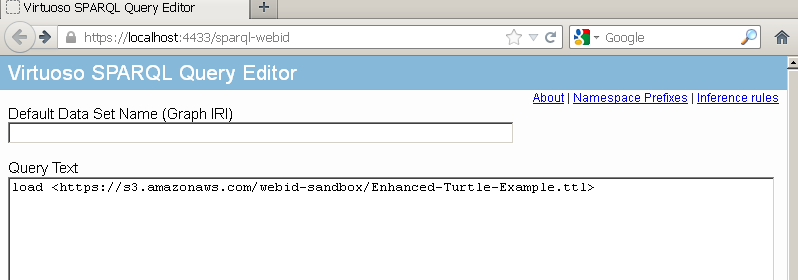
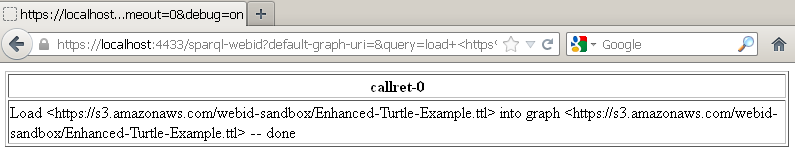
- Check the inserted triples by executing the following query:
SELECT * FROM <https://s3.amazonaws.com/webid-sandbox/Enhanced-Turtle-Example.ttl> WHERE { ?s ?p ?o }
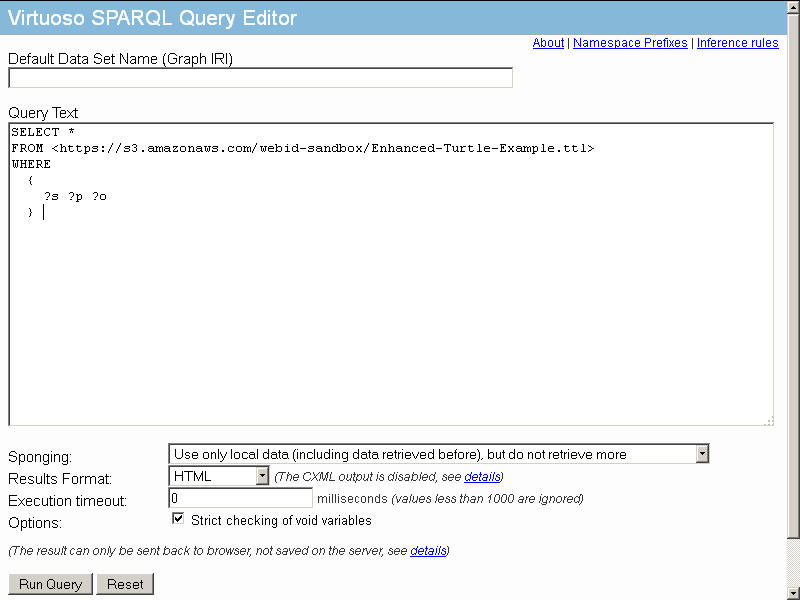
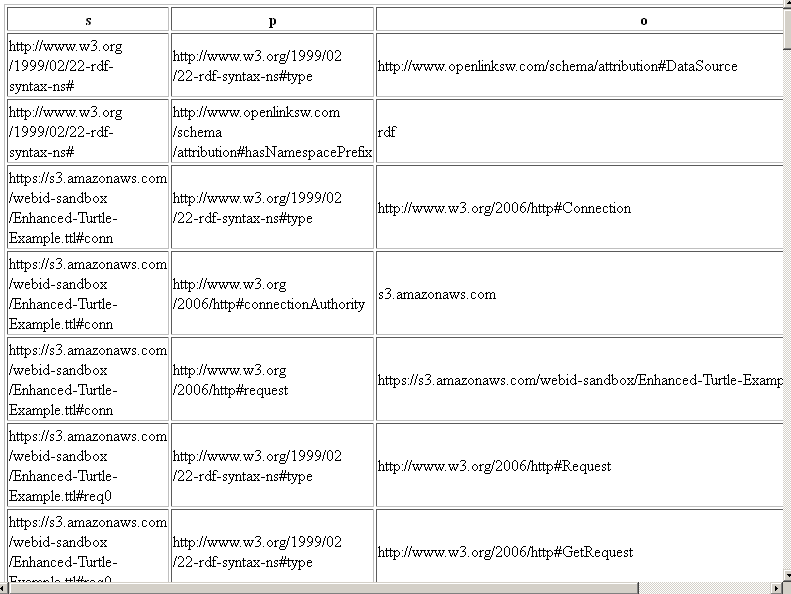
Related
- See extended fine-grained scenarios using RDF GRAPH Security.
- Load Turtle resource(s) using:
- Using {is property of} for inverse relations in Turtle
- Virtuoso Tips and Tricks Collection
- Virtuoso Documentation