%META:TOPICPARENT{name="TedThibodeau"}%
---+ Clustering Deployment Architecture Diagrams for Virtuoso (Release 6 and later, Commercial Edition only)
%TOC%
---++ Does my Virtuoso deployment support Replication Clustering and/or Elastic Clustering?
[[VirtGraphReplication][Replication Clustering]] is a feature of all Commercial Editions of
Virtuoso 6 and later. It is not available for use in the Open Source Edition (VOS).
Elastic Clustering is enabled by the add-on Cluster Module of Virtuoso 7 and later. It is
not available for use in the Open Source Edition (VOS).
---++ Replication Clustering
Replication clusters provide redundancy and disaster recovery, and can provide some
degree of load balancing and high availability -- but the downstream subscribers (commonly called "slaves")
are entirely dependent on the upstream publishers ("masters") for their data.
READ clients *may* be allowed to access any instance, but they will only get
whatever data has flowed downstream through the replication topology at that point.
In Star or Chain topologies, WRITE clients should only access the most upstream
instance, so that all changes flow to all other instances. In a Bi-directional
topology, it doesn't matter which instance a WRITE client targets -- but issues
can arise from collisions, when conflicting WRITEs are made to opposite ends of
the stream.
---+++ Replication Clustering with Single-Server Virtuoso instances
* [[VirtGraphReplicationStar][Star Topology]]
%BR%%BR%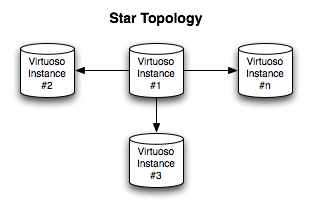 %BR%%BR%
* [[VirtGraphReplicationChain][Chain Topology]]
%BR%%BR%
%BR%%BR%
* [[VirtGraphReplicationChain][Chain Topology]]
%BR%%BR%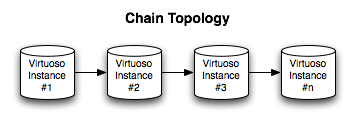 %BR%%BR%
* [[VirtGraphReplicationBiDirectional][2-node Bi-directional Topology]]
%BR%%BR%
%BR%%BR%
* [[VirtGraphReplicationBiDirectional][2-node Bi-directional Topology]]
%BR%%BR%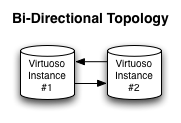 %BR%%BR%
---++ Shared-Nothing Elastic Clustering
[[http://docs.openlinksw.com/virtuoso/clusteroperation/][Shared-Nothing Elastic Clustering]] is enabled by the Cluster Module, an optionally
licensed component of Virtuoso 7 and later.
Clients may access any instance in an Elastic Cluster, and every instance in the
Elastic Cluster effectively has *all* data available to it at all times.
Each Single-Server instance shown in the basic Replication Clustering,
above, could be replaced by one of the "clouds" shown below. Typically, the
deployment configuration within each "cloud" in a given Replication Cluster
would be the same as in all the others, but there *are* circumstances where
the instances in a replication cluster might not be identical.
---+++ Simple Elastic Clustering (quorums of 1 instance per cluster node)
Adding hosts to an elastic cluster provides more resources, and thus improves
performance, and increases capacities.
The three clouds below may be viewed as a deployment's growth from initial
deployment on one host (with one license file), expanding to 2 hosts (and two
license files), and on to four hosts (and four license files).
---++++ Four cluster nodes, one cluster host node
%BR%%BR%
%BR%%BR%
---++ Shared-Nothing Elastic Clustering
[[http://docs.openlinksw.com/virtuoso/clusteroperation/][Shared-Nothing Elastic Clustering]] is enabled by the Cluster Module, an optionally
licensed component of Virtuoso 7 and later.
Clients may access any instance in an Elastic Cluster, and every instance in the
Elastic Cluster effectively has *all* data available to it at all times.
Each Single-Server instance shown in the basic Replication Clustering,
above, could be replaced by one of the "clouds" shown below. Typically, the
deployment configuration within each "cloud" in a given Replication Cluster
would be the same as in all the others, but there *are* circumstances where
the instances in a replication cluster might not be identical.
---+++ Simple Elastic Clustering (quorums of 1 instance per cluster node)
Adding hosts to an elastic cluster provides more resources, and thus improves
performance, and increases capacities.
The three clouds below may be viewed as a deployment's growth from initial
deployment on one host (with one license file), expanding to 2 hosts (and two
license files), and on to four hosts (and four license files).
---++++ Four cluster nodes, one cluster host node
%BR%%BR% %BR%%BR%
---++++ Four cluster nodes, two cluster host nodes
%BR%%BR%
%BR%%BR%
---++++ Four cluster nodes, two cluster host nodes
%BR%%BR% %BR%%BR%
---++++ Four cluster nodes, four cluster host nodes
%BR%%BR%
%BR%%BR%
---++++ Four cluster nodes, four cluster host nodes
%BR%%BR% %BR%%BR%
---+++ High Availability Elastic Clustering (quorums of three instances per cluster node)
The three clouds in this section may be viewed as a high-availability version of
the preceding three, likewise evolving from smaller scale to larger scale.
---++++ Four cluster nodes, three instances per cluster node (quorum), four instances per cluster host node, three cluster host nodes
%BR%%BR%
%BR%%BR%
---+++ High Availability Elastic Clustering (quorums of three instances per cluster node)
The three clouds in this section may be viewed as a high-availability version of
the preceding three, likewise evolving from smaller scale to larger scale.
---++++ Four cluster nodes, three instances per cluster node (quorum), four instances per cluster host node, three cluster host nodes
%BR%%BR% %BR%%BR%
---++++ Four cluster nodes, three instances per cluster node (quorum), two instances per cluster host node, six cluster host nodes
%BR%%BR%
%BR%%BR%
---++++ Four cluster nodes, three instances per cluster node (quorum), two instances per cluster host node, six cluster host nodes
%BR%%BR% %BR%%BR%
---++++ Four cluster nodes, three instances per cluster node (quorum), one instance per cluster host node, twelve cluster host nodes
%BR%%BR%
%BR%%BR%
---++++ Four cluster nodes, three instances per cluster node (quorum), one instance per cluster host node, twelve cluster host nodes
%BR%%BR% %BR%%BR%
%BR%%BR%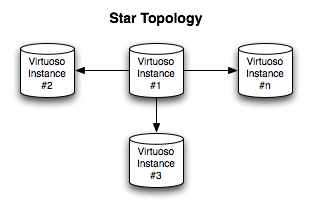 %BR%%BR%
* [[VirtGraphReplicationChain][Chain Topology]]
%BR%%BR%
%BR%%BR%
* [[VirtGraphReplicationChain][Chain Topology]]
%BR%%BR%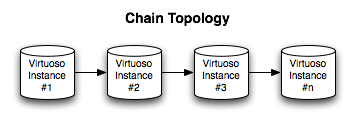 %BR%%BR%
* [[VirtGraphReplicationBiDirectional][2-node Bi-directional Topology]]
%BR%%BR%
%BR%%BR%
* [[VirtGraphReplicationBiDirectional][2-node Bi-directional Topology]]
%BR%%BR%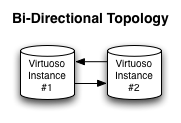 %BR%%BR%
---++ Shared-Nothing Elastic Clustering
[[http://docs.openlinksw.com/virtuoso/clusteroperation/][Shared-Nothing Elastic Clustering]] is enabled by the Cluster Module, an optionally
licensed component of Virtuoso 7 and later.
Clients may access any instance in an Elastic Cluster, and every instance in the
Elastic Cluster effectively has *all* data available to it at all times.
Each Single-Server instance shown in the basic Replication Clustering,
above, could be replaced by one of the "clouds" shown below. Typically, the
deployment configuration within each "cloud" in a given Replication Cluster
would be the same as in all the others, but there *are* circumstances where
the instances in a replication cluster might not be identical.
---+++ Simple Elastic Clustering (quorums of 1 instance per cluster node)
Adding hosts to an elastic cluster provides more resources, and thus improves
performance, and increases capacities.
The three clouds below may be viewed as a deployment's growth from initial
deployment on one host (with one license file), expanding to 2 hosts (and two
license files), and on to four hosts (and four license files).
---++++ Four cluster nodes, one cluster host node
%BR%%BR%
%BR%%BR%
---++ Shared-Nothing Elastic Clustering
[[http://docs.openlinksw.com/virtuoso/clusteroperation/][Shared-Nothing Elastic Clustering]] is enabled by the Cluster Module, an optionally
licensed component of Virtuoso 7 and later.
Clients may access any instance in an Elastic Cluster, and every instance in the
Elastic Cluster effectively has *all* data available to it at all times.
Each Single-Server instance shown in the basic Replication Clustering,
above, could be replaced by one of the "clouds" shown below. Typically, the
deployment configuration within each "cloud" in a given Replication Cluster
would be the same as in all the others, but there *are* circumstances where
the instances in a replication cluster might not be identical.
---+++ Simple Elastic Clustering (quorums of 1 instance per cluster node)
Adding hosts to an elastic cluster provides more resources, and thus improves
performance, and increases capacities.
The three clouds below may be viewed as a deployment's growth from initial
deployment on one host (with one license file), expanding to 2 hosts (and two
license files), and on to four hosts (and four license files).
---++++ Four cluster nodes, one cluster host node
%BR%%BR% %BR%%BR%
---++++ Four cluster nodes, two cluster host nodes
%BR%%BR%
%BR%%BR%
---++++ Four cluster nodes, two cluster host nodes
%BR%%BR% %BR%%BR%
---++++ Four cluster nodes, four cluster host nodes
%BR%%BR%
%BR%%BR%
---++++ Four cluster nodes, four cluster host nodes
%BR%%BR% %BR%%BR%
---+++ High Availability Elastic Clustering (quorums of three instances per cluster node)
The three clouds in this section may be viewed as a high-availability version of
the preceding three, likewise evolving from smaller scale to larger scale.
---++++ Four cluster nodes, three instances per cluster node (quorum), four instances per cluster host node, three cluster host nodes
%BR%%BR%
%BR%%BR%
---+++ High Availability Elastic Clustering (quorums of three instances per cluster node)
The three clouds in this section may be viewed as a high-availability version of
the preceding three, likewise evolving from smaller scale to larger scale.
---++++ Four cluster nodes, three instances per cluster node (quorum), four instances per cluster host node, three cluster host nodes
%BR%%BR% %BR%%BR%
---++++ Four cluster nodes, three instances per cluster node (quorum), two instances per cluster host node, six cluster host nodes
%BR%%BR%
%BR%%BR%
---++++ Four cluster nodes, three instances per cluster node (quorum), two instances per cluster host node, six cluster host nodes
%BR%%BR% %BR%%BR%
---++++ Four cluster nodes, three instances per cluster node (quorum), one instance per cluster host node, twelve cluster host nodes
%BR%%BR%
%BR%%BR%
---++++ Four cluster nodes, three instances per cluster node (quorum), one instance per cluster host node, twelve cluster host nodes
%BR%%BR% %BR%%BR%
%BR%%BR%