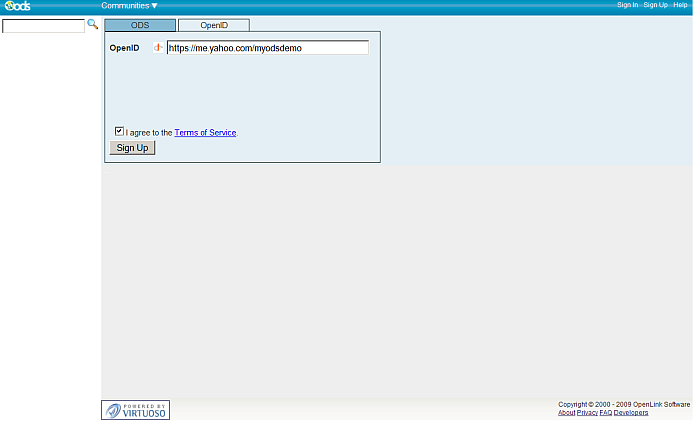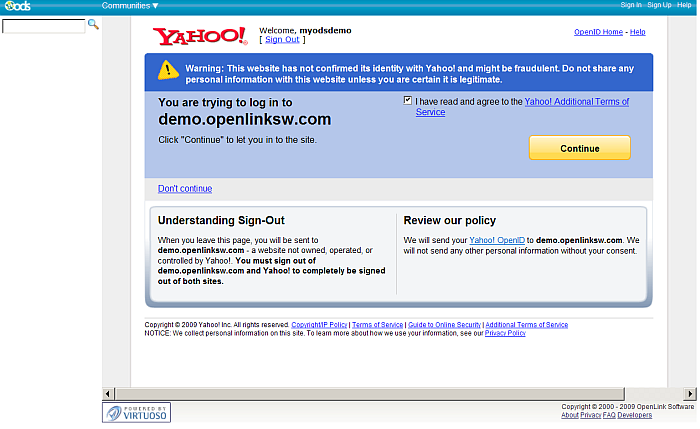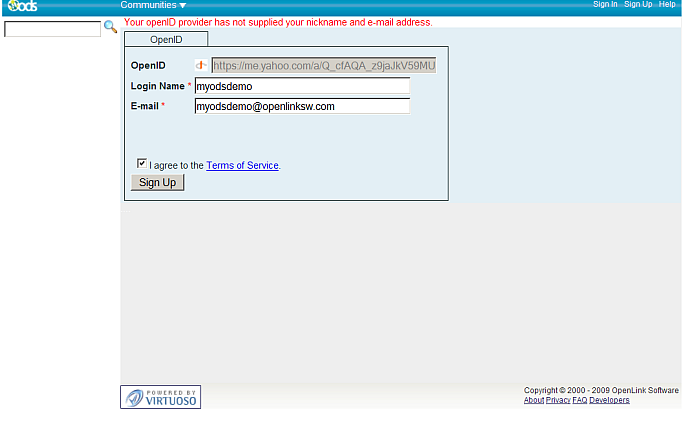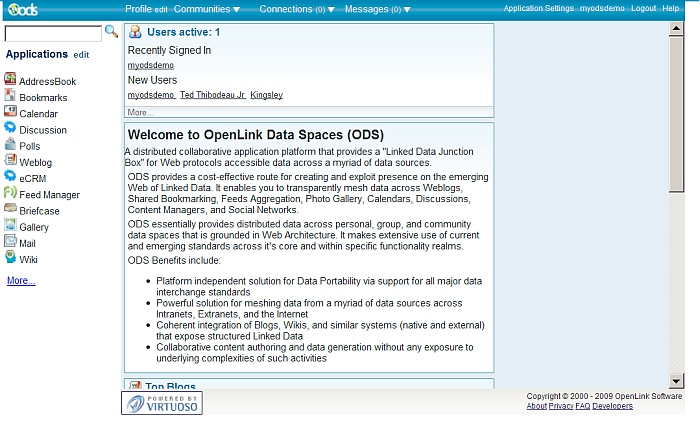OpenID2 Register ODS User
- Go to http://demo.openlinksw.com/ods .
- Click the "Sign Up" link.
- Go to tab "OpenID".
- For OpenID Url enter "https://me.yahoo.com/myodsdemo" .
- Check the check-box "I agree to the Terms of Service."
- Click the "Sign Up" button.
- As result the Yahoo page with "Continue" button will be shown.
Click it.
- As result will be redirected to ODS Sign Up page with this message shown:
Your openID provider has not supplied your nickname and e-mail address.
- Enter in the shown form Login Name for ex.: myodsdemo and E-Mail for ex.: <none>
- Click the "Sign Up" button.
- As result the user myodsdemo will be created.
References
CategoryODS CategoryOpenID