VOS.VirtAWSBBCMusicProgs
BBC Music & Programmes Single Server Edition
- If not already running, instantiate a Virtuoso EC2 AMI instance
- From the AWS Management Console, select the "Volumes" link under the "Elastic Block Storage" section
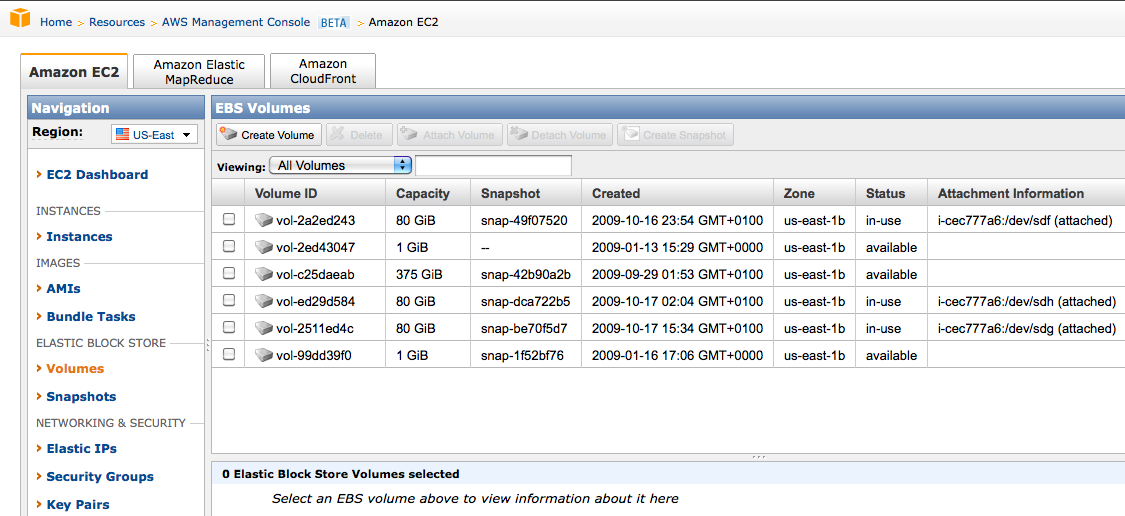
- Click on the "Create Volume" button and set "Size" to 80GB, "Availability Zone" to match the zone of your running Virtuoso EC2 AMI instance and "Snaphot" to the required BBC Music and Programmes snapshot.
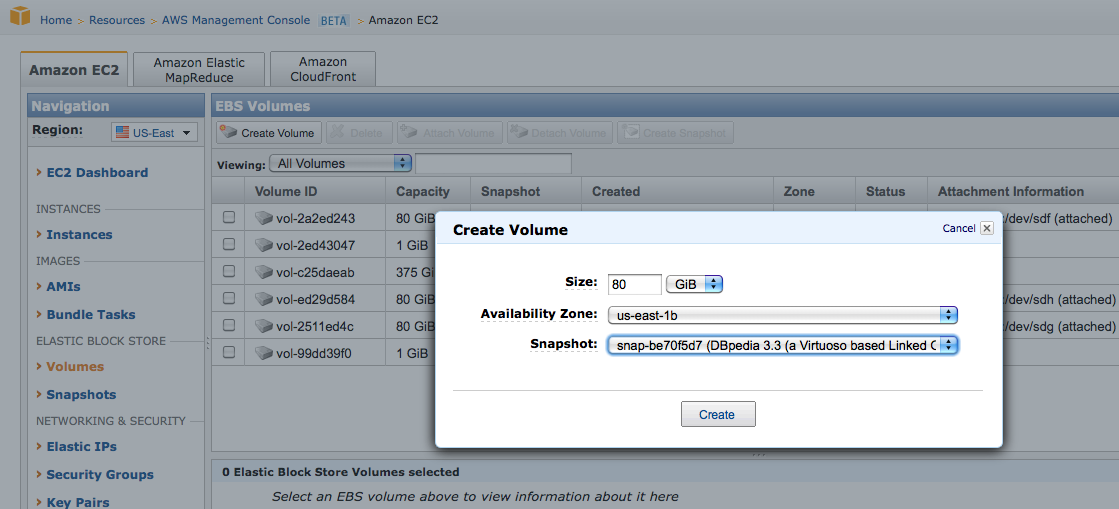
- Select the newly created volume and click on the "Attach Volume" button to attach the volume to the required Virtuoso EC2 AMI instance
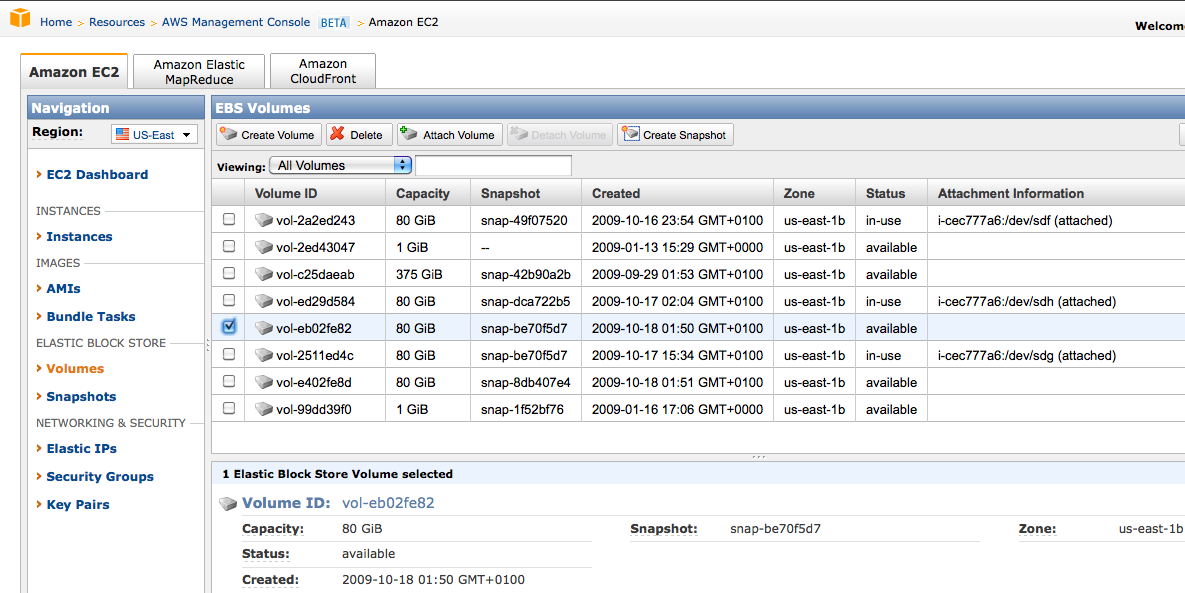
- Select the "Instance" and "Device" the volume should be attached to and click "Attach"
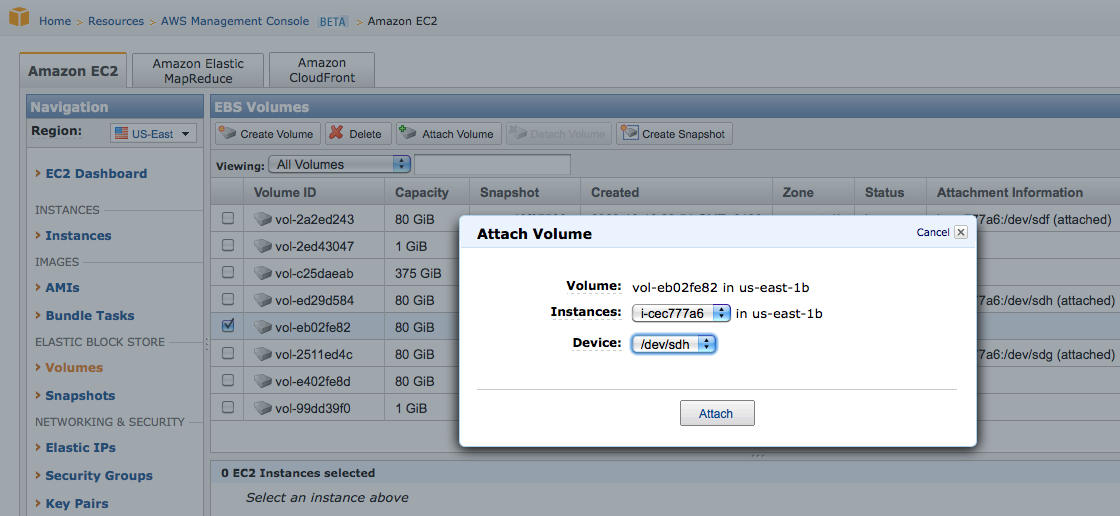
- The volume will now be listed as "attached" to the specified Virtuoso EC2 AMI instance id.
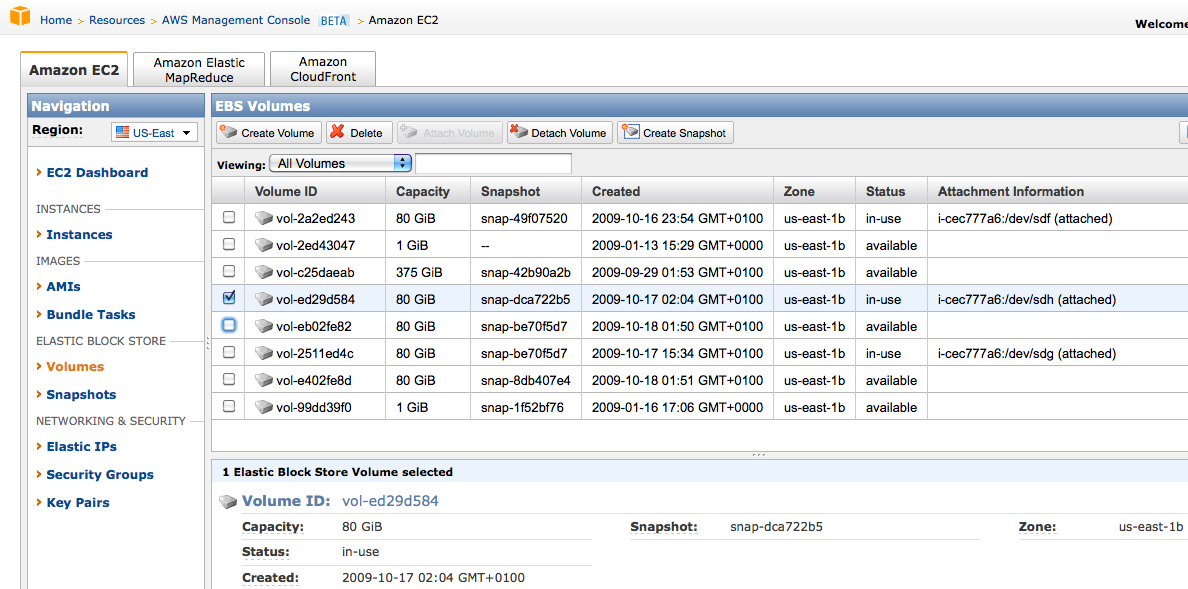
- Note a list of available Virtuoso public snapshots can be obtain by select the "Snapshot" link in the AWS console, selecting "Public Snapshots" from the viewing drop down list box and search for "Virtuoso".
A volume can be created for any of these snapshots and attached to a Virtuoso EC2 AMI instance
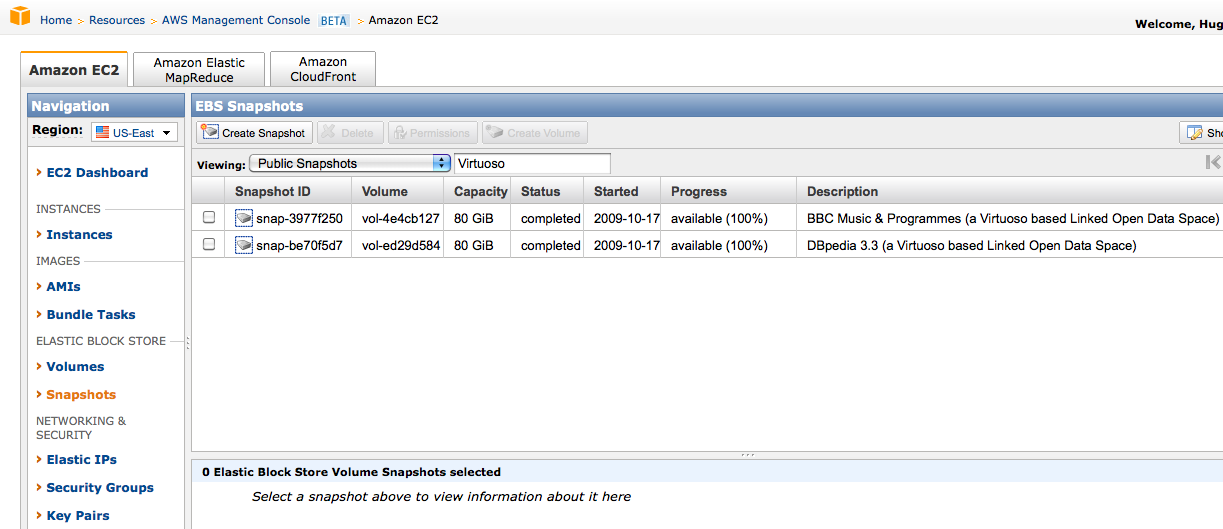
Description: BBC Music & Programmes (a Virtuoso based Linked Open Data Space) Virtuoso Server Type: Single Server Edition Snapshot ID (Linux/Unix): snap-3977f250 Size: 80GB Creation Date: 2009-10-17 Last Updated: 2009-10-17 License: Creative Commons: Attribution Share Alike Submitted By: OpenLink Software Source: http://www.openlinksw.com
- "ssh" into the Virtuoso EC2 AMI instance
$ ssh -i MyKeyPair.pem root@<ec2-ami-public-dns-cname> Last login: Sat Oct 17 09:02:39 2009 from 217.43.105.235 [root@domU-12-31-39-00-00-61 virtuoso]# mkdir /opt/virtuoso/bbc [root@domU-12-31-39-00-00-61 virtuoso]# mount /dev/sdh /opt/virtuoso/bbc [root@domU-12-31-39-00-00-61 virtuoso]# ls -l /opt/virtuoso/bbc/ [root@domU-12-31-39-00-00-61 bbc]# ls -l total 40936580 drwxr-xr-x 2 root root 4096 Oct 16 19:44 backup drwxr-xr-x 2 500 500 4096 Apr 28 13:01 data drwx------ 2 500 500 16384 Apr 8 2009 lost+found lrwxrwxrwx 1 root root 17 Oct 12 14:58 vad -> /opt/virtuoso/vad lrwxrwxrwx 1 root root 23 Oct 16 19:31 virtuoso -> ../bin/virtuoso-iodbc-t -rw-r--r-- 1 root root 41875931136 Oct 16 21:04 virtuoso.db -rw-r--r-- 1 root root 4759 Oct 12 16:07 virtuoso.ini -rw-r--r-- 1 root root 47087 Oct 16 21:08 virtuoso.log -rw-r--r-- 1 root root 0 Oct 12 16:07 virtuoso.pxa -rw-r--r-- 1 root root 2097152 Oct 16 19:44 virtuoso-temp.db -rw-r--r-- 1 root root 3279 Oct 16 21:04 virtuoso.trx
- To run the newly attached data set, first setup your Virtuoso environment
[root@domU-12-31-39-00-00-61 ~]# cd /opt/virtuoso [root@domU-12-31-39-00-00-61 virtuoso]# . ./virtuoso-environment.sh
- Run the "virtuoso-start.sh" script to start the Virtuoso server containing the attached data set
[root@domU-12-31-39-00-00-61 ~]# virtuoso-start.sh bbc Starting Virtuoso instance in [bbc] [root@domU-12-31-39-00-00-61 ~]#
- Note the Virtuoso Server "dba" user's password is set to the default of "dba" for the dataset, it is recommended this be changed to a suitably secure password using the "System Admin -> User Accounts" tab of the Virtuoso Conductor (http://ec2-ami-public-dns-cname/conductor).
- The Virtuoso hosted data set can now be explored using the SPARQL or Facet Browser web service endpoints.
- A Faceted Search can be performed on a resource at http://ec2-ami-public-dns-cname/fct
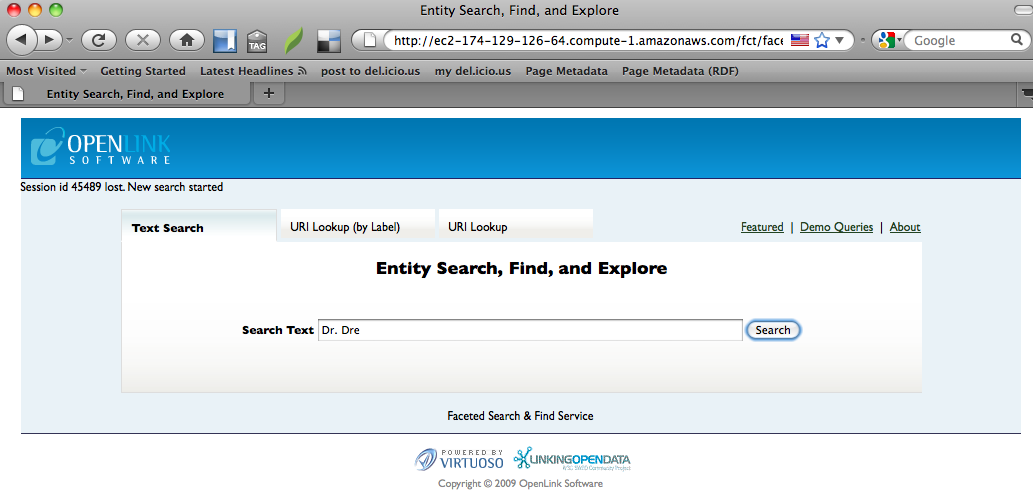
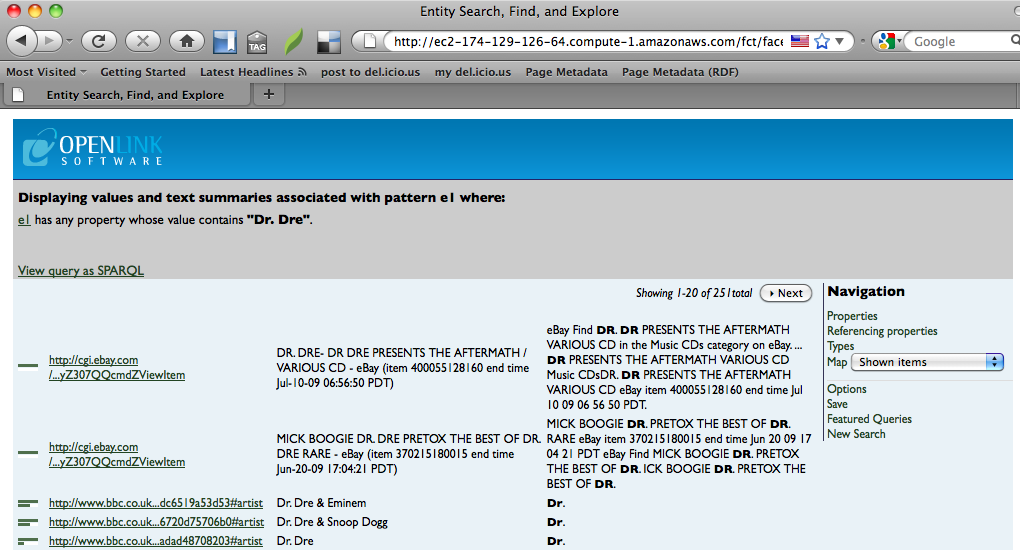
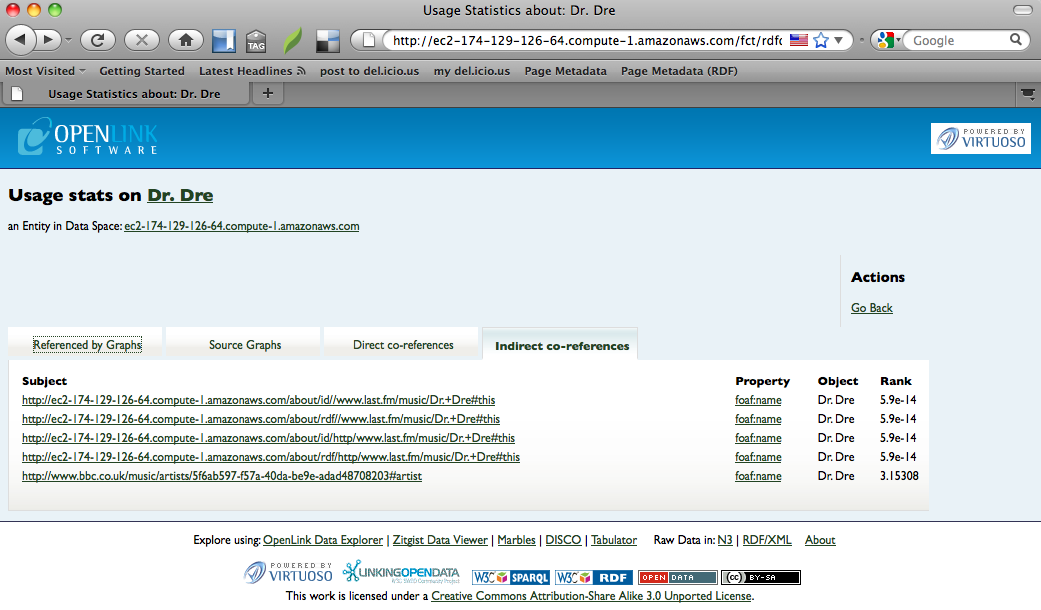
- A SPARQL query can be run to obtain information on a resource at http://ec2-ami-public-dns-cname/sparql
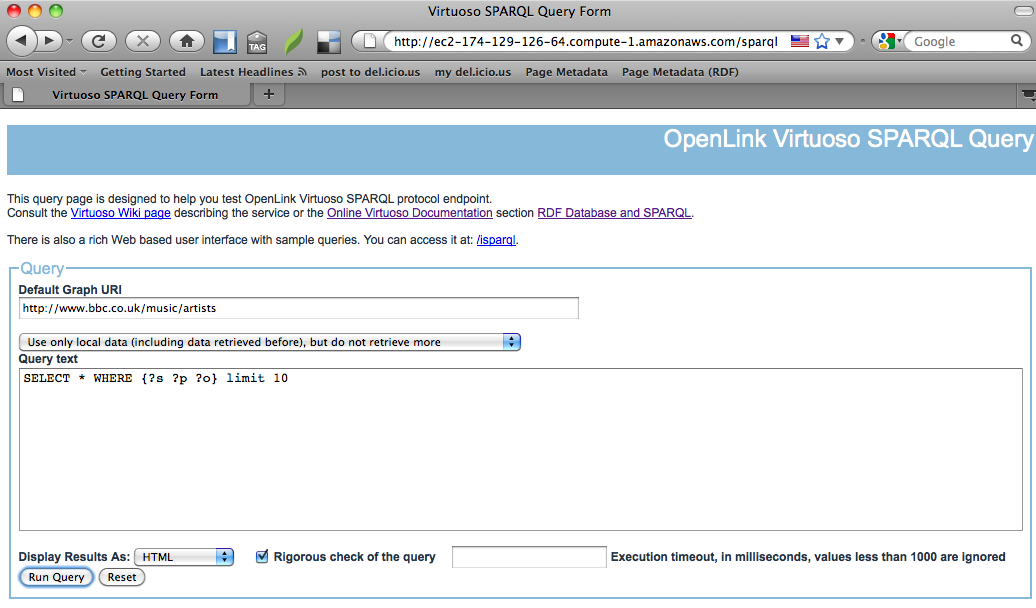
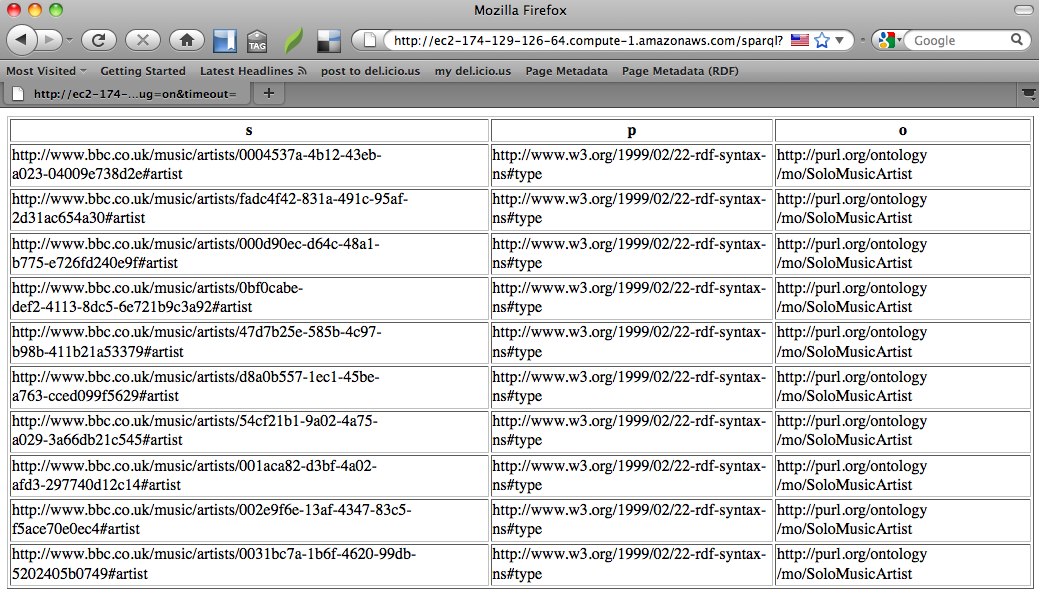
- A Faceted Search can be performed on a resource at http://ec2-ami-public-dns-cname/fct
Related Items
- Virtuoso EC2 AMI instance
- Pre-configured & Pre-loaded Virtuoso instances (DBpedia, BBC Music & Programmes etc.)
- Creating Your Own DBpedia 3.2 Instance
- Creating Your Own Neurocommons Instance
- Creating Your Own Bio2RDF Instance
- Creating Your Own MusicBrainz Instance
- Safeguarding your Virtuoso-hosted SPARQL Endpoint
- SPARQL Endpoint Protection Methods Collection
- Virtuoso documentation
- Virtuoso Tips and Tricks Collection
- SPARUL over SPARQL using the http://cname:port/sparql-auth endpoint
- Virtuoso Authentication Server UI
- Manage a SPARQL-WebID based Endpoint
- Configure Virtuoso instance as an X.509 Certificate Authority and HTTPS listener
- Configure Virtuoso+ODS instance as an X.509 Certificate Authority and HTTPS listener
- WebID Protocol Support in OpenLink Data Spaces.
- Manage ODS Datadspaces Objects WebID Access Control Lists (ACLs):
- Guide for Set up a X.509 certificate issuer and HTTPS listener and generate ODS user certificates.
- Setting up PubSubHub in ODS
- PubSubHubBub Demo Client Example
- Feed subscription via PubSubHub protocol Example
- Setting Up PubSubHub to use WebID Protocol or IP based control lists
- CA Keys Import using Conductor
- Generate an X.509 Certificate hosted WebID Guide
- Generate an X.509 Certificate (with a WebID watermark) to be managed by host operating system keystore
- Generate an X.509 Certificate (with a WebID watermark) to be managed by a browser-based keystore
- Using Virtuoso's WebID Verification Proxy Service with a WebID-bearing X.509 certificate
- Using Virtuoso's WebID Identity Provider (IdP) Proxy Service with an X.509 certificate
- ODS Briefcase WebID Protocol Share File Guide
- WebID Protocol Specification
- Test WebID Protocol Certificate page
- WebID Protocol Certificate Generation page