VOS.VirtConductorVersions
Managing Versions Support using Condcutor UI
What
This document demonstrates how the Virtuoso Conductor User Interface can be used to enable and manage file Versioning in Virtuoso WebDAV folders.
Why
This can be used for maintaining a history of file changes within the Virtuoso WebDAV folders providing version control support which is useful in managing file changes in large projects.
How
Here is sample scenario for managing resource versions from Virtuoso Conductor:
- Go to http://<cname>:port/conductor
- Log in as dba
- Go to Web Application Server
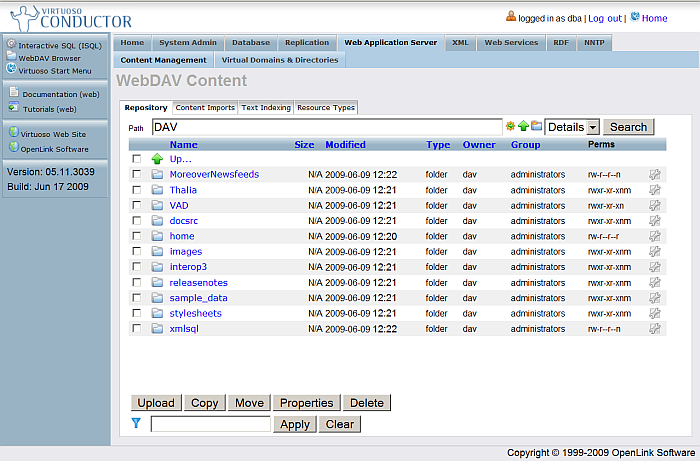
- Click Upload
- Select a file and click the Upload button
- For example upload a sample.txt file with content the following text:
Simple Test
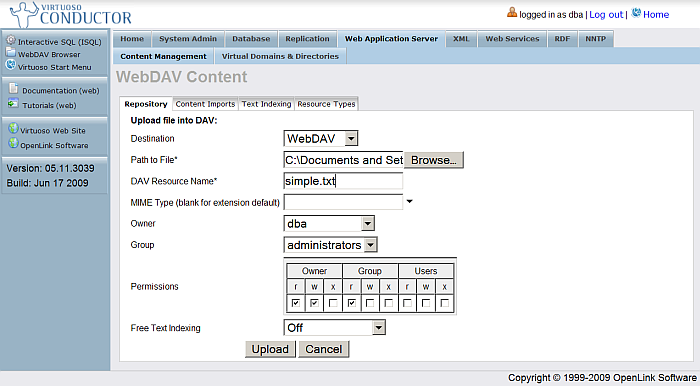
- For example upload a sample.txt file with content the following text:
As result the file will be upload.
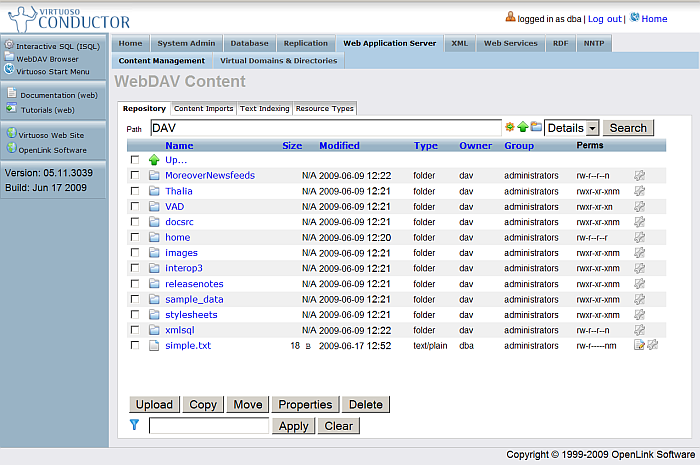
Click the properties icon of the file shown in the last column to the right
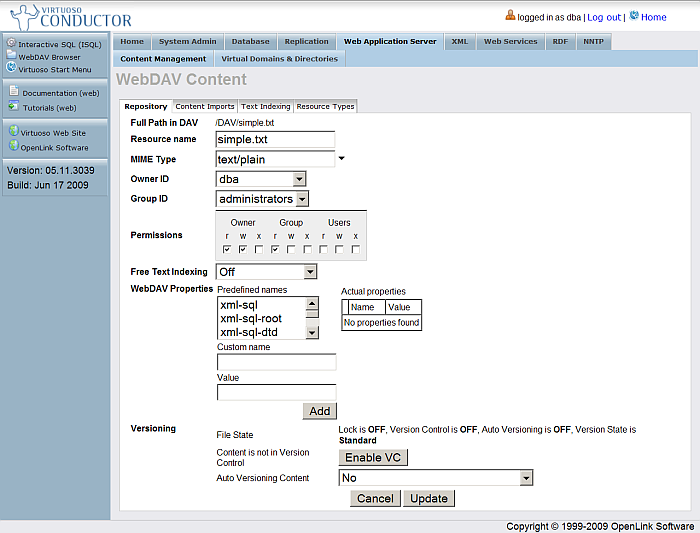
In the displayed Properties form click the "Enable VC" button
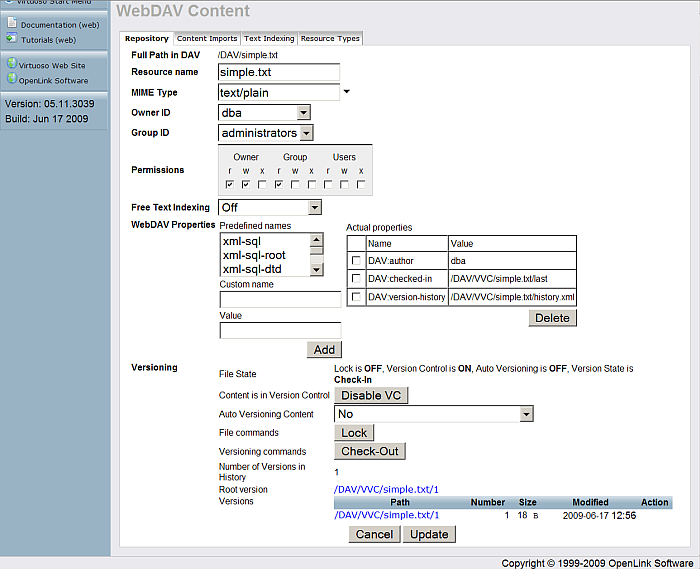
- You can also set Auto Versioning Content to one of the following:
- Checkout -> Checkin
- Checkout -> Unlocked -> Checkin
- Checkout
- Locked -> Checkout
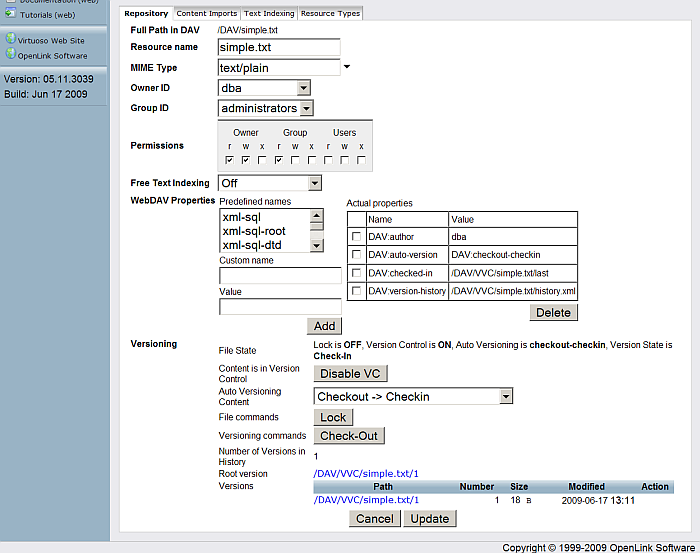
- Click the Update button
- Click the Edit icon for the uploaded file shown in the last column to the right.
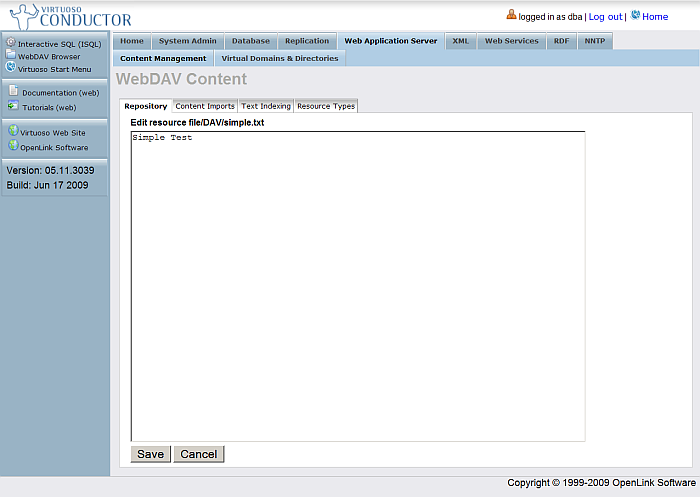
- In the displayed form amend the content of the file ex:
Simple Test for Version Control
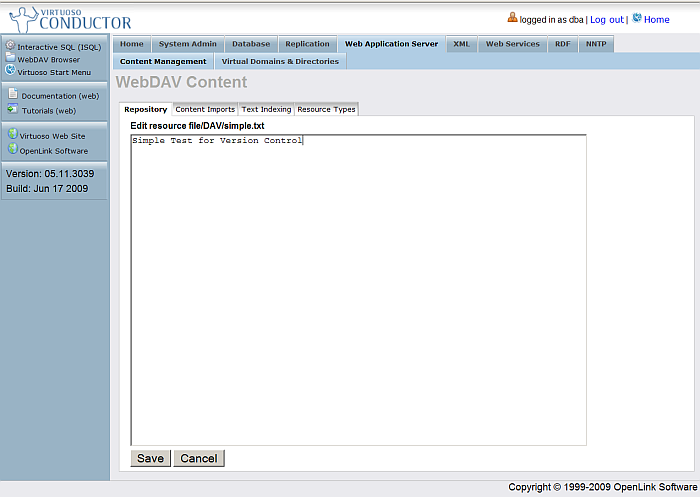
- Click the Save button
- Now click the Properties icon for the sample.txt file
- As result the new version of the file will be displayed in the "Versioning" section of the file properties:
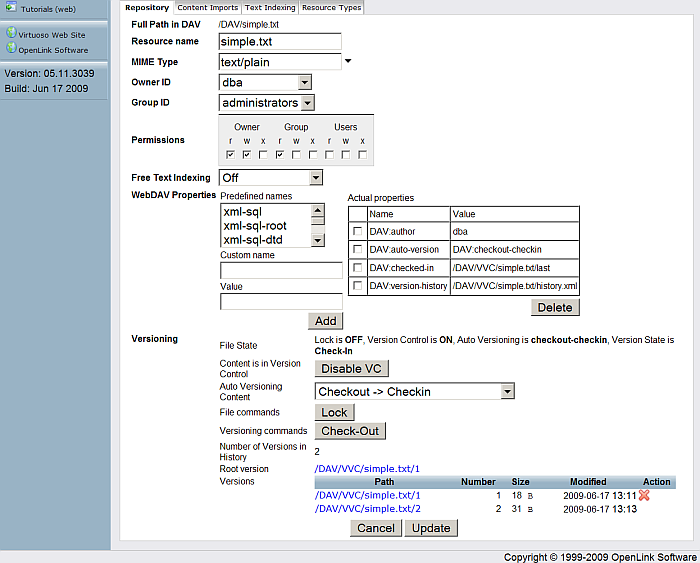
You can also delete versions and disable the Version control at any time.