Virtuoso Geospatial Enhancements
- Introduction
- Virtuoso Geospatial Geometry data types and sample queries
- BOX
- POLYGON
- POLYGON WITH HOLE
- MULTIPOLYGON
- GEOMETRY COLLECTION
- MULTI POINT
- LINE STRING
- MULTI LINE STRING
- Supported shape types
- Not yet supported shape types
- Virtuoso Geospatial geometry functions
- Open Source proj4 Plug-in
- Compiling proj4 Plug-in
- Installation and Configuration of proj4 Plug-in
- Example usage of ST_Transform()
- Future Plans
- Related
Introduction
As of Virtuoso 7.1, in both Open Source and Commercial/Enterprise Editions, a number of major enhancements have been made to Geospatial support, improving the Geometry data types and functions supported, and increasing compliance with the emerging GeoSPARQL and OGC standards.Virtuoso Geospatial Geometry data types and sample queries
The table below outlines the common WKT (Well Known Text) representations for several types of geometric objects used in RDF:
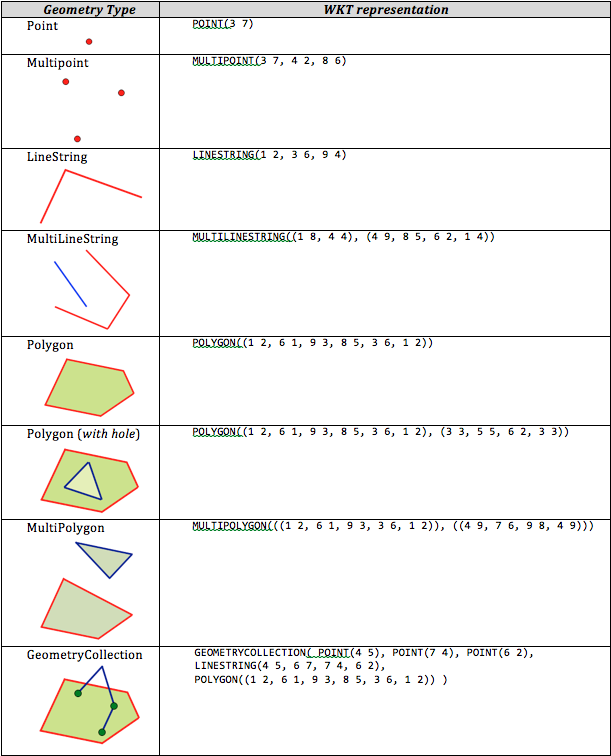
The following queries "count the number of items of each type, whose coordinates fall within a bounded box shape" for the various RDF geometry data types now supported by Virtuoso.
The links are to live examples of the query running against the OpenLink LOD Cloud Cache instance.
BOX
SELECT ?f AS ?facet
COUNT(?s) AS ?cnt
FROM <http://linkedgeodata.org/>
WHERE
{
?s <http://www.w3.org/1999/02/22-rdf-syntax-ns#type> ?f .
?s <http://www.w3.org/2003/01/geo/wgs84_pos#geometry> ?p .
FILTER
( bif:st_intersects
( bif:st_geomfromtext
( "BOX(0.3412 43.5141, 9.3412 48.0141)" )
, ?p
)
)
}
GROUP BY ?f
ORDER BY DESC(?cnt)
LIMIT 10
- View the SPARQL Query Definition via SPARQL Protocol URL;
- View the SPARQL Query Results via SPARQL Protocol URL
POLYGON
SELECT ?f AS ?facet
COUNT(?s) AS ?cnt
FROM <http://linkedgeodata.org/>
WHERE
{
?s <http://www.w3.org/1999/02/22-rdf-syntax-ns#type> ?f .
?s <http://www.w3.org/2003/01/geo/wgs84_pos#geometry> ?p .
FILTER
( bif:st_intersects
( bif:st_geomfromtext
( "POLYGON((1 2, 6 1, 9 3, 8 5, 3 6, 1 2))" )
, ?p
)
)
}
GROUP BY ?f
ORDER BY DESC(?cnt)
LIMIT 10
- View the SPARQL Query Definition via SPARQL Protocol URL;
- View the SPARQL Query Results via SPARQL Protocol URL
POLYGON WITH HOLE
SELECT ?f AS ?facet
COUNT(?s) AS ?cnt
FROM <http://linkedgeodata.org/>
WHERE
{
?s <http://www.w3.org/1999/02/22-rdf-syntax-ns#type> ?f .
?s <http://www.w3.org/2003/01/geo/wgs84_pos#geometry> ?p .
FILTER
( bif:st_intersects
( bif:st_geomfromtext
( "POLYGON((1 2, 6 1, 9 3, 8 5, 3 6, 1 2), (3 3, 5 5, 6 2, 3 3))" )
, ?p
)
)
}
GROUP BY ?f
ORDER BY DESC(?cnt)
LIMIT 10
- View the SPARQL Query Definition via SPARQL Protocol URL;
- View the SPARQL Query Results via SPARQL Protocol URL
MULTIPOLYGON
SELECT ?f AS ?facet
COUNT(?s) AS ?cnt
FROM <http://linkedgeodata.org/>
WHERE
{
?s <http://www.w3.org/1999/02/22-rdf-syntax-ns#type> ?f .
?s <http://www.w3.org/2003/01/geo/wgs84_pos#geometry> ?p .
FILTER
( bif:st_intersects
( bif:st_geomfromtext
( "MULTIPOLYGON(((1 2, 6 1, 9 3, 3 6, 1 2)), ((4 9, 7 6, 9 8, 4 9)))" )
, ?p
)
)
}
GROUP BY ?f
ORDER BY DESC(?cnt)
LIMIT 10
- View the SPARQL Query Definition via SPARQL Protocol URL;
- View the SPARQL Query Results via SPARQL Protocol URL
GEOMETRY COLLECTION
SELECT ?f AS ?facet
COUNT(?s) AS ?cnt
FROM <http://linkedgeodata.org/>
WHERE
{
?s <http://www.w3.org/1999/02/22-rdf-syntax-ns#type> ?f .
?s <http://www.w3.org/2003/01/geo/wgs84_pos#geometry> ?p .
FILTER
( bif:st_intersects
( bif:st_geomfromtext
( "GEOMETRYCOLLECTION( POINT(4 5), POINT(7 4), POINT(6 2), LINESTRING(4 5, 6 7, 7 4, 6 2), POLYGON((1 2, 6 1, 9 3, 8 5, 3 6, 1 2)) )" )
, ?p
)
)
}
GROUP BY ?f
ORDER BY DESC(?cnt)
LIMIT 10
- View the SPARQL Query Definition via SPARQL Protocol URL;
- View the SPARQL Query Results via SPARQL Protocol URL
MULTI POINT
SELECT ?f AS ?facet
COUNT(?s) AS ?cnt
FROM <http://linkedgeodata.org/>
WHERE
{
?s <http://www.w3.org/1999/02/22-rdf-syntax-ns#type> ?f .
?s <http://www.w3.org/2003/01/geo/wgs84_pos#geometry> ?p .
FILTER
( bif:st_intersects
( bif:st_geomfromtext
( "MULTIPOINT(3 7, 4 2, 8 6)" )
, ?p
)
)
}
GROUP BY ?f
ORDER BY DESC(?cnt)
LIMIT 10
- View the SPARQL Query Definition via SPARQL Protocol URL;
- View the SPARQL Query Results via SPARQL Protocol URL
LINE STRING
SELECT ?f AS ?facet
COUNT(?s) AS ?cnt
FROM <http://linkedgeodata.org/>
WHERE
{
?s <http://www.w3.org/1999/02/22-rdf-syntax-ns#type> ?f .
?s <http://www.w3.org/2003/01/geo/wgs84_pos#geometry> ?p .
FILTER
( bif:st_intersects
( bif:st_geomfromtext
( "LINESTRING(1 2, 3 6, 9 4)" )
, ?p
)
)
}
GROUP BY ?f
ORDER BY DESC(?cnt)
LIMIT 10
- View the SPARQL Query Definition via SPARQL Protocol URL;
- View the SPARQL Query Results via SPARQL Protocol URL
MULTI LINE STRING
SELECT ?f AS ?facet
COUNT(?s) AS ?cnt
FROM <http://linkedgeodata.org/>
WHERE
{
?s <http://www.w3.org/1999/02/22-rdf-syntax-ns#type> ?f .
?s <http://www.w3.org/2003/01/geo/wgs84_pos#geometry> ?p .
FILTER
( bif:st_intersects
( bif:st_geomfromtext
( "MULTILINESTRING((1 8, 4 4), (4 9, 8 5, 6 2, 1 4))" )
, ?p
)
)
}
GROUP BY ?f
ORDER BY DESC(?cnt)
LIMIT 10
- View the SPARQL Query Definition via SPARQL Protocol URL;
- View the SPARQL Query Results via SPARQL Protocol URL
Supported shape types
BOX, BOX2D, BOX3D, BOXM, BOXZ, BOXZM CIRCULARSTRING COMPOUNDCURVE CURVEPOLYGON EMPTY GEOMETRYCOLLECTION, GEOMETRYCOLLECTIONM, GEOMETRYCOLLECTIONZ, GEOMETRYCOLLECTIONZM LINESTRING, LINESTRINGM, LINESTRINGZ, LINESTRINGZM MULTICURVE MULTILINESTRING, MULTILINESTRINGM, MULTILINESTRINGZ, MULTILINESTRINGZM MULTIPOINT, MULTIPOINTM, MULTIPOINTZ, MULTIPOINTZM MULTIPOLYGON, MULTIPOLYGONM, MULTIPOLYGONZ, MULTIPOLYGONZM POINT, POINTM, POINTZ, POINTZM POLYGON, POLYGONM, POLYGONZ, POLYGONZM POLYLINE, POLYLINEZ RING, RINGM, RINGZ, RINGZM
Not yet supported shape types
CIRCULARSTRINGM, CIRCULARSTRINGZ, CIRCULARSTRINGZM COMPOUNDCURVEM, COMPOUNDCURVEZ, COMPOUNDCURVEZM CURVE, CURVEM, CURVEZ, CURVEZM CURVEPOLYGONM, CURVEPOLYGONZ, CURVEPOLYGONZM GEOMETRY, GEOMETRYZ, GEOMETRYZM MULTICURVEM, MULTICURVEZ, MULTICURVEZM MULTIPATCH MULTISURFACE, MULTISURFACEM, MULTISURFACEZ, MULTISURFACEZM POLYHEDRALSURFACE, POLYHEDRALSURFACEM, POLYHEDRALSURFACEZ, POLYHEDRALSURFACEZM POLYLINEM SURFACE, SURFACEM, SURFACEZ, SURFACEZM TIN, TINM, TINZ, TINZM
Virtuoso Geospatial geometry functions
The following Virtuoso Geospatial geometry functions are available for use in both SQL & RDF Geospatial queries.
The listed functions are built-in SQL functions.
As all built-in functions of Virtuoso, geo-specific functions can be called from SPARQL with prefix bif: (e.g., bif:earth_radius() or <bif:earth_radius>()).
earth_radius()
returnsgeom.meanof radius of Earth in kilometers,6367.43568
haversine_deg_km (lat1, long1, lat2, long2)
returns distance between two points on the Earth sphere, adjusting radius of sphere to latitudes.
dist_from_point_to_line_segment (Xpoint, Ypoint, Xsegment1, Ysegment1, Xsegment2, Ysegment2)
return the distance between a point and a segment on a plane.
st_point (x,y, {z, {m}})
returns a point with given coordinates in default SRID.zand/ormmay be missing or equal toNULL, indicating the absence of coordinate.
st_linestring (item1, item2,..., itemN)
returns a linestring in default SRID. The coordinates of vertices are specified by arguments that are points; 2-, 3-, or 4-item vectors of coordinates; linestrings; arcstrings; or vectors of the above mentioned values. Repeating vertices are automatically removed, except in the case of repeating vertices in the middle of a linestring/arcstring argument.
st_x (point)
returnsXor longitude of a point.
st_y (point)
returnsYor longitude of a point.
st_z (point)
returnsZcoordinate of geometry.
ST_XMin (shape), ST_YMin (shape), ST_XMax (shape), ST_YMax (shape)
return boundaries of a bounding box around a shape. Bounding boxes around arcs are calculated in assumption that no one arc is longer than a half of full circle.
st_intersects (shape1, shape2 {, proximity})
checks whether two shapes intersect or some of their points are within the specifiedproximity. Current version is not complete and does not support arcs of all sorts and rings of polygons; this will be fixed in the next release.
st_may_intersect (shape1, shape2 {, proximity})
checks whether bounding boxes of two shapes intersect or some of their points are within the specifiedproximity. This is much faster than the fullst_intersects()check (in fact, this is the initial part ofst_intersects()execution)
st_contains (haystack_shape, needle_shape {, proximity})
checks whetherhaystack_shapecontains theneedle_shape. Ifproximityis specified, it is treated as an extra wide border aroundhaystack_shape. In current version, only a combination of bounding box and a point is supported; this functionality will be extended in the next release.
st_within (needle_shape, haystack_shape {, proximity})
returns true if all points ofhaystack_shapeare in theneedle_shape.
st_distance (shape1, shape2)
returns the distance in units of plane or in kilometers on sphere.
isgeometry (v)
returns whether the givenvis a spatial object.
st_astext (shape)
return EWKT representation of a shape.
ST_SRID (shape)
returns SRID of shape's spatial reference system or0for shape on plane.
ST_SetSRID (shape, new_srid)
replaces the SRID of a shape but does not transform the shape or its coordinates from old SRID to a new one.
st_geomfromtext (ewkt_text)
Parses the string and returns the corresponding geometry.
st_ewkt_read (ewkt_text)
Parses the given text as an EWKT and returns the parsed shape.
http_st_ewkt (shape, ses)
Writes an EWKT representation of a shape to the given session, a fast replacement forhttp (st_astext (shape), ses).
http_st_dxf_entity (shape, attrs, ses)
writes a DXF (Data Exchange Format) representation of shape into the given output session.Attrsis a vector of arbitrary DXF properties in form(tag1, value1, tag2, value2, ...)where tags are integer codes according to DXF specification; related values are not validated and are printed to the session as-is. Current version does not supportARCSTRINGs,CURVEs, norCURVEPOLYGONs. IfshapeisNULL, the function returns without writing anything to the shape.
st_get_bounding_box (shape)
returnsBOX2Dthat is a bounding box of a shape.
GeometryType (shape)
returns EWKT type name of a shape.
ST_NumGeometries (shape)
returns number of members of aMULTI...or...COLLECTIONshape; returns1for other sorts of shapes.
ST_GeometryN (shape, idx)
Given a 1-based index of a member of aMULTI...or...COLLECTIONshape, returns the member.
ST_ExteriorRing (polygon_shape)
Returns an external (the very first) ring of a polygon.
ST_NumInteriorRings (polygon_shape)
returns number of interior rings of the given polygon; returnsNULLif shape is not a polygon.
ST_InteriorRingN (polygon_shape, idx)
Given a 1-based index of an interior ring of a polygon, returns the ring. Wrong index is not reported as an error, andNULLis returned.
st_get_bounding_box_n (shape, idx)
Given a 1-based index of a member of aMULTI...or...COLLECTIONshape, returns the bounding box of a member. This is a fast equivalent ofst_get_bounding_box (ST_GeometryN (shape,idx)).
ST_Translate (shape, dX, dY {, dZ})
returns a copy of a shape with all coordinates shifted by the provideddX,dY, anddZ.
ST_TransScale (shape, dX, dY, Xfactor, Yfactor)
returns a copy of a shape with all coordinates shifted by the provideddXanddY, and then multiplied byXfactorandYfactor. In the current version, different values forXfactorandYfactorwill result in distorted arcs.
st_transform_by_custom_projection (shape, algorithm_id, ...)
Performs a custom projection ofshape, using the specified algorithm and algorithm-specific arguments. Current version supports only one algorithm,st_transform_by_custom_projection (shape, 'OLAEAPS', long_of_center, lat_of_center)for Oblique Lampert Azimuthal Equal-Area Projection System with the specified center point.
ST_Transform (shape, dest_srid, {orig_proj4_string, dest_proj4_string})
Transforms the given shape from its current spatial reference system to one specified bydest_srid. Two optional arguments are for "cheating": the SRID of the resulting shape is set todest_srid, but the conversion is done byproj4usingorigin_proj4_stringfor projection of original shape anddest_proj4_stringfor the result. Iforig_proj4_stringordest_proj4_stringargument is passed but isNULLinstead ofstring, the projection corresponding to original or destination SRID is used.ST_Transform()is provided by a separate plugin namedproj4, as described below. When the plugin is loaded, functions likeST_Intersects()support pairs of arguments with different SRIDs by converting coords of second argument into the system of the first one, as required by OGC and GeoSPARQL.
postgis_proj_version()
Returns the version ofproj4in use as astring, for compatibility with PostGIS.
Open Source proj4 Plug-in
The Virtuoso proj4 Hosted Plugin Module is required for performing transformation between different coordinates systems using the ST_Transform() function.
The plugin is based on Frank Warmerdam's proj4 library and it is practical to have the proj4 package installed on every box of a Virtuoso cluster, even if the build is performed on single machine including one outside the cluster.
The reason is that the plugin should load data about coordinate systems to work, and the simplest way to get the right data from a high-quality source is to use the package.
Compiling proj4 Plug-in
The proj4 is currently available in the default develop/7 branch of the Virtuoso Open Source git repository, and can be built with the following command sequence.
proj.4 library (may come from the proj.4 download area) must first be installed on the system, which the configure script will detect, enabling the proj4 plugin library to be built in ~/libsrc/plugin/.libs.git clone https://github.com/openlink/virtuoso-opensource.git cd virtuoso-opensource ./autogen.sh export CFLAGS="-msse4.2 -DSSE42" ./configure make -j 24 make install
bash-3.2$ ls libsrc/plugin/.libs/proj4* libsrc/plugin/.libs/proj4.a libsrc/plugin/.libs/proj4.la libsrc/plugin/.libs/proj4.lai libsrc/plugin/.libs/proj4_la-import_gate_virtuoso.o libsrc/plugin/.libs/proj4_la-sql_proj4.o libsrc/plugin/.libs/proj4_la-proj4_plugin.o libsrc/plugin/.libs/proj4.so libsrc/plugin/.libs/proj4.ver
Installation and Configuration of proj4 Plug-in
After the plugin (proj4.so) is built, it must be added to the [Plugins] section of the Virtuoso configuration file (virtuoso.ini or the like).
This must be done on every node, if running in a cluster.
[Plugins] LoadPath = ./plugins Load2 = plain, proj4
If everything is fine, the virtuoso.log file will contain something like the following lines after the next startup:
21:30:10 { Loading plugin 1: Type `plain', file `shapefileio' in `.'
21:30:10 ShapefileIO version 0.1virt71 from OpenLink Software
21:30:10 Shapefile support based on Frank Warmerdam's Shapelib
21:30:10 SUCCESS plugin 1: loaded from ./plugins/shapefileio.so }
21:30:10 { Loading plugin 2: Type `plain', file `proj4' in `.'
21:30:11 plain version 3208 from OpenLink Software
21:30:11 Cartographic Projections support based on Frank Warmerdam's proj4 library
21:30:11 SUCCESS plugin 2: loaded from ./plugins/proj4.so }
21:30:11 OpenLink Virtuoso Universal Server
21:30:11 Version 07.10.3208-pthreads for Linux as of Mar 31 2014
...
21:30:28 PL LOG: Initial setup of DB.DBA.SYS_PROJ4_SRIDS data from files in "/usr/share/proj"
21:30:30 PL LOG: DB.DBA.SYS_PROJ4_SRIDS now contains 6930 spatial reference systems
...
21:30:32 Server online at 1720 (pid 9654)
To store descriptions of coordinate systems, the plugin creates a table:
CREATE TABLE DB.DBA.SYS_PROJ4_SRIDS
(
SR_ID INTEGER,
SR_FAMILY VARCHAR NOT NULL,
SR_TAG VARCHAR,
SR_ORIGIN VARCHAR NOT NULL,
SR_IRI IRI_ID_8,
SR_PROJ4_STRING VARCHAR NOT NULL,
SR_WKT VARCHAR,
SR_COMMENT VARCHAR,
SR_PROJ4_XML ANY,
PRIMARY KEY (SR_ID, SR_FAMILY)
);
This is filled with data from files epsg, esri, esri.extra, nad83, and nad27 of directory /usr/share/proj.
Note these files must exist in the /usr/share/proj directory; otherwise, a message will be reported in the log file, indicating the file could not be found.
Every row of the table is identified with the name of the "family" of coordinate systems and an integer SRID.
Different sources may assign the same SRID to different reference systems; however, descriptions of well-known systems will match exactly or with differences that are not noticeable for any practical application.
The loading process uses family names 'EPSG', 'ESRI', 'NAD83' and 'NAD27'.
When the ST_Transform() searches for a coordinate system that corresponds to a given SRID, it returns the first record found while checking the families in the following order: 'PG', 'EPSG', 'ESRI','NAD83', 'NAD27'.
It is therefore generally practical to put all custom definitions in 'PG' family, giving them the highest priority.
A sample EPSG file containing the mapping for the proj.4 EPSG:4326 coordinate system is:
$ cat /usr/share/proj/epsg <4326>+proj=longlat +ellps=WGS84 +datum=WGS84 +no_defs<> $
SQL> SELECT * FROM DB.DBA.SYS_PROJ4_SRIDS; SR_ID SR_FAMILY SR_TAG SR_ORIGIN SR_IRI SR_PROJ4_STRING SR_WKT SR_COMMENT SR_PROJ4_XML INTEGER NOT NULL VARCHAR NOT NULL VARCHAR VARCHAR NOT NULL VARCHAR VARCHAR NOT NULL VARCHAR VARCHAR VARCHAR ________________ ________________ _______ ____________________ _______ ________________________________________________ _______ __________ ____________ 4326 EPSG 4326 /usr/share/proj/epsg NULL +datum=WGS84 +ellps=WGS84 +no_defs +proj=longlat NULL NULL 1 Rows. -- 0 msec. SQL>
There are two procedures available for loading more coordinate systems:
DB.DBA.PROJ4_LOAD_SYS_SRIDSis called at server startup, if theproj4plugin is loaded:
DB.DBA.PROJ4_LOAD_SYS_SRIDS ( IN projdir VARCHAR := '/usr/share/proj', IN only_if_empty_table INTEGER := 0 )DB.DBA.PROJ4_LOAD_INIT_FILEis a lower-level procedure:
DB.DBA.PROJ4_LOAD_INIT_FILE ( IN path VARCHAR, IN _sr_family VARCHAR )
The main part of DB.DBA.PROJ4_LOAD_SYS_SRIDS() is a sequence of:
DB.DBA.PROJ4_LOAD_INIT_FILE (projdir || '/epsg', 'EPSG'); DB.DBA.PROJ4_LOAD_INIT_FILE (projdir || '/esri', 'ESRI'); DB.DBA.PROJ4_LOAD_INIT_FILE (projdir || '/esri.extra', 'ESRI'); DB.DBA.PROJ4_LOAD_INIT_FILE (projdir || '/nad83', 'NAD83'); DB.DBA.PROJ4_LOAD_INIT_FILE (projdir || '/nad27', 'NAD27');
Rows with the same SRID but different SR_FAMILY values may exist in the table; however, only one projection per SRID is used, and SR_FAMILY defines the priority.
The internal search query for projection by SRID is:
SELECT COALESCE
(
( SELECT SR_PROJ4_STRING FROM DB.DBA.SYS_PROJ4_SRIDS WHERE SR_ID= :0 AND SR_FAMILY='PG' ),
( SELECT SR_PROJ4_STRING FROM DB.DBA.SYS_PROJ4_SRIDS WHERE SR_ID= :0 AND SR_FAMILY='EPSG' ),
( SELECT SR_PROJ4_STRING FROM DB.DBA.SYS_PROJ4_SRIDS WHERE SR_ID= :0 AND SR_FAMILY='ESRI' ),
( SELECT SR_PROJ4_STRING FROM DB.DBA.SYS_PROJ4_SRIDS WHERE SR_ID= :0 AND SR_FAMILY='NAD83' ),
( SELECT SR_PROJ4_STRING FROM DB.DBA.SYS_PROJ4_SRIDS WHERE SR_ID= :0 AND SR_FAMILY='NAD27' )
);
This means that for ST_Transform(), function 'PG' overrides everything else; EPSG is the next highest priority; then ESRI, NAD83, and NAD27.
However, custom queries and procedures may select whatever they please (including SR_FAMILY values not listed here, strings from other tables, etc.), and may feed projection strings directly to ST_Transform().
The coordinate systems can also be updated by directly manipulating the DB.DBA.SYS_PROJ4_SRIDS table.
(This table is readable by public, and writable only by DBA.) After editing the table, the "Proj4 cache_reset()" function should be called to prevent the SQL runtime from using previously-prepared projections that might now be obsolete.
Note that proj4 projections are for normalized data in radians, while Virtuoso stores shapes using numbers that come from WKT; i.e., they're latitudes and longitudes in degrees, for almost all cases.
The proj4 plugin automatically applies the RAD_TO_DEG multiplier before conversion and/or the RAD_TO_DEG multiplier after conversion, when source and/or destination coordinate systems are latitude-longitude or geocentric.
Even if this conversion is done automatically, you should remember that it happens, because many "how-to" instructions for spatial data sets contain paragraphs like "how to convert these data to WGS-84," and much sample C/C++ code contains transformations like { x *= RAD_TO_DEG; y *= RAD_TO_DEG; }.
These transformations will probably be redundant in the corresponding Virtuoso/PL code, while proj4 strings can be used unchanged and simply passed as the 3rd and 4th arguments of the ST_Transform() function.
If degrees-to-radians conversion is made twice, the data may be calculated as if the shape is located in a totally different place of ellipsoid.
If the post-transformation radians-to-degrees conversion is also made twice, the resulting shape may look like the real one, but coordinates may be tens of kilometers away from the correct values.
Example usage of ST_Transform()
Below are some example uses of the ST_Transform() function to transform some of the sample coordinate systems loaded into Virtuoso:
SQL> SELECT * FROM DB.DBA.SYS_PROJ4_SRIDS;
SR_ID SR_FAMILY SR_TAG SR_ORIGIN SR_IRI SR_PROJ4_STRING SR_WKT SR_COMMENT SR_PROJ4_XML
INTEGER NOT NULL VARCHAR NOT NULL VARCHAR VARCHAR NOT NULL VARCHAR VARCHAR NOT NULL VARCHAR VARCHAR VARCHAR
________________ ________________ _______ ____________________ _______ _____________________________________________________________________________________________________________________________________________________________________________________ _______ __________ ____________
2005 EPSG 2005 /usr/share/proj/epsg NULL +ellps=clrk80 +k=0.9995000000000001 +lat_0=0 +lon_0=-62 +no_defs +proj=tmerc +units=m +x_0=400000 +y_0=0 NULL NULL
2249 EPSG 2249 /usr/share/proj/epsg NULL +datum=NAD83 +ellps=GRS80 +lat_0=41 +lat_1=42.68333333333333 +lat_2=41.71666666666667 +lon_0=-71.5 +no_defs +proj=lcc +to_meter=0.3048006096012192 +x_0=200000.0001016002 +y_0=750000 NULL NULL
4326 EPSG 4326 /usr/share/proj/epsg NULL +datum=WGS84 +ellps=WGS84 +no_defs +proj=longlat NULL NULL
3 Rows. -- 1 msec.
SQL> SELECT st_transform (st_geomfromtext ('POLYGON((-16 20.25,-16.1 20.35,-15.9 20.35,-16 20.25))'), 1, '+proj=latlong +ellps=clrk66', '+proj=merc +ellps=clrk66 +lat_ts=33');
unnamed
VARCHAR NOT NULL
_____________________________________________________________________________________________________________________________________________
SRID=1;POLYGON((-1495284.211473 1920596.789917,-1504629.737795 1930501.842961,-1485938.685152 1930501.842961,-1495284.211473 1920596.789917))
1 Rows. -- 0 msec.
SQL> SELECT ST_AsText(ST_Transform(ST_GeomFromText('POLYGON((743238 2967416,743238 2967450, 743265 2967450,743265.625 2967416,743238 2967416))',2249),4326)) AS wgs_geom;
wgs_geom
VARCHAR NOT NULL
___________________________________________________________________________________________________________________
POLYGON((-71.177685 42.390290,-71.177684 42.390383,-71.177584 42.390383,-71.177583 42.390289,-71.177685 42.390290))
1 Rows. -- 1 msec.
SQL>
Future Plans
- Full support for all DE9-IM based operations.
- Full support for GeoSPARQL.
- Additional functions for splitting compound geometries into parts and for constructing geometries (except operations that get shapes as arguments and returns other shapes).