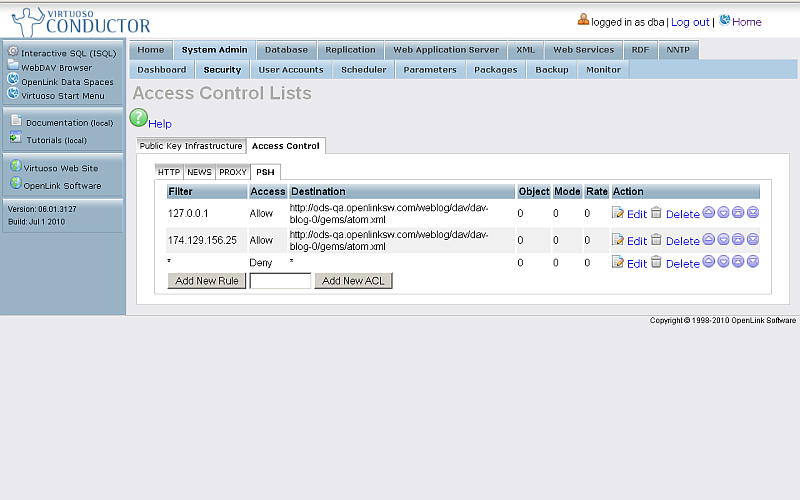Define the PSH ACL list
Using Conductor UI we define a PSH ACL list:
- Go to Conductor ->System Admin -> Security -> Access Control
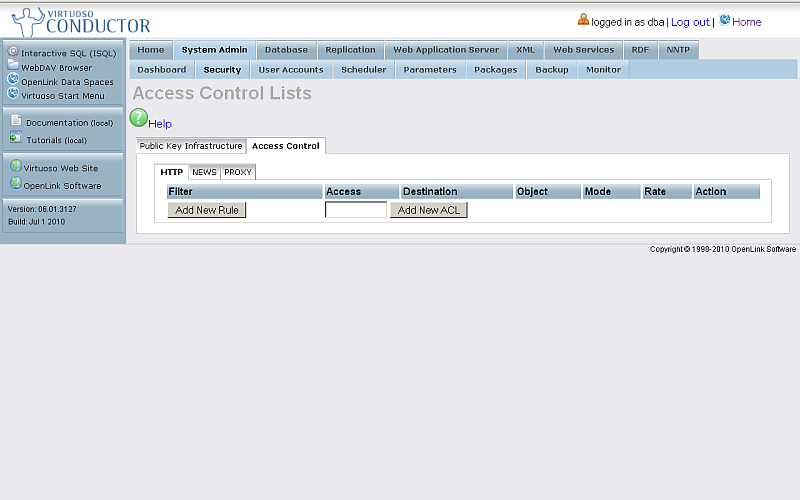
- Enter "PSH"
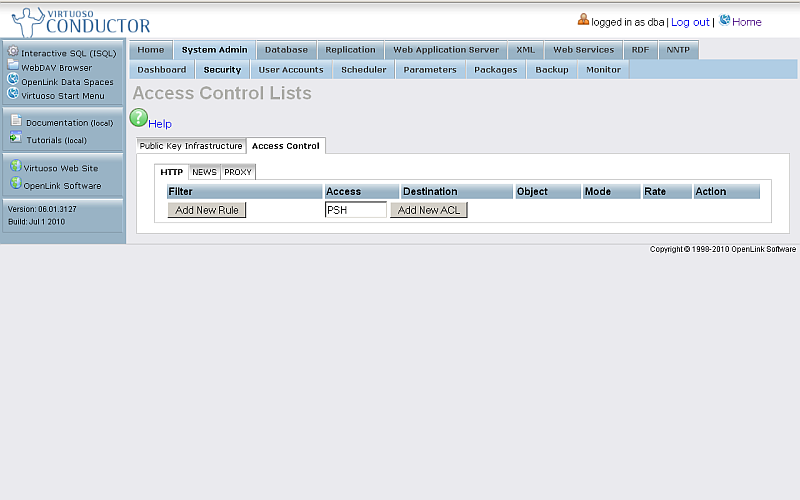
- Click "Add New ACL"
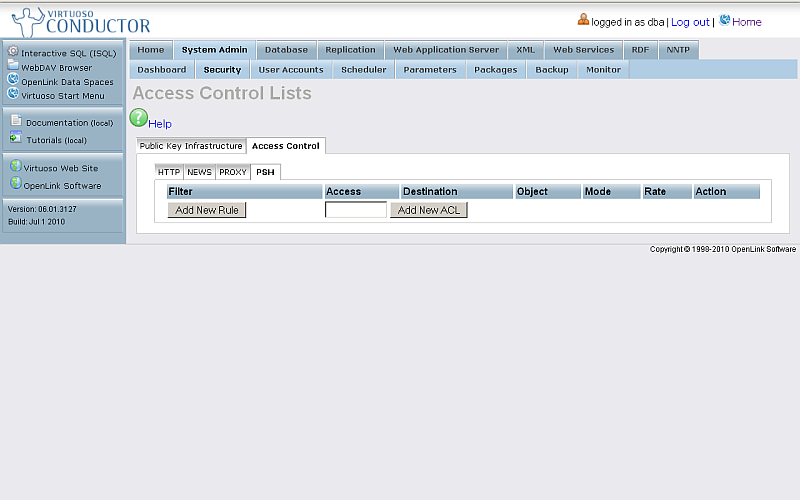
- Click "Add New Rule"
- Enter in the shown form:
- Filter: 127.0.0.1
- Access: Allow
- Destination: The Feed Resource URL you will subscribe for, for ex.: http://ods-qa.openlinksw.com/weblog/dav/dav-blog-0/gems/atom.xml
- Object, Mode, Rate and Limit: 0
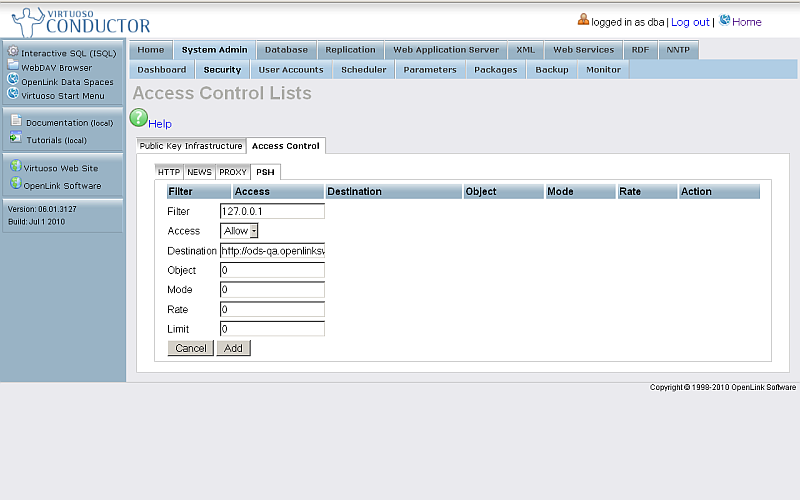
- Click "Add"
- As result the rule will be created.
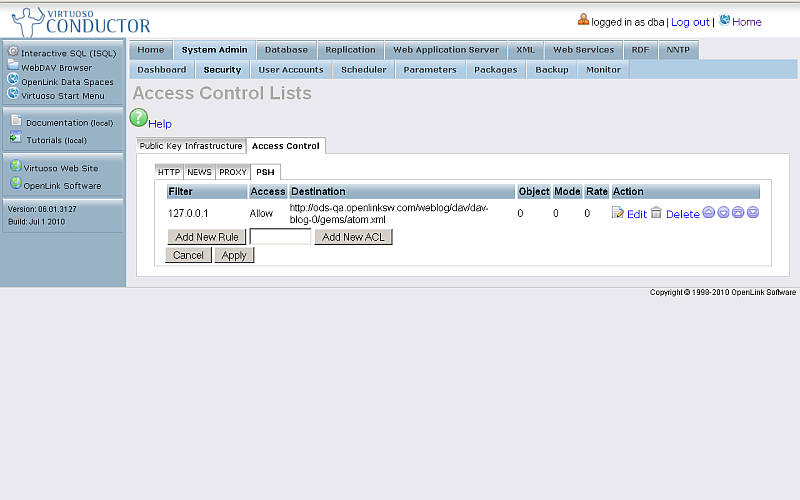
- Click "Add New Rule"
- Enter in the shown form:
- Filter: The IP Address of your machine
- Access: Allow
- Destination: The Feed Resource URL you will subscribe for, for ex.: http://ods-qa.openlinksw.com/weblog/dav/dav-blog-0/gems/atom.xml
- Object, Mode, Rate and Limit: 0
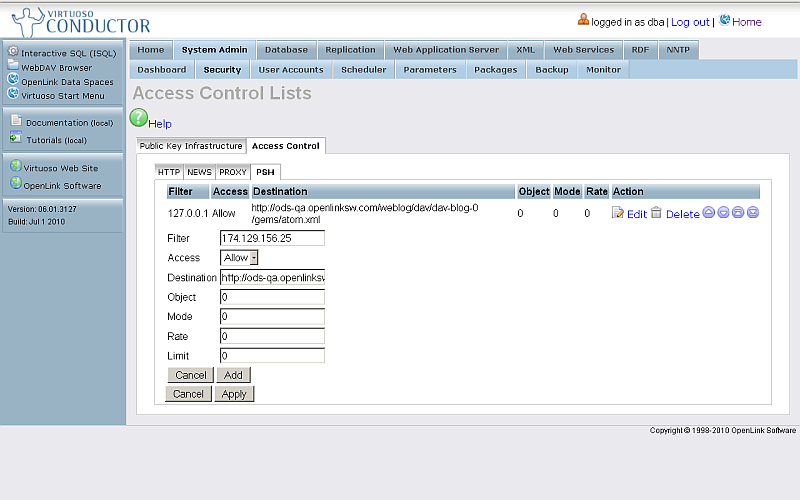
- Click "Add"
- As result the rule will be created.
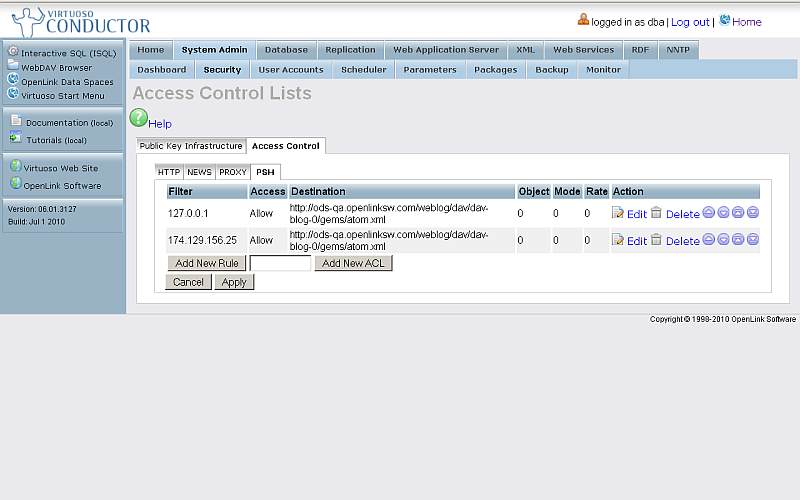
1 Click "Add New Rule" - Enter in the shown form:
- Filter: *
- Access: Deny
- Destination: *
- Object, Mode, Rate and Limit: 0
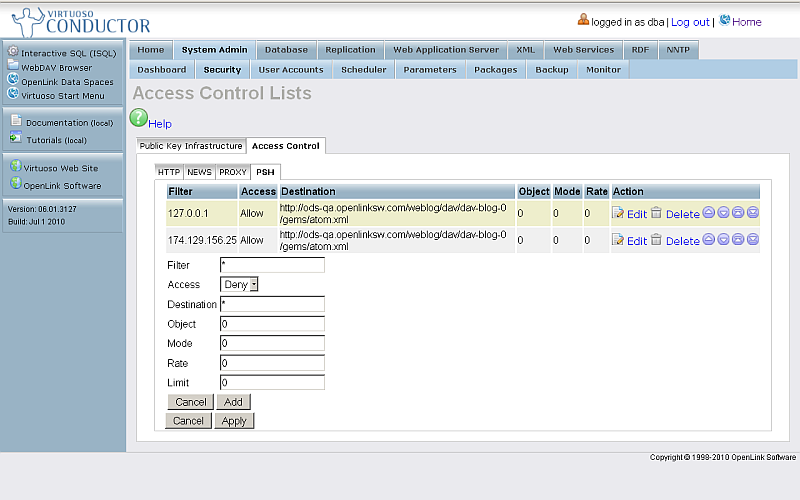
- Click "Add"
- As result the rule will be created.
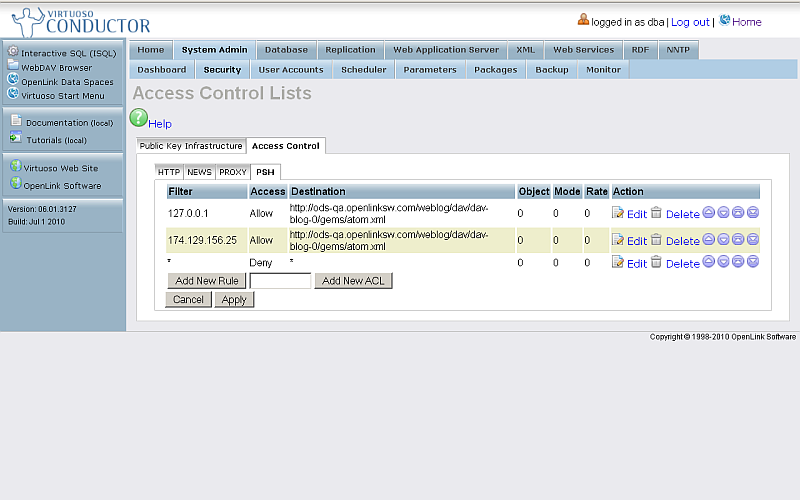
- Click "Apply"
- As result PSH ACL with its rules will be created: