VOS.VirtSPARQLDETAccountDAVEnableCondt
SPARQL Endpoint DET Configuration Guide: set the SQL user account to be DAV enabled Using Conductor UI
- Make sure the steps from the Secure SPARQL Endpoint Guide using WebID Protocol are performed.
- Go to http://cname/conductor
- Enter dba credentials
- Go to System Admin -> User Accounts
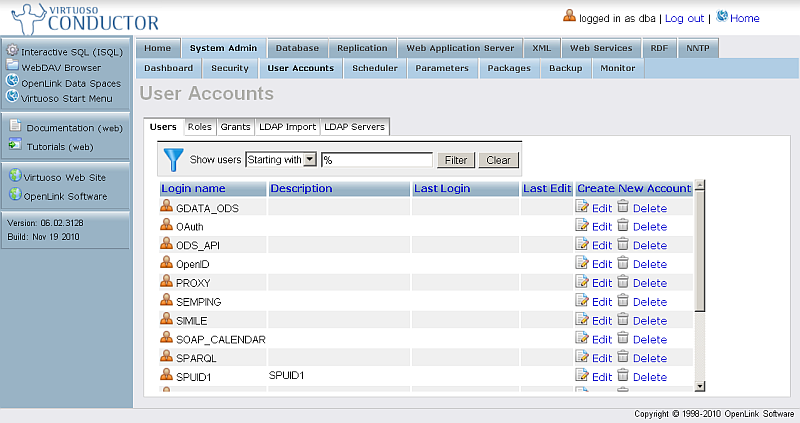
- Locate user "SPUID1" and click the"Edit" link from the very last right column.
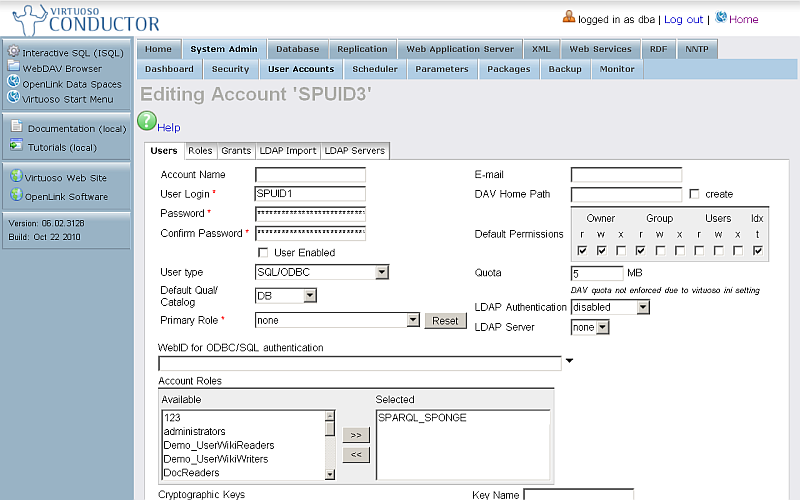
- In the shown form change "User type" to "SQL/ODBC and WebDAV":
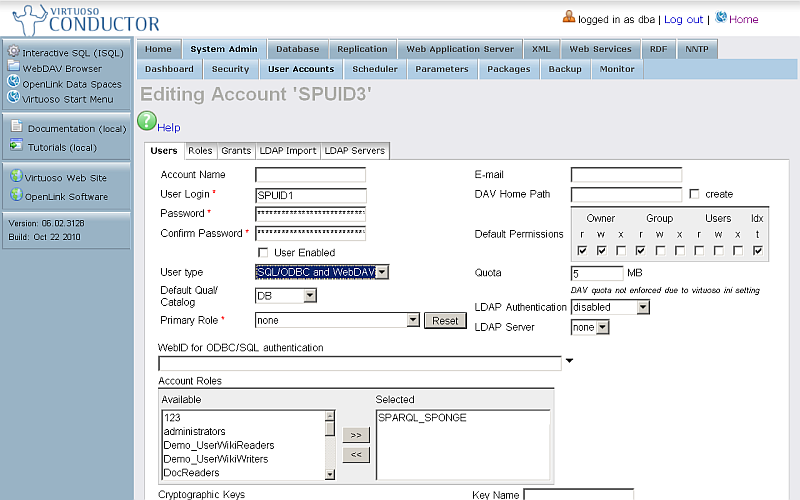
- Click "Save"
Related
- SPARQL Endpoint DET Configuration Guide: set the SQL user account to be DAV enabled Via direct table config
- SPARQL Endpoint DET Configuration Guide