Secure SPARQL Endpoint Guide via SQL Accounts -- usage path digest authentication
The following Guide presents a sample scenario how SPARQL Endpoint can be protected using SQL Account digest authentication:
- Go to http://cname/conductor.
- Enter dba credentials:
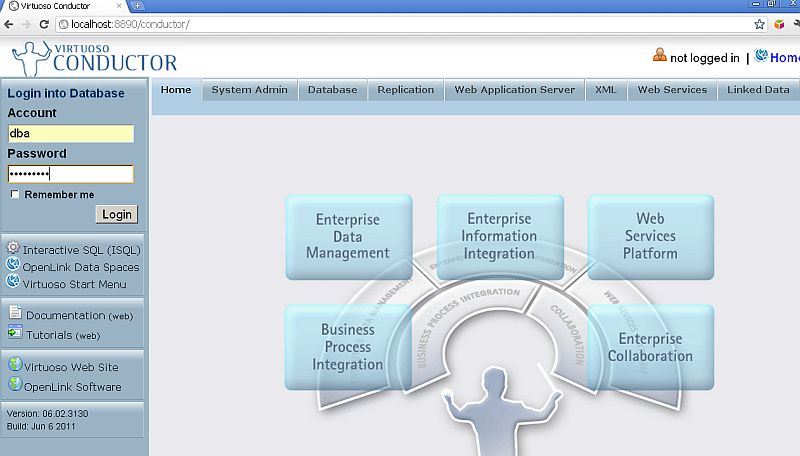
- Assign SPARQL_SELECT role to user for ex. with name "demo".
- Go to Web Application Server -> Virtual Domains & Directories:
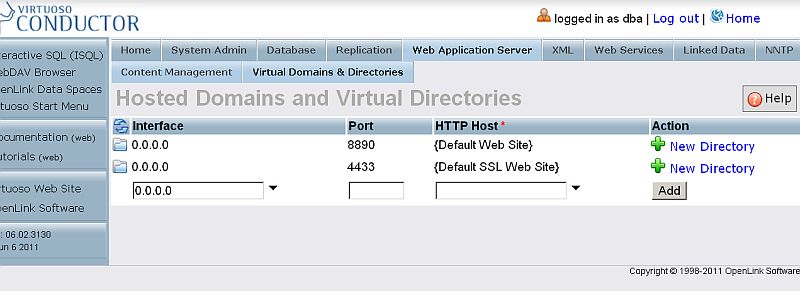
- Locate the associated virtual folder with your Virtuoso SPARQL Endpoint and click "Edit":
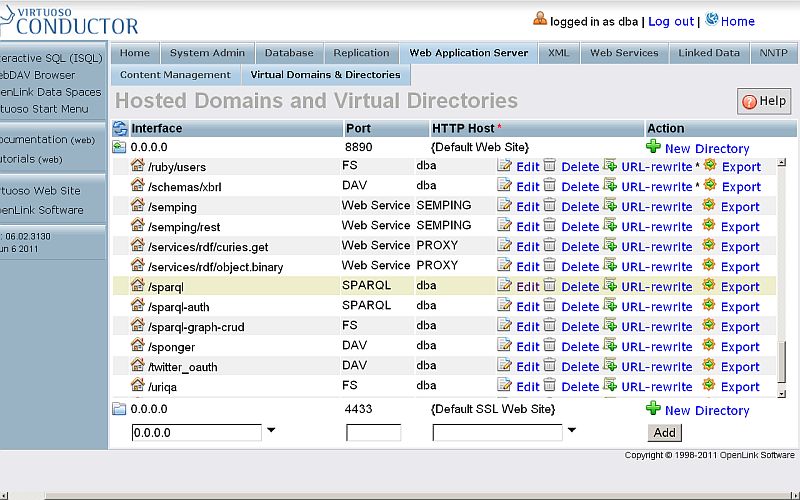
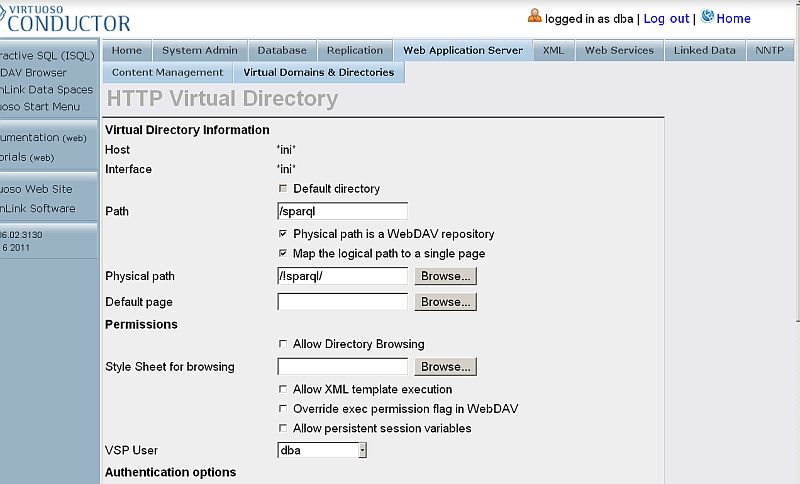
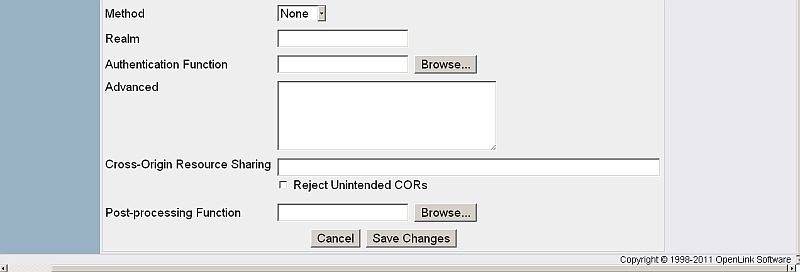
- At the "Authentication options" section apply the following settings:
- Change Method to: Digest;
- Add Realm value: SPARQL Endpoint;
- Specify for Authentication Function the following function name: DB.DBA.HP_AUTH_SQL_USER;
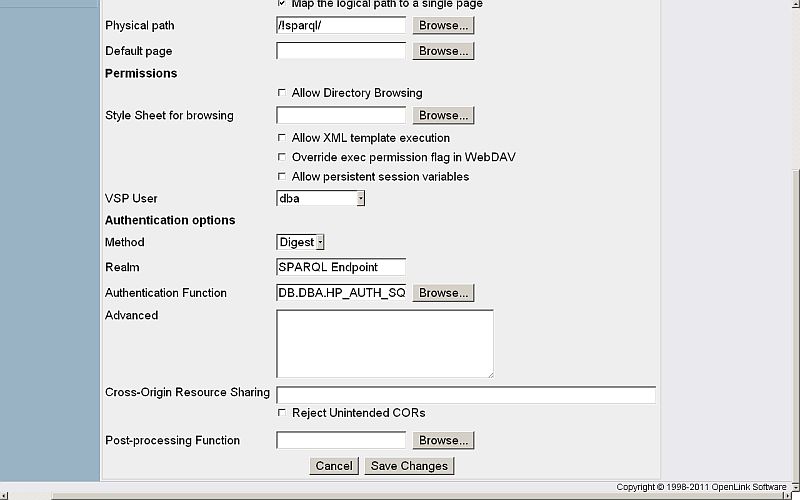
- Click "Save Changes".
- At this stage you will be challenged when you go to /sparql via HTML or cURL (in this case use --digest option).
- Access the SPARQL Endpoint by going to http://cname/sparql.
- Should be challenged to enter Username and password:
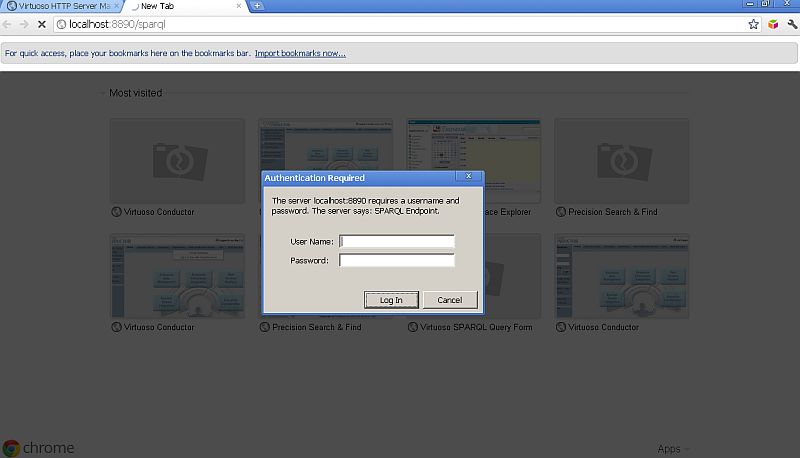
- Enter user "demo" credentials and click "Log in"
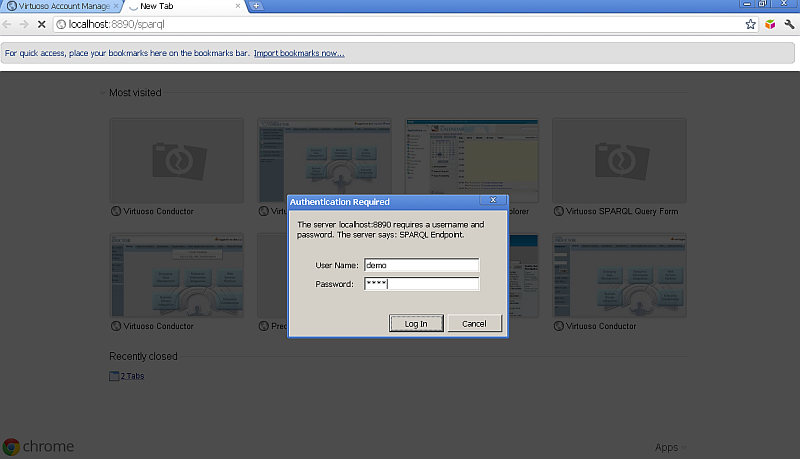
- On successful log-in, the SPARQL Endpoint query execution page should be presented:
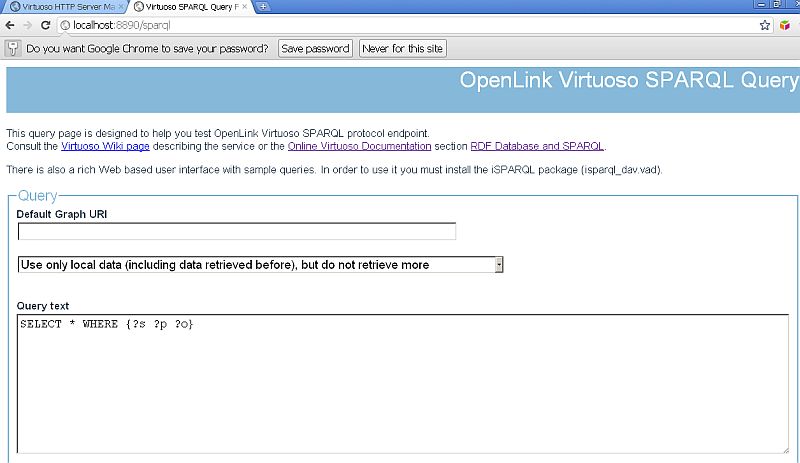
Related
- Safeguarding your Virtuoso-hosted SPARQL Endpoint
- SPARQL Endpoint Protection Methods Collection
- Virtuoso documentation
- Virtuoso Tips and Tricks Collection
- SPARUL over SPARQL using the http://cname:port/sparql-auth endpoint
- Virtuoso Authentication Server UI
- Manage a SPARQL-WebID based Endpoint
- Configure Virtuoso instance as an X.509 Certificate Authority and HTTPS listener
- Configure Virtuoso+ODS instance as an X.509 Certificate Authority and HTTPS listener
- WebID Protocol Support in OpenLink Data Spaces.
- Manage ODS Datadspaces Objects WebID Access Control Lists (ACLs):
- Guide for Set up a X.509 certificate issuer and HTTPS listener and generate ODS user certificates.
- Setting up PubSubHub in ODS
- PubSubHubBub Demo Client Example
- Feed subscription via PubSubHub protocol Example
- Setting Up PubSubHub to use WebID Protocol or IP based control lists
- CA Keys Import using Conductor
- Generate an X.509 Certificate hosted WebID Guide
- Generate an X.509 Certificate (with a WebID watermark) to be managed by host operating system keystore
- Generate an X.509 Certificate (with a WebID watermark) to be managed by a browser-based keystore
- Using Virtuoso's WebID Verification Proxy Service with a WebID-bearing X.509 certificate
- Using Virtuoso's WebID Identity Provider (IdP) Proxy Service with an X.509 certificate
- ODS Briefcase WebID Protocol Share File Guide
- WebID Protocol Specification
- Test WebID Protocol Certificate page
- WebID Protocol Certificate Generation page
Tagcloud
Category Virtuoso Category HowTo Category SPARQL Category OAuth Category FOAFSSL Category Documentation Category Tutorial