Securing your SPARQL Endpoint via WebID
SPARQL endpoints are easy for random visitors to accidentally overload. Virtuoso allows you to secure your SPARQL endpoint against such abuses in various ways, including the WebID Protocol.
The WebID Protocol links a Web ID to a public key, to create a global, decentralized/distributed, and open -- yet secure! -- authentication system that functions with existing browsers.
Virtuoso lets you set WebID Protocol-based ACLs (Access Control Lists) to restrict and permit various levels of activity based on the visitor's WebID, through the SPARQL-WebID endpoint, <https://<cname>:<port>/sparql-webid>, e.g., https://virtuoso.example.com:8889/sparql-webid.
Accessing Virtuoso's WebID Protocol ACLs
- Load the Conductor in your browser,
http://<cname>:<port>/conductor, e.g.,http://virtuoso.example.com:8889/conductor. - Log in as a DBA-privileged user, e.g.,
dba. - Drill down to to Linked Data -> Access Controls -> SPARQL-WebID.
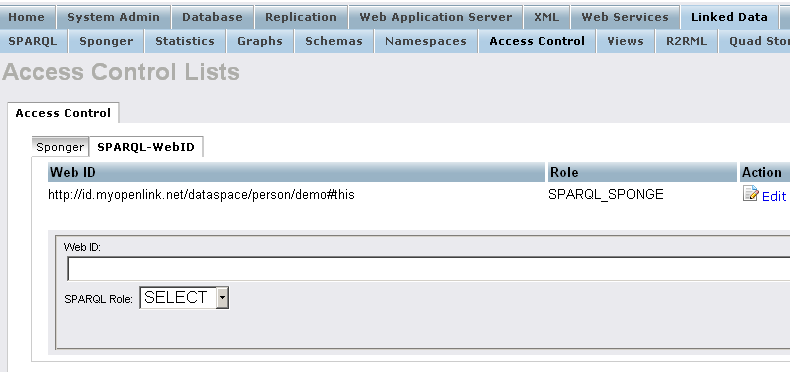
Sample scenario
The following sample scenario demonstrates setting WebID Protocol ACLs using the Virtuoso Authentication Server UI:
- Download and install the
conductor_dav.vadpackage. - Generate an X.509 Certificate hosted WebID.
- Create SPARQL-WebID based Endpoint.
- Go to
http://<cname>:<port>/conductor, where<cname>:<port>are replaced by your local server values. - Log in as user "
dba" or another user with DBA privileges - Go to Linked Data -> Access Controls -> SPARQL-WebID
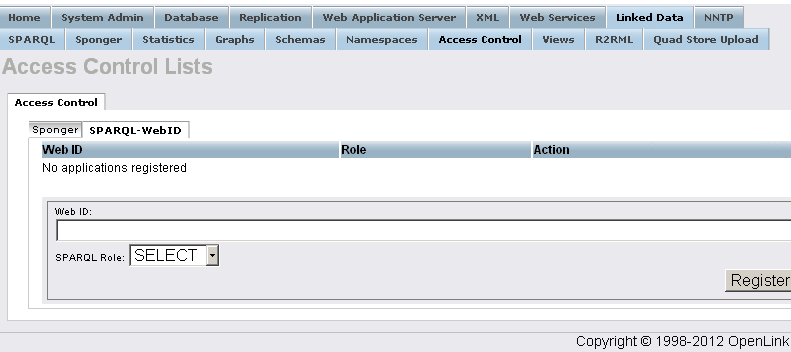
- In the shown form:
- Enter for Web ID for ex.:
http://id.myopenlink.net/dataspace/person/demo#this
- Select "SPARQL Role" for ex.
"Sponge".
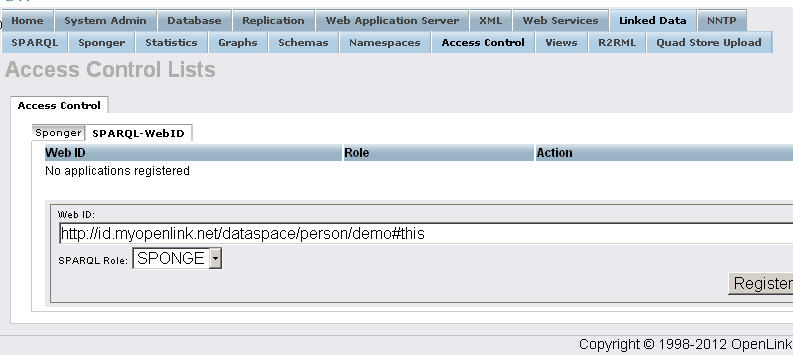
- Enter for Web ID for ex.:
- Click the "Register" button.
- As result the WebID Protocol ACLs will be created.
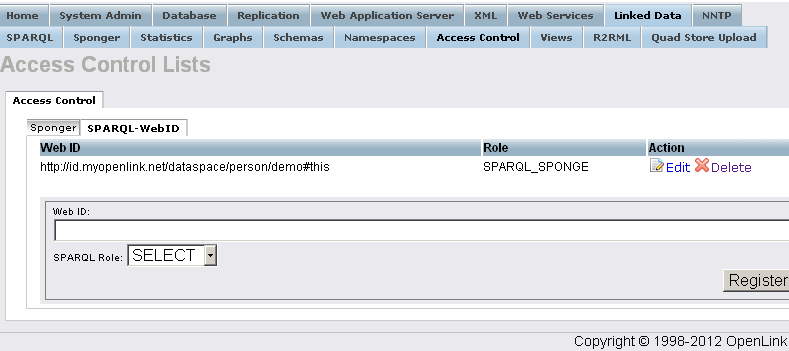
- Go to the SPARQL+WebID endpoint
https://<cname>:<port>/sparql-webid - Select the user's certificate from above:
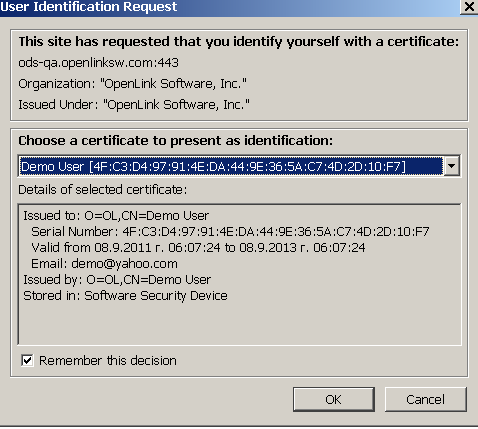
- As result the SPARQL Query UI will be presented:
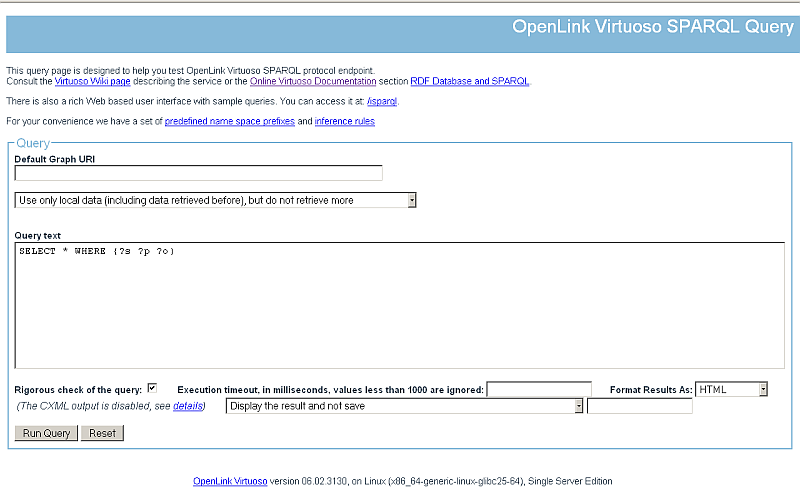
- Execute sample query and view the results:
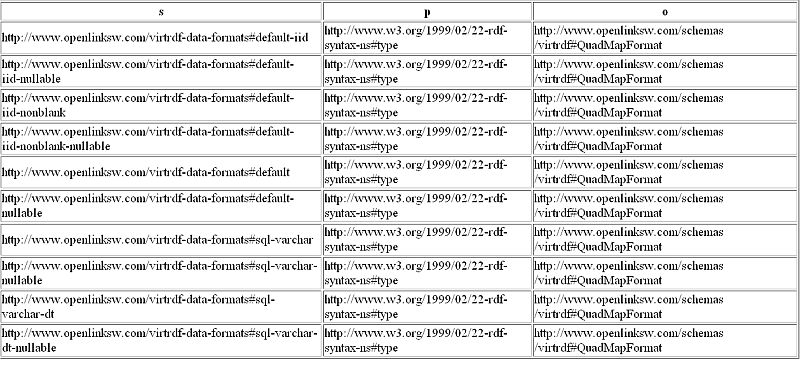
More Examples
More examples with the ACL engine rules for using SPARQL ASK to make sophisticated data access policies based on social entity relationship semantics:
- Using Social Relationship Semantics & WebID to Drive Resource Access Control
- Confining Resource (Data) Access to a Group Entity
Related
- Safeguarding your Virtuoso-hosted SPARQL Endpoint
- SPARQL Endpoint Protection Methods Collection
- Virtuoso documentation
- Virtuoso Tips and Tricks Collection
- SPARUL over SPARQL using the http://cname:port/sparql-auth endpoint
- Virtuoso Authentication Server UI
- Manage a SPARQL-WebID based Endpoint
- Configure Virtuoso instance as an X.509 Certificate Authority and HTTPS listener
- Configure Virtuoso+ODS instance as an X.509 Certificate Authority and HTTPS listener
- WebID Protocol Support in OpenLink Data Spaces.
- Manage ODS Datadspaces Objects WebID Access Control Lists (ACLs):
- Guide for Set up a X.509 certificate issuer and HTTPS listener and generate ODS user certificates.
- Setting up PubSubHub in ODS
- PubSubHubBub Demo Client Example
- Feed subscription via PubSubHub protocol Example
- Setting Up PubSubHub to use WebID Protocol or IP based control lists
- CA Keys Import using Conductor
- Generate an X.509 Certificate hosted WebID Guide
- Generate an X.509 Certificate (with a WebID watermark) to be managed by host operating system keystore
- Generate an X.509 Certificate (with a WebID watermark) to be managed by a browser-based keystore
- Using Virtuoso's WebID Verification Proxy Service with a WebID-bearing X.509 certificate
- Using Virtuoso's WebID Identity Provider (IdP) Proxy Service with an X.509 certificate
- ODS Briefcase WebID Protocol Share File Guide
- WebID Protocol Specification
- Test WebID Protocol Certificate page
- WebID Protocol Certificate Generation page