Setting
What
Virtuoso's Faceted Browser can be used as a search engine by any OpenSearch-compliant browser.
All the user needs to do is click on the add this engine link on the FCT page, e.g., http://linkeddata.uriburner.com/fct/, which will automatically add that Faceted Browser to their browser's list of search engines:
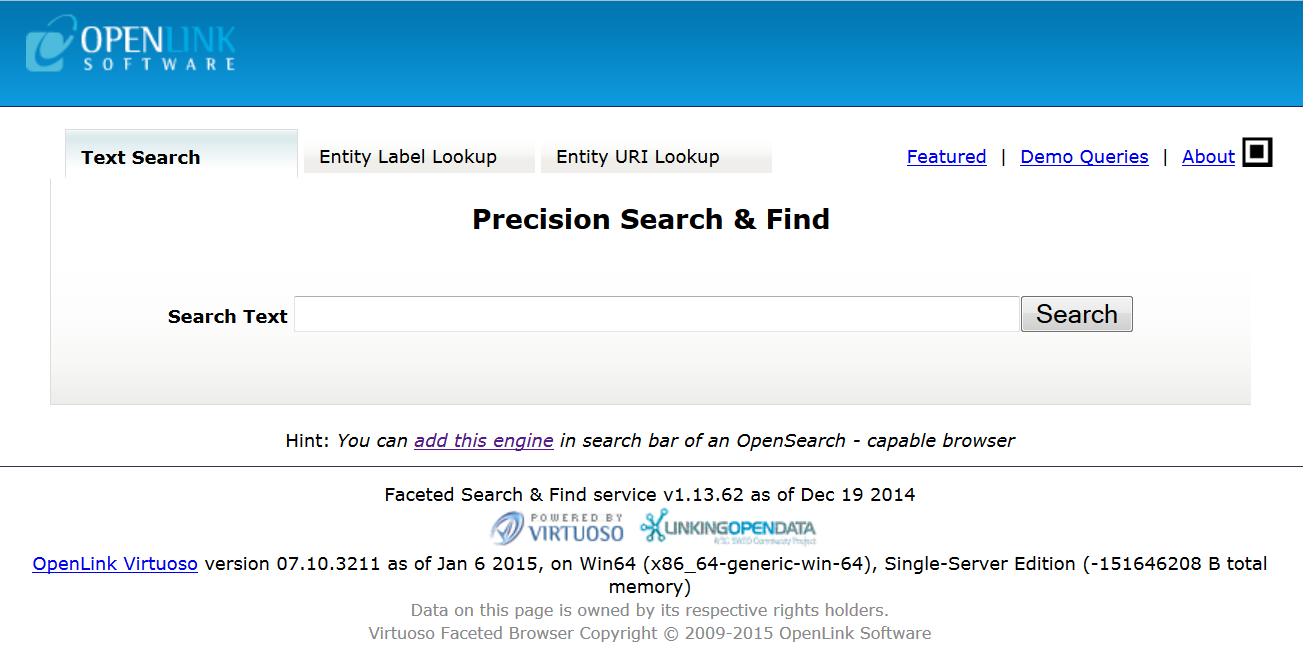
The name shown in the browser's search engine menu will be the human-readable "ShortName" from the opensearchdescription.vsp.
Why
Unless otherwise configured, Virtuoso will use the DefaultHost value from the [URIQA] section of the INI file as this
However, DefaultHost value (e.g., linkeddata.uriburner.com).
When the DefaultHost value is longer than 16 characters, the following warning will be presented in the Virtuoso log:
14:47:21 PL LOG: facets: ShortName from URIQA too long. Please set 'fct_opensearch_shortname' in registry
How
To avoid or resolve the warning above, a command of the following form should be executed in iSQL or through your local Virtuoso instance Conductor (at http://{virtuoso-host-FQDN[:{listen-port}]}/conductor, e.g., http://my-host.example.com:8890/conductor):
set registry_set ('fct_opensearch_shortname', '16 or fewer chars')
For example,
set registry_set ('fct_opensearch_shortname', 'URIBurner FCT')