Virtuoso Sponger Access Control List (ACL) Setup
Manage Sponger Access Control List (ACL)
Access rights to the Virtuoso Sponger service can be controlled using Virtuoso's built in Access Control Lists (ACL) as detailed below.- Create a secure HTTPS listener interface .
- Create Sponger endpoints using the Conductor
Linked Data ->Sponger ->Configurationtab:
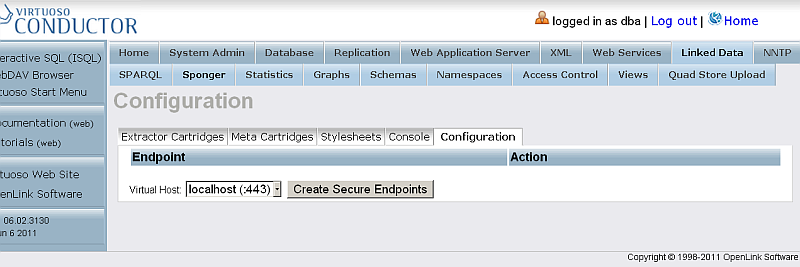
- Go to
Sponger ACLs fromLinkied Data -> Access Control -> Sponger:
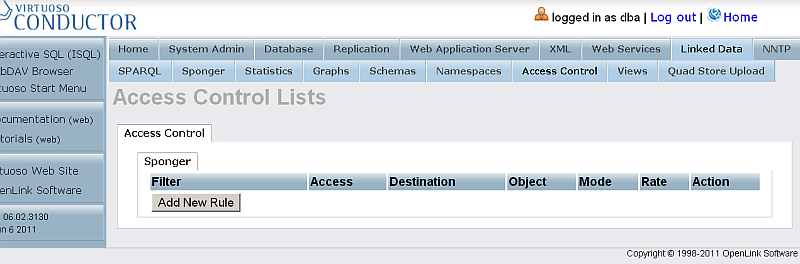
- Click
Add New Rulebutton to add a new rule:
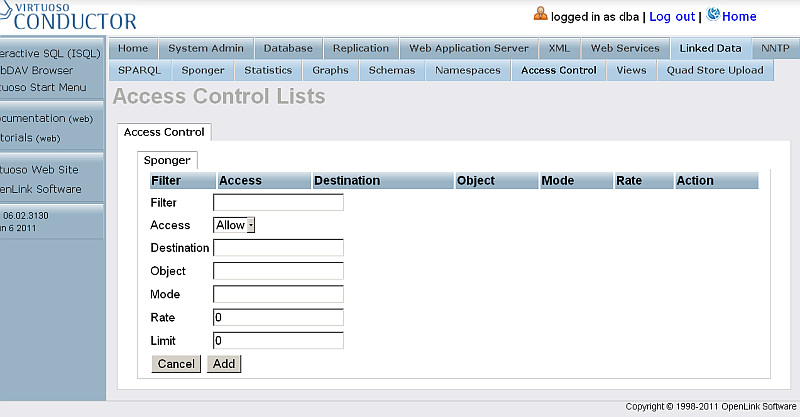
- Enter the desired setting for the new rule:
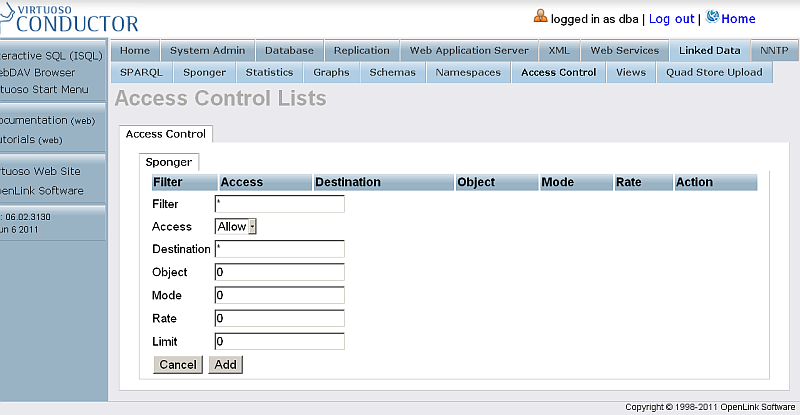
- Click
Add:
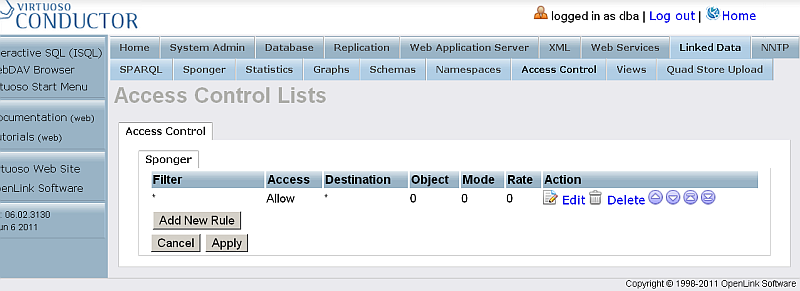
- Click
Apply:
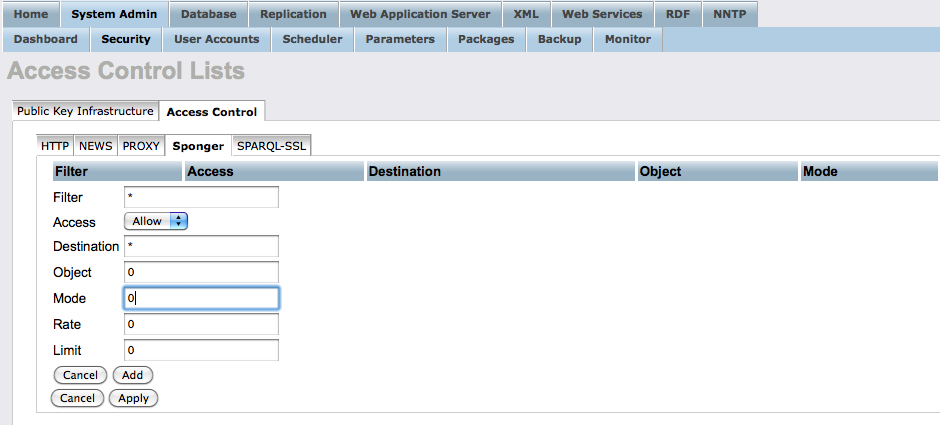
- The created ACL rule will be shown in the list of available Sponger ACL rules:
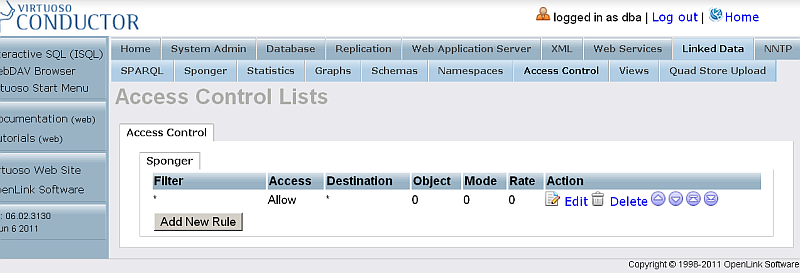
Manage the Sponger /about endpoint
To disable for execution the default web service /about endpoint, execute the following steps:
- Go to
Web Services -> Web Service Endpointand select HTTP Host - Click
Editfor "/about":
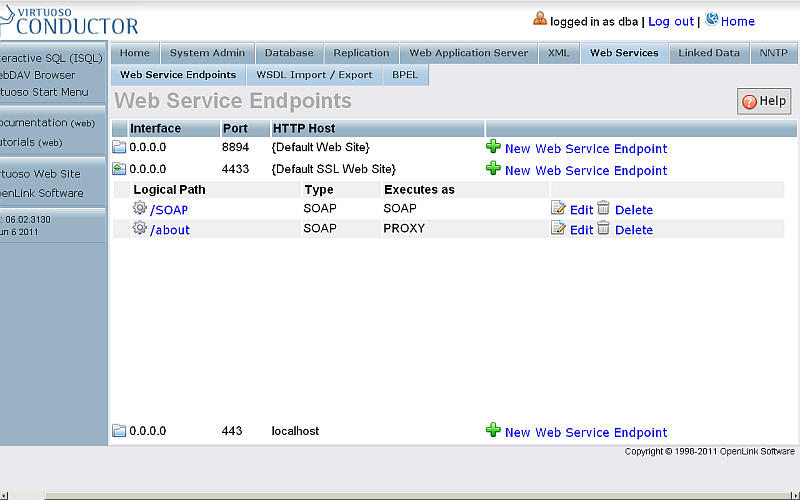
- Set the
SOAP Usertonobodyfrom the drop down list box of available users:
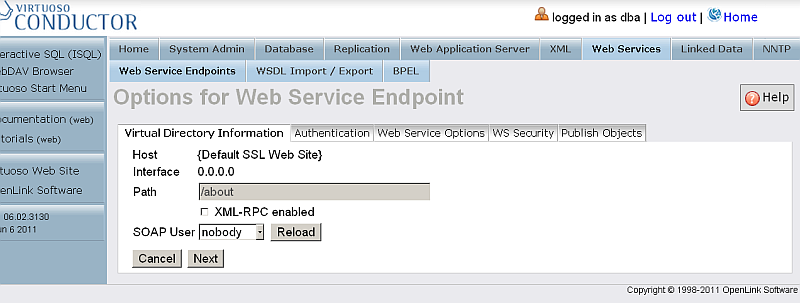
Related
- Virtuoso Sponger
- Technical White Paper
- WebID Protocol & SPARQL Endpoint ACLs Tutorial
- SPARQL Sponger
- Virtuoso Documentation
- Sponger Cartridge RDF Extractor
- Supported Virtuoso Sponger Cartridges
- OpenLink-supplied Virtuoso Sponger Cartridges
- Extending SPARQL IRI Dereferencing with RDF Mappers
- RDF Cartridge Programmer Guide
- Create RDF Custom Cartridge Tutorial
- Virtuoso Authentication Server
- Virtuoso SPARQL OAuth Tutorial