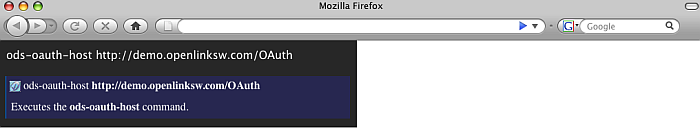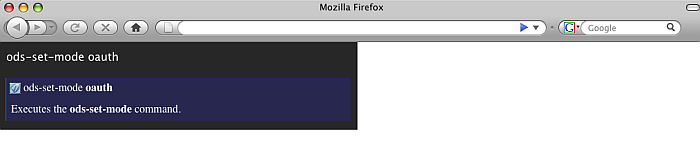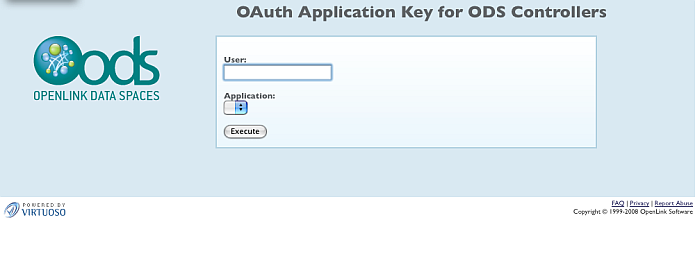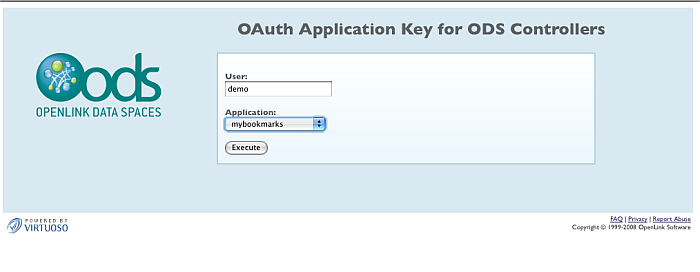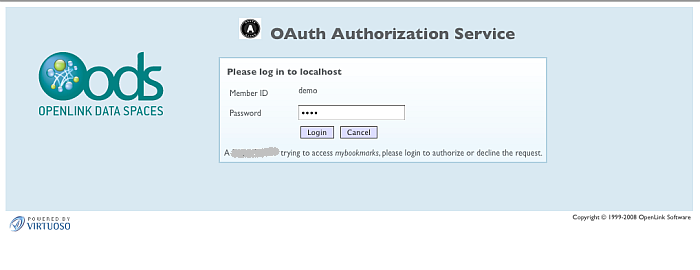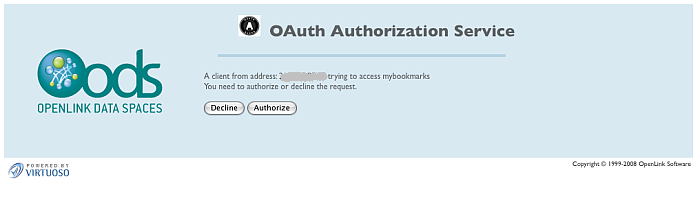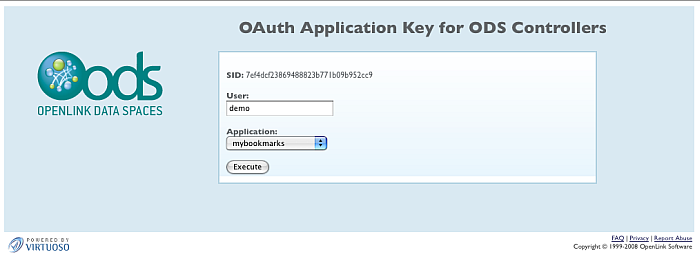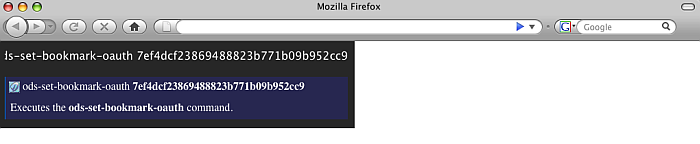VOS.VirtuosoOdsUbiquityTutorialsBookmarkOAuthD
Bookmark OAuth Ubiquity Authentication Example
The following example demonstrates oauth authentication getting the OAuth SID value for ex. for existing Bookmark instance "mybookmarks" with owner user demo at the OpenLink Demo server.
In order to execute correctly the example, you need to have OAuth Generate Key for the Bookmark "mybookmarks" instance at OpenLink Demo server. More information and simple scenario how to be done you can find here.
- Execute the command:
ods-oauth-host http://demo.openlinksw.com/OAuth
-
- Execute the command:
ods-set-mode oauth
-
- Go to http://demo.openlinksw.com/ods/oauth_sid.vsp
-
- In the shown form:
- Enter for user demo
- Choose the application ""mybookmarks".
- Click the "Execute" button.
- Enter for user demo its password and click the "Login" button.
-
- Click the "Authorize" button.
-
- Copy the obtains OAuth SID value for ex.: 7ef4dcf23869488823b771b09b952cc9
-
- Execute the following command:
ods-set-bookmark-oauth 7ef4dcf23869488823b771b09b952cc9
-
Tagcloud
Category ODS CategoryBookmarks