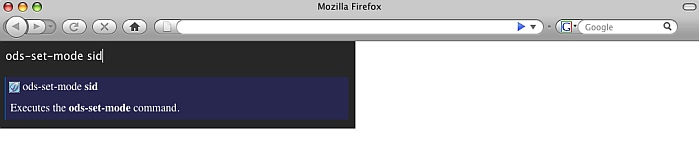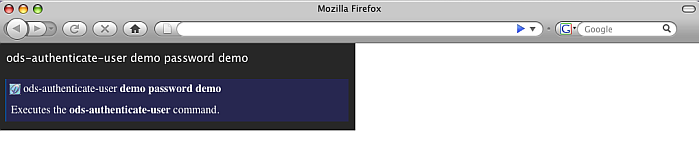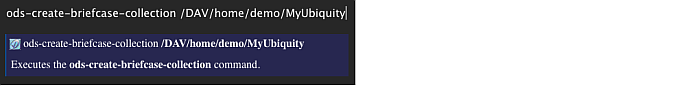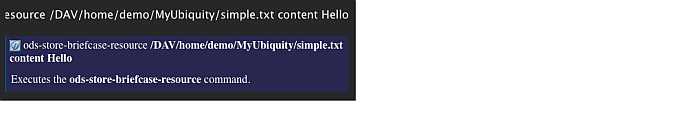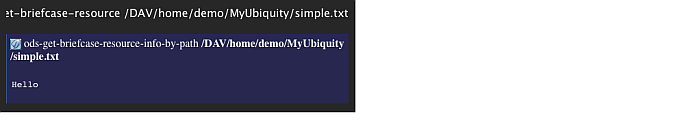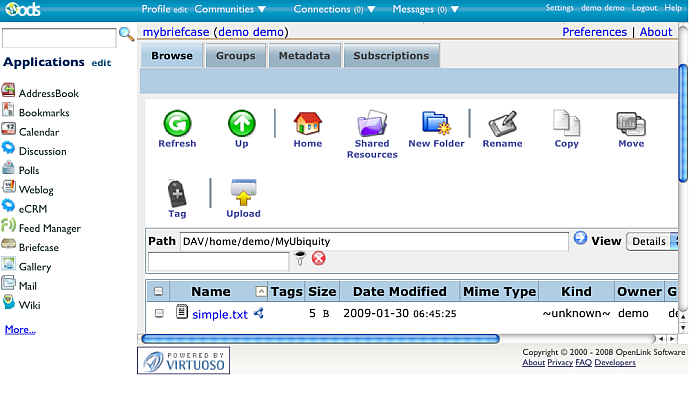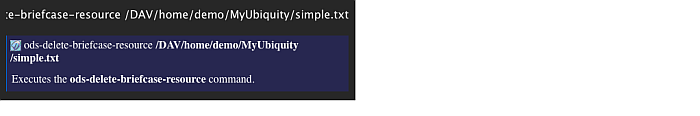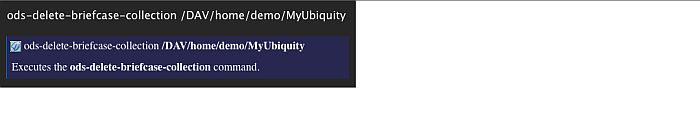VOS.VirtuosoOdsUbiquityTutorialsResourceBriefcase
Briefcase Manage Resources Ubiquity Tutorial
This tutorial demonstrates how to manage file resources and collections from OpenLink Demo server Briefcase instance for user demo.
Ubiquity Commands Subscription
If not already subscribed, perform the following steps:
- Go to http://demo.openlinksw.com/ods/ods_ubiquity.html
- Click the button "Subscribe"
- Click the button "I know what I'm doing. Subscribe to it".
- As result should be shown message for "Subscription Successful" and we are ready to perform the steps from the tutorial.
Initial conditions
In order to be executed correctly the steps below, there should be ODS Briefcase instance for user demo at the Demo server. If not existing, it is enough after log in to go to Briefcase from the left ODS Vertical Main Navigation. This will cause automatically to be created ODS Briefcase instance.
Basic Tutorial Steps
- Authenticate using ODS command mode:
- sid:
- Execute the command:
ods-host http://demo.openlinksw.com/ods
-
- Execute the command:
ods-set-mode sid
-
- Execute the command:
ods-authenticate-user demo password demo
-
- Execute the command:
- oauth: detailed description you can find here.
- sid:
- Execute the command:
ods-get-instance-id mybriefcase
-
- As result will be shown the instance id. For the "mybriefcase" instance this should be 9.
- Execute the command:
ods-create-briefcase-collection /DAV/home/demo/MyUbiquity
-
- As result will be shown message for successful creation of collection with id 8275.
- Now execute the command:
ods-store-briefcase-resource /DAV/home/demo/MyUbiquity/simple.txt content Hello
-
- As result will be shown message for successful creation of resource with id 111938.
- To get the resource content, execute the following command:
ods-get-briefcase-resource-info-by-path /DAV/home/demo/MyUbiquity/simple.txt
-
- You can also view the resource in the Briefcase UI:
- Go to path /DAV/home/demo/MyUbiquity/
- As result will be shown its content and the resource we have added from above:
-
- In order to delete the created resource, execute the command:
ods-delete-briefcase-resource /DAV/home/demo/MyUbiquity/simple.txt
-
- As result will be shown message for successful deletion.
- In order to delete the created collection, execute the command:
ods-delete-briefcase-colleciton /DAV/home/demo/MyUbiquity
-
- As result will be shown message for successful deletion.