VOS.OdsFeedManagerGettingStarted
ODS Feed Manager Getting Started
Prerequisites
- Virtuoso Server has been installed and is running
- ODS and other ODS Applications including Weblog and Feed Manager have been successfully installed
- Register a new ODS account or login using your Virtuoso installers 'dba' or 'dav' accounts.
Step By Guide
- Using a web browser, login into you ODS user account or login as DAV or DBA by typing the following URL into your web browser: http://localhost:8890/ods/
- Select the Feeds tab from the ODS Bar.
- Select the "Create New" Link.
- Enter your Feed Manager name, URL and click the button labeled "Create and Launch Application", which will create a new Feed Manager instance.
Subscribe to Feeds
Once you have created an instance, you are ready to subscribe to feeds and read news, articles and weblogs.
- Select the 'Administration' tab.
- Click the 'Subscribe" button and mark the radio set "From URL (RSS/Atom/OPML/OCS...)" and click the "Next" button (for example you can enter: http://virtuoso.openlinksw.com/blog/gems/rss.xml)
- In the input box enter the feed you want to subscribe to and click the "Subscribe" button.
- Enter a title for your feed, enter a folder or select from the folder list and click the "Subscribe" button.
Read Headlines
- Select the Read tab in the top Tab deck
- In the left pane folder list, select a folder containing the feed containing the headlines or blog post you want to read and click the Feed lin. For example: If you subscribed to the Virtuoso Product Blog, you would click ' OpenLink Virtuoso (Product Blog)'
- Click on the headlines you want to read, by clicking on the links under the heading 'Headline'.
- View the headlines in the panel below the folder tree and headlines.
Feed Manager Page Overview
Check out some of Feed Managers other features as show below:
- Browse through folders containing your subscribed feeds and weblogs, administer your feeds.
- Scroll though your headlines, perform keyword or advanced searches, set your preferences.
- Add A Feed Manager bookmarklet to your browser or syndicate your feeds in a variety of formats.
- Read headline details, mark your feeds, flag them or share them by sending an email, making a comment, blogging the headline in weblog or any 3rd party blog you own.
Figure 1 - Feed Manager
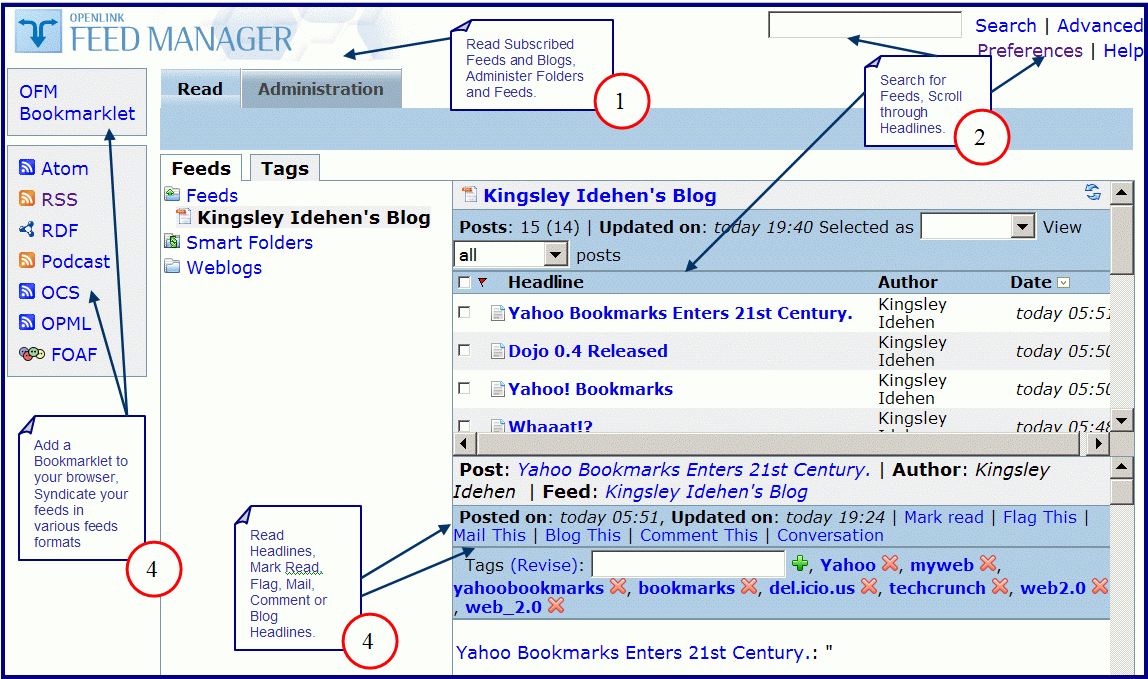
CategoryODS CategoryFeedManager CategoryGettingStarted