VOS.OdsIntegrationDrupal
What is Drupal?
Drupal is a popular open-source content-management system (CMS) written in PHP. The steps below allow you to run it in Virtuoso.
Install VAD
- Start virtuoso db using the hosting_php.so ( .dll for win users).
In oder to use this plugin, it needs to be included in your virtuoso ini file as follows:
... [Plugins] # for ex. here the location of the plugins is the plugin folder LoadPath = ./plugin ... Load6 = Hosting,hosting_php.so ...
- Setup "Local Virtuoso" DSN (note the empty space in the name!) in order to access any of the application URLs.
- For windows users, please perform the following steps:
- Go to Start >> Settings >> Control Panel >> Administrative Tools >> Data Sources (ODBC)
- Go to tab "User DSN" and click "Add"
- Select the "OpenLink Virtuoso (version)" driver and click "Finish"
- Enter "Name":
Local Virtuoso - Enter "Description":
My Local Virtuoso - For "Server", enter your Virtuoso's hostname and ISQL port, e.g.,
localhost:1116 - Click "Next"
- Enter a username for "Login ID", e.g.,
dba - Enter the user's "Password".
For dba, the default password is
dba - Click "Next"
- Click "Finish".
- For windows users, please perform the following steps:
- From ISQL execute:
SQL> DB.DBA.VAD_INSTALL('tmp/drupal_fs.vad',0);
RDF View Scripts
- After you have installed the Drupal drupal_fs.vad package, before running the Drupal_rdf_views_script.sql file, which contains the RDF Views scripts for Drupal, you need to configure Drupal to have blog, feeds, polls, aggregator:
- Access the drupal home page at http://host:port/drupal
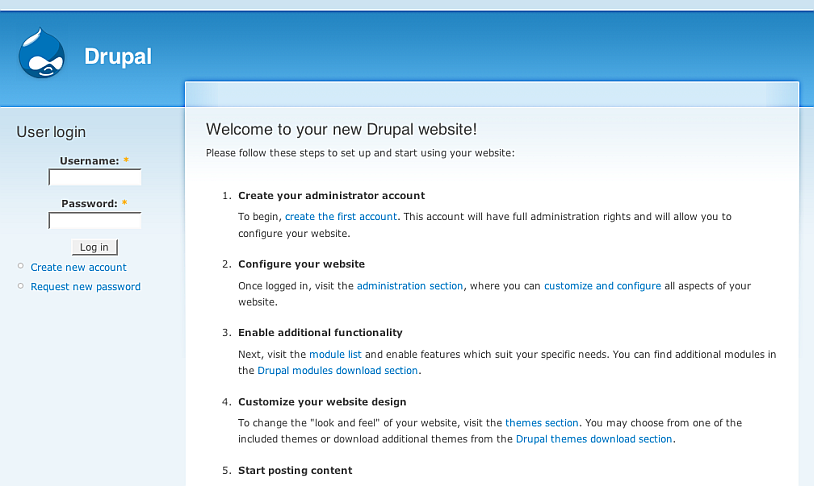
- Follow the steps shown:
- Create the first account: Click the link "Create the first account" and fill in the form fields.
Finally click the "Create new account" button.
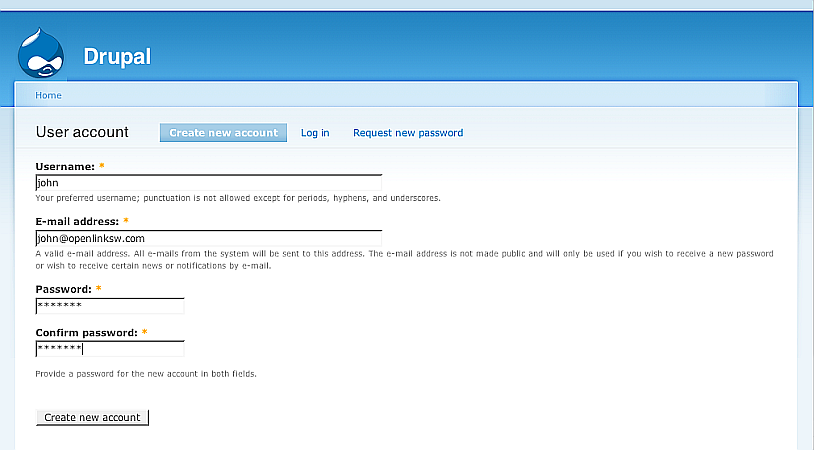
- As result your account will be created.
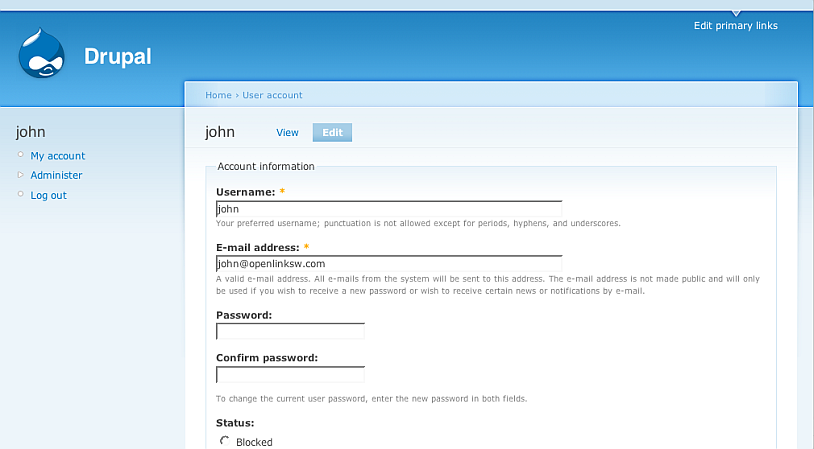
- Go to Administer->Site building->Modules and check the check-box for the following modules: Aggregator,Blog, Blog API, Book, Forum, Poll
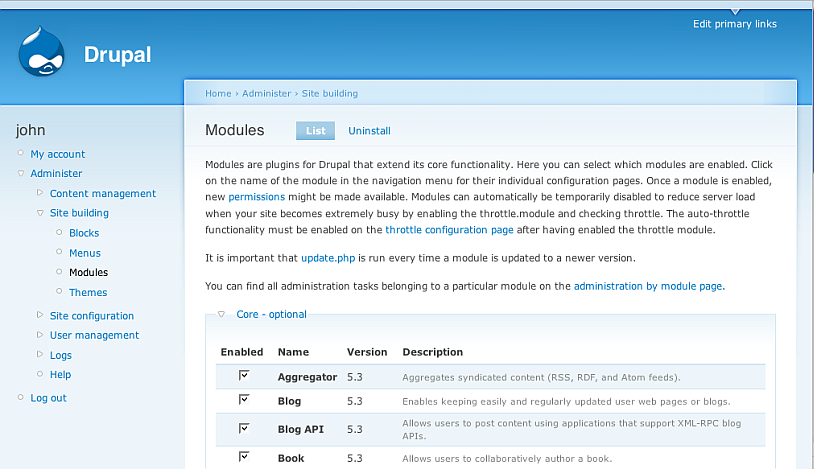
- Click the "Save configuration" button.
- Create the first account: Click the link "Create the first account" and fill in the form fields.
Finally click the "Create new account" button.
- Access the drupal home page at http://host:port/drupal
- Having configured Drupal to have blog, feeds, polls, aggregator, etc..
you can execute now from ISQL the RDF Views script:
isql localhost:1116 dba dba Drupal_rdf_views_script.sql
- You can find the Drupal RDF Views scripts also here.
Configuration
- In case you want to change the dba password, you need to locate the file below in your FS and change the $db_url value:
vad\vsp\drupal\sites\default\settings.php
- Once you have already created your administrator and configured the modules needed the RDF Views script to be executed correctly, log in and from the Welcome page click the "create content" link from the "Start posting content" section.
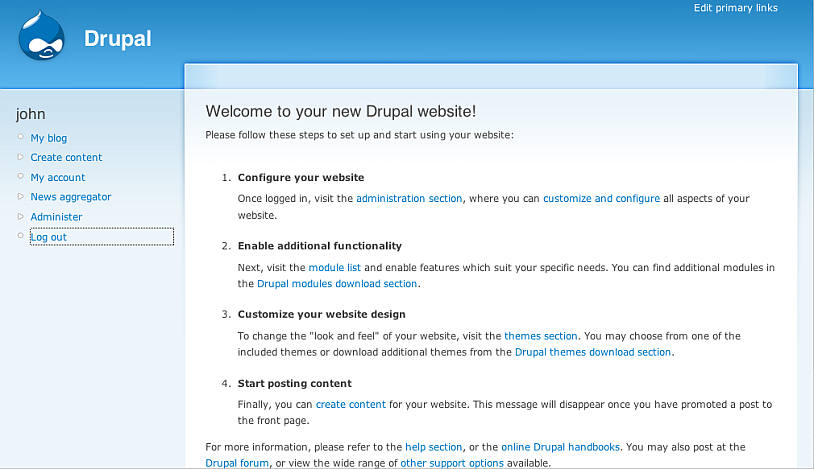
- As result will be shown the Content page page:
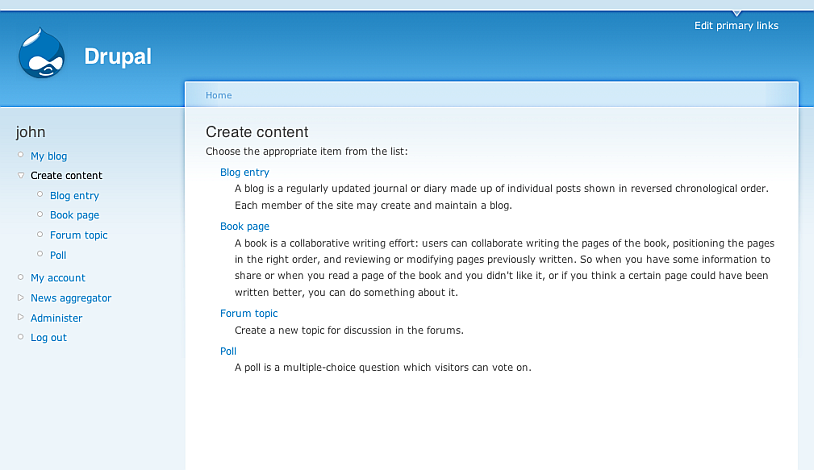
- Click "Blog entry".
- In the shown form enter your data and click "Submit"
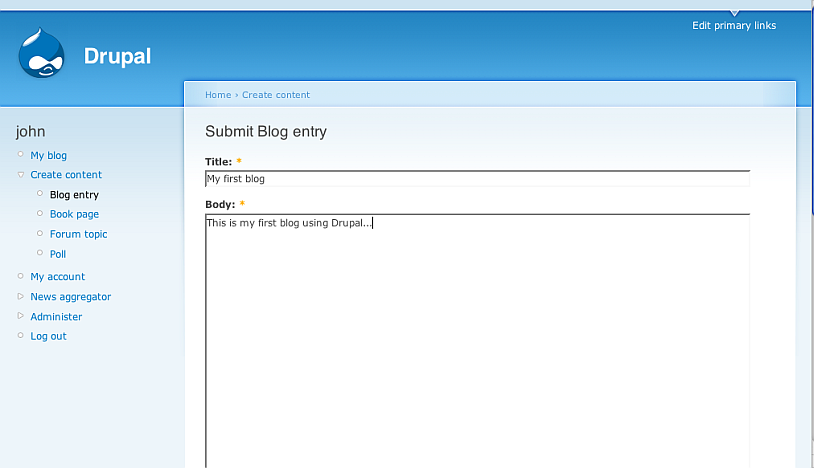
- As result your blog will be created:
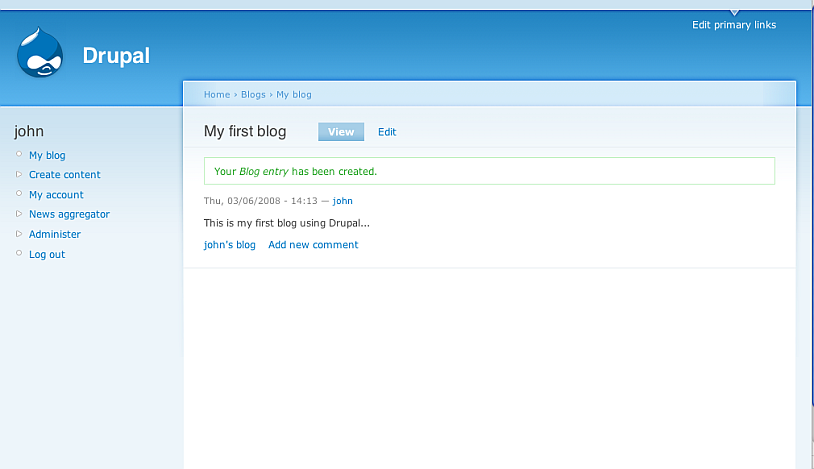
- Go to "Create content"->Poll
- Enter in the shown form your new Poll question and choices of answers and click the "Submit" button.
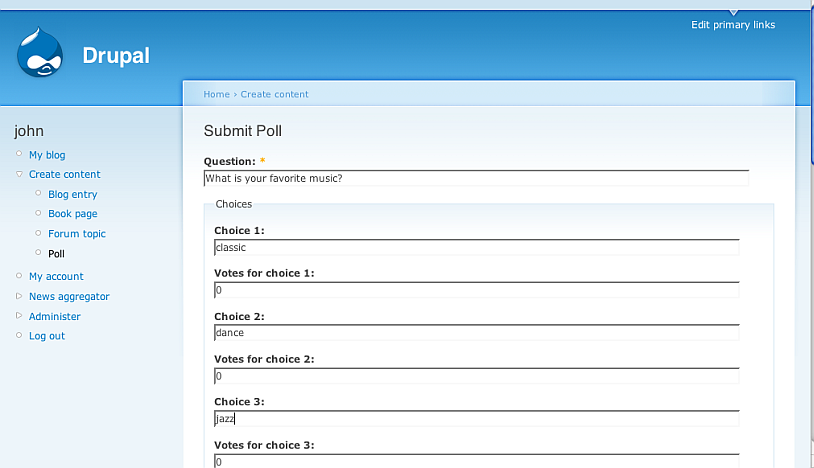
- As result your Poll will be created
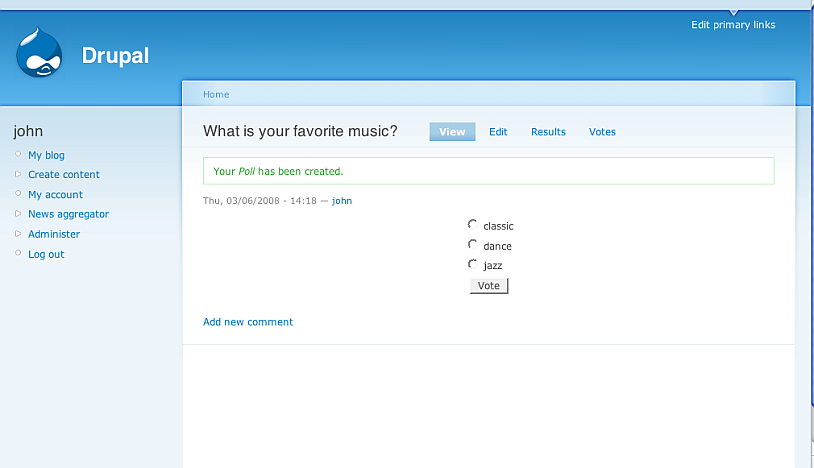
- Go to Administer->Content management -> News aggregator and click the button "Add Feed".
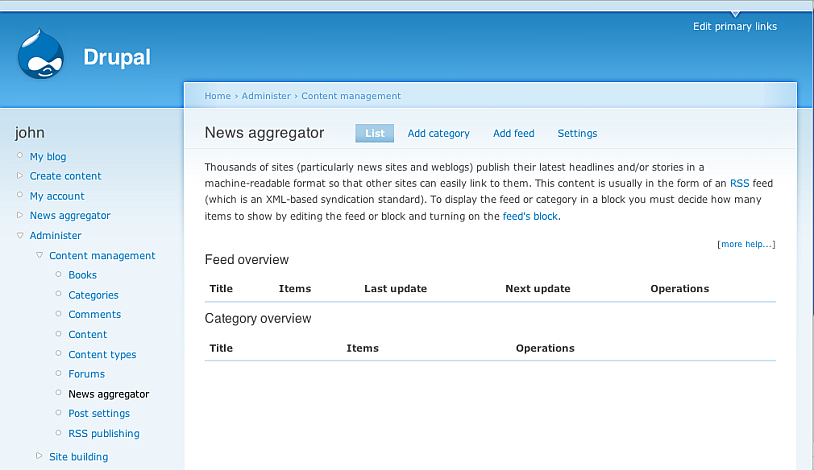
- Enter in the shown form:
- for Title:
Kingsley's Blog - for URL:
http://www.openlinksw.com/blog/~kidehen/gems/rss.xml - Click the button "Submit".
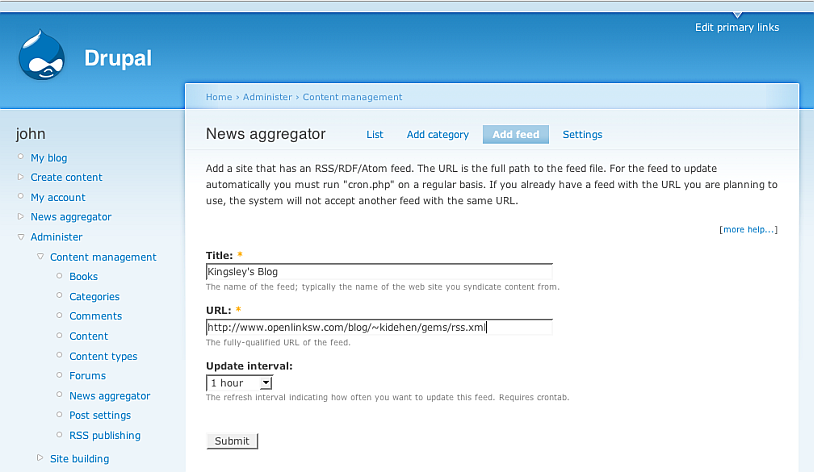
- for Title:
- As result the feed will be added:
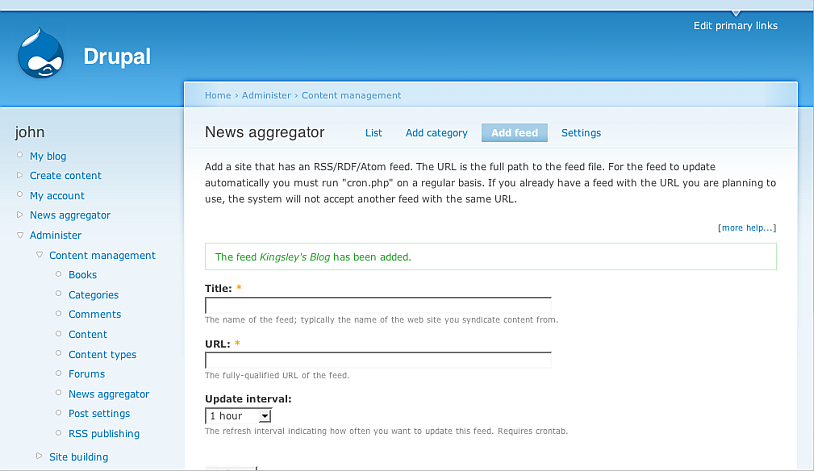
- You can view your Feeds sources going to News aggregator->Sources:
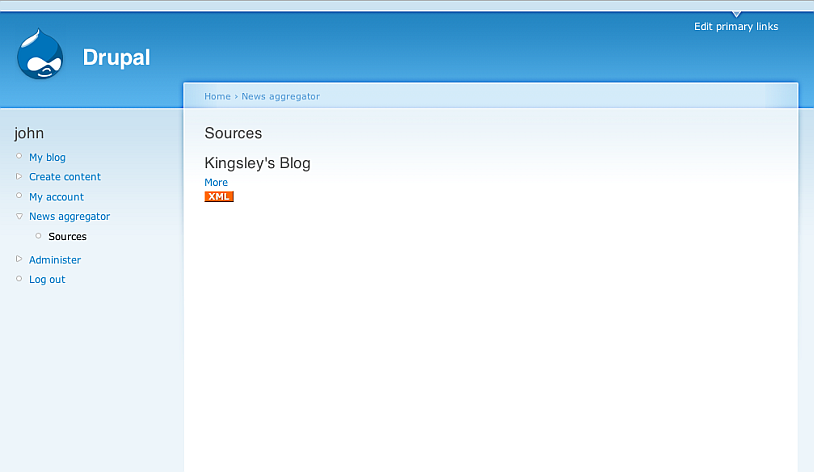
- Go to Administer->Content management -> Forums
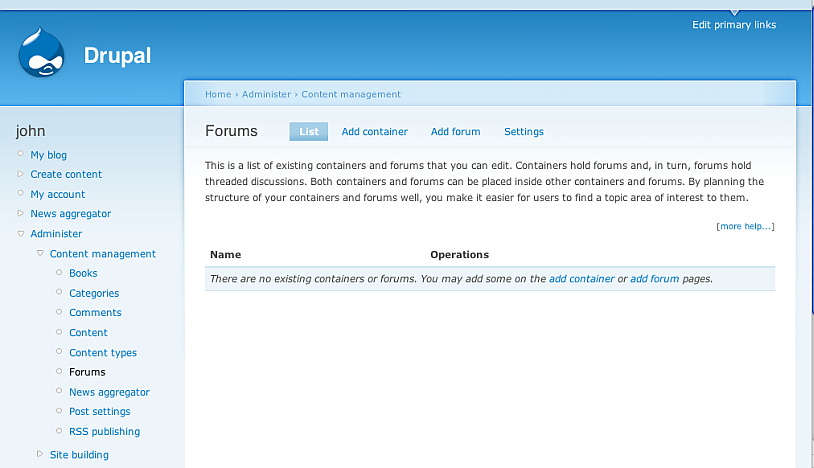
- Click the "Add container" button.
- In the shown form:
- Enter for Container name: Food
- Enter for Description: all about food
- Click the "Submit" button.
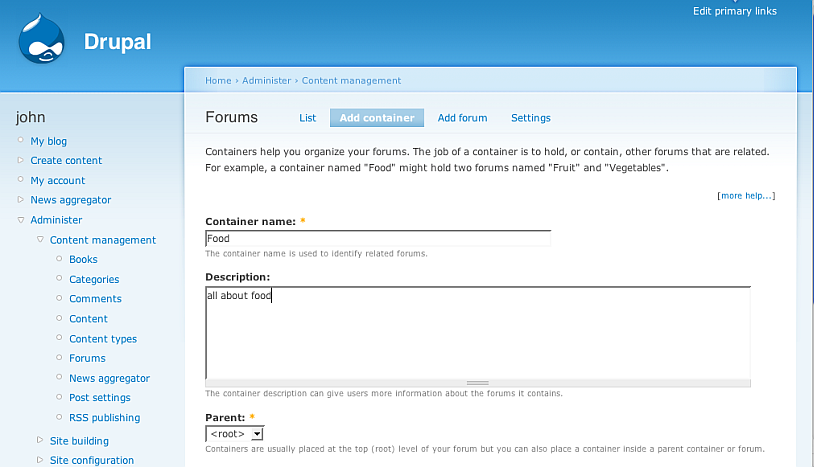
- As result your new forum will be created:
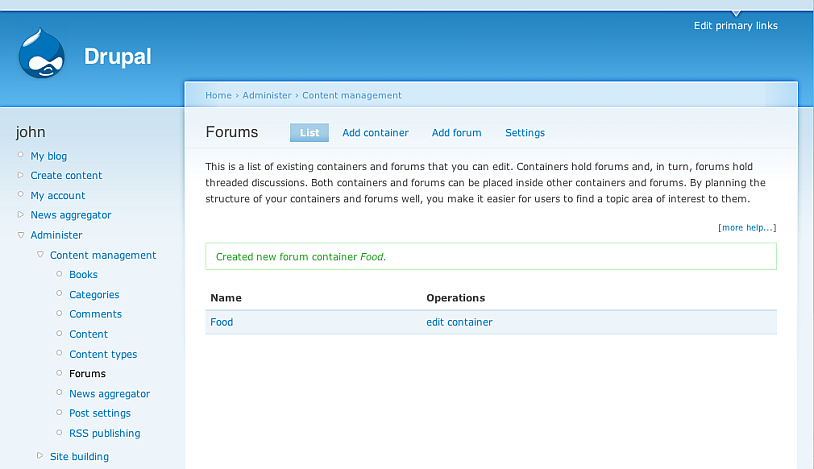
- Click the "Add forum" button.
- In the shown form:
- Enter for Forum name: Pizza
- Enter for Description: Italian pizza
- Choose for Parent: Food
- Click the "Submit" button.
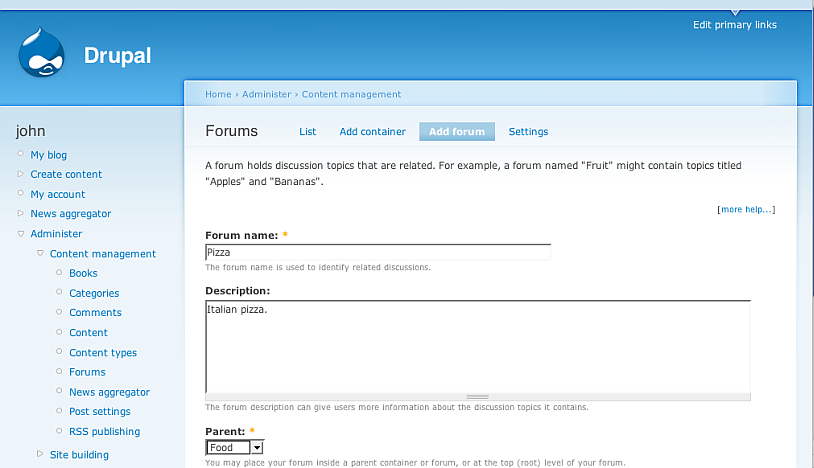
- As result your new forum will be created:
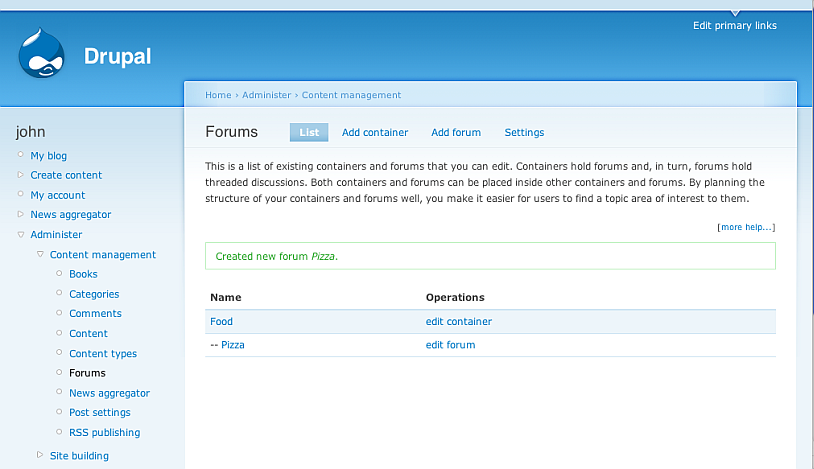
- Go to Create content->Forum topic
- In the shown form:
- Enter for Subject: My favorite menu
- For Forums select: Pizza
- Enter for Body: Italian pizza is my favorite menu.
- Click the "Submit" button.
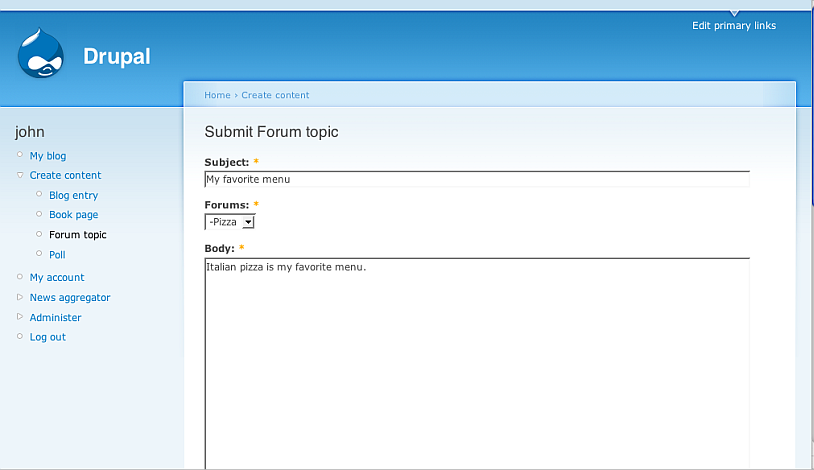
- As result your new forum topic will be created:
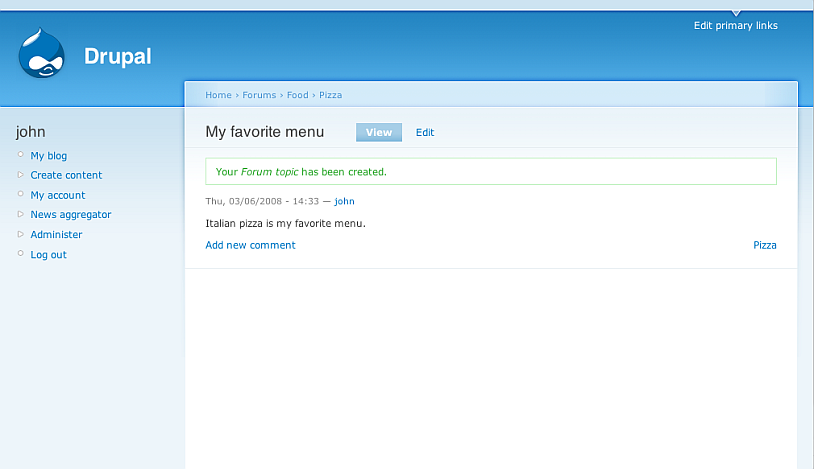
URI Schemes
http://<your-instance-cname>/drupal/user/<ods-user-id>
Download
- You can download the Drupal VAD package from here.